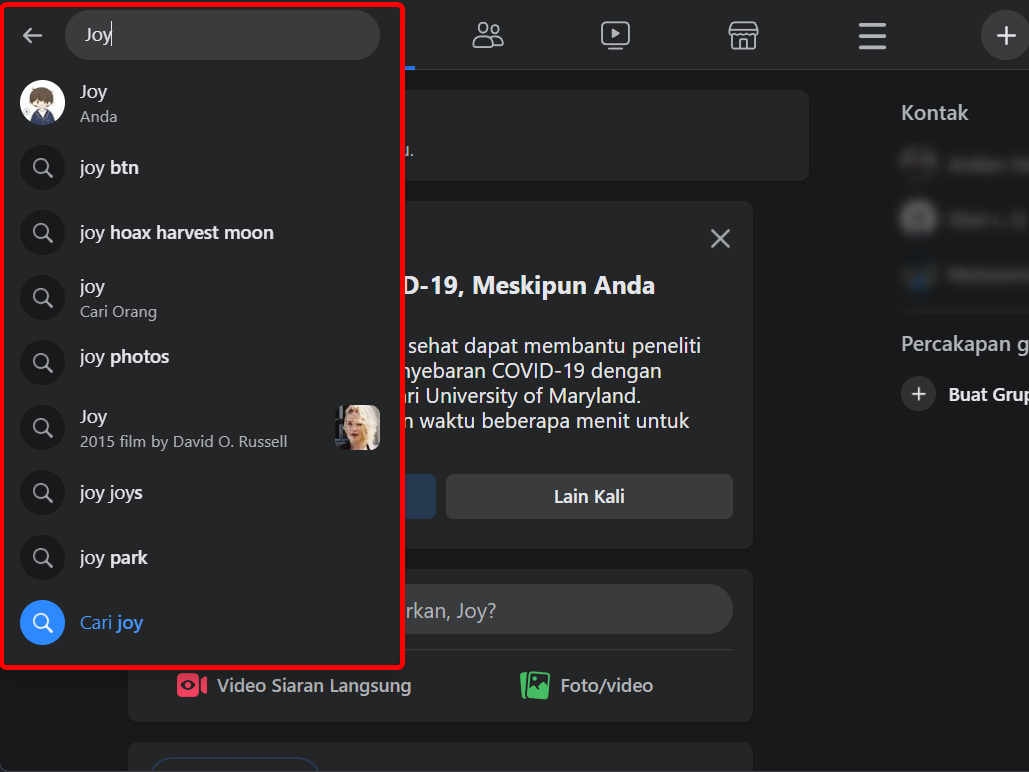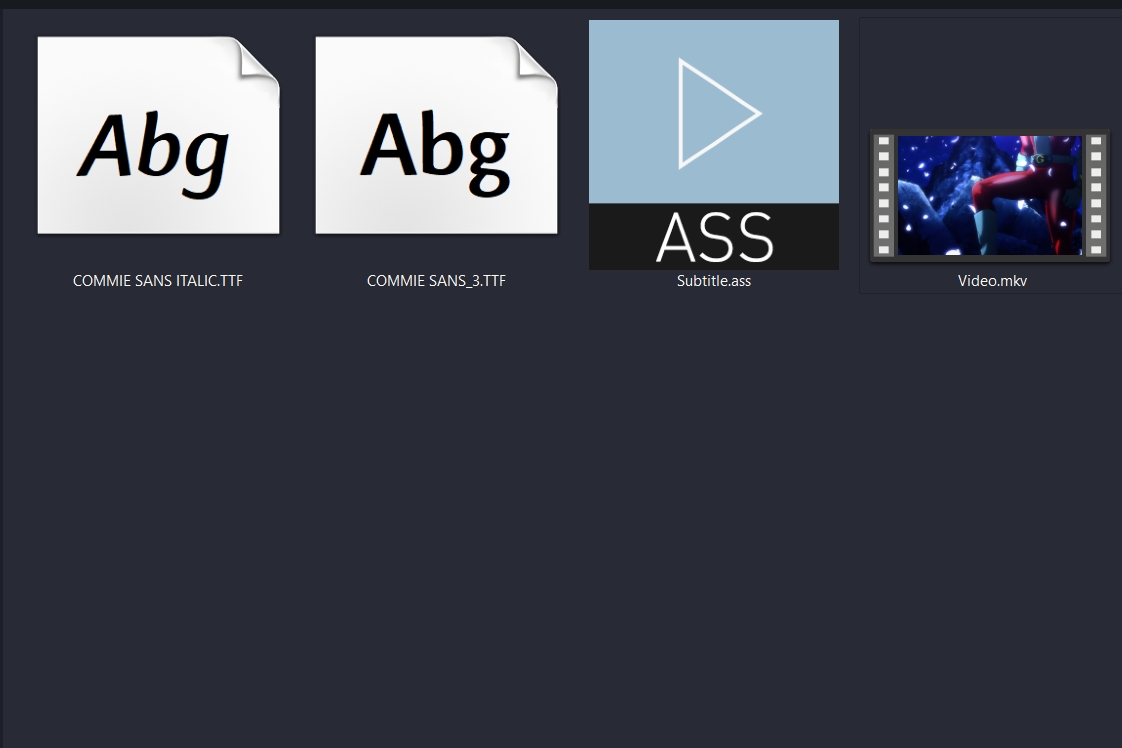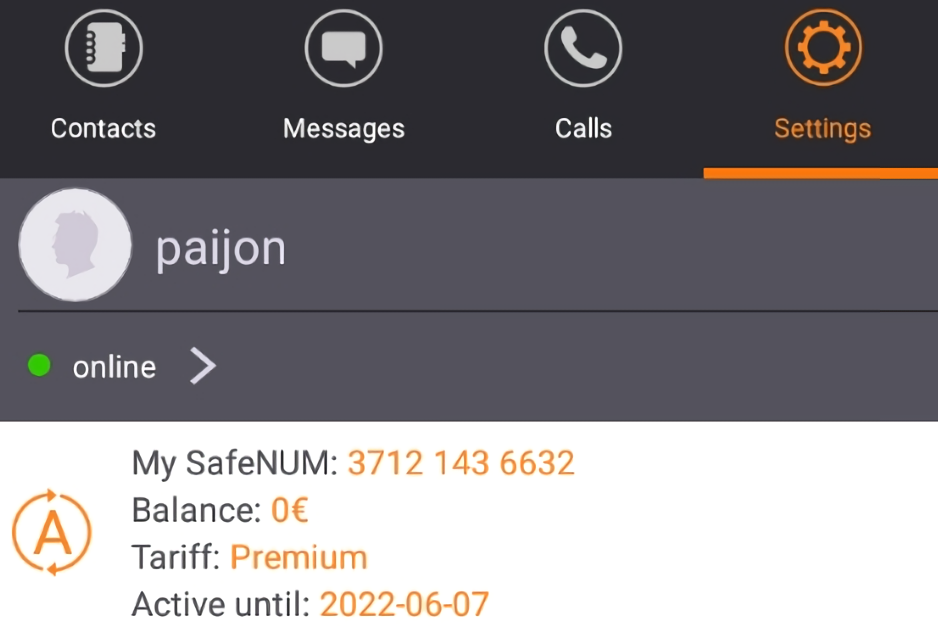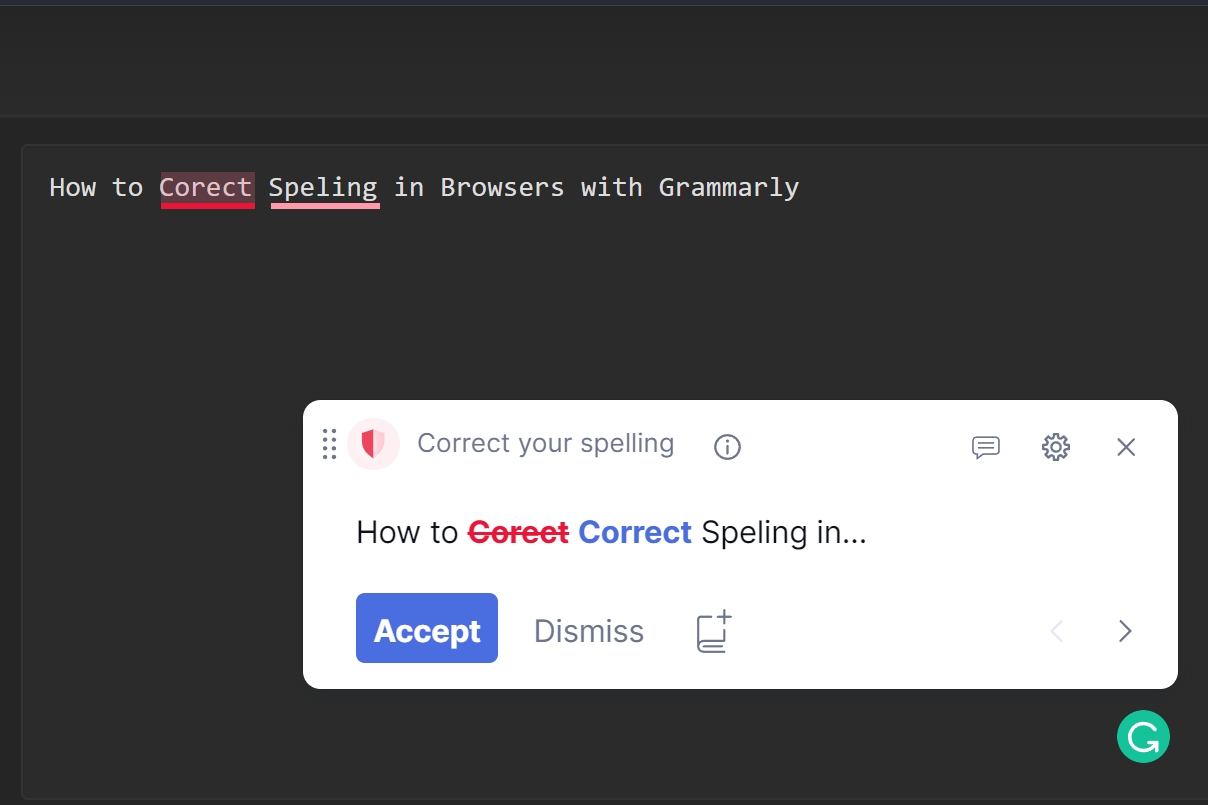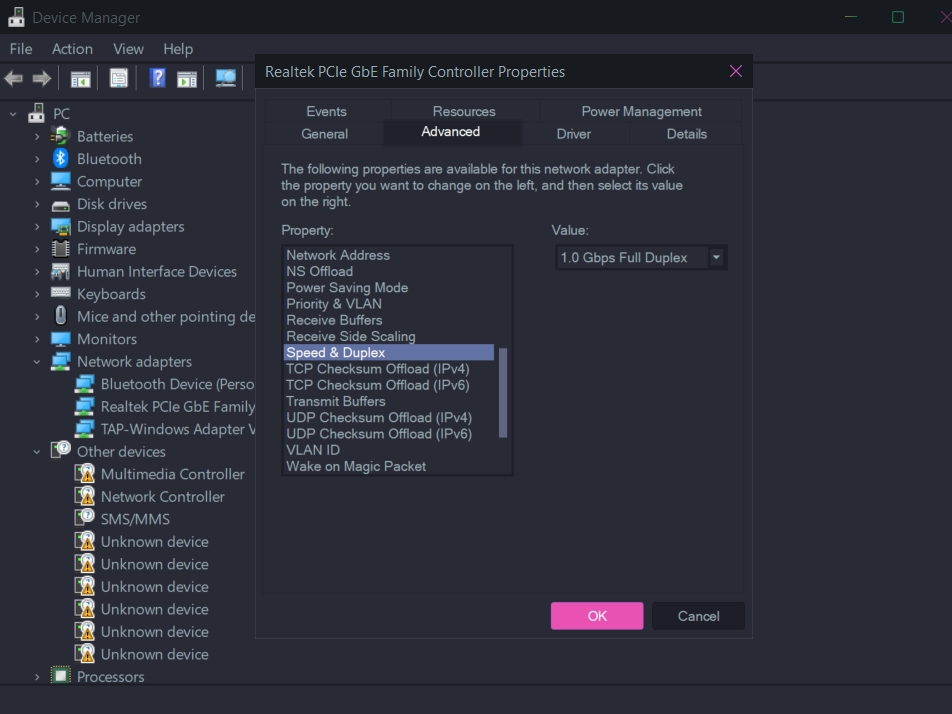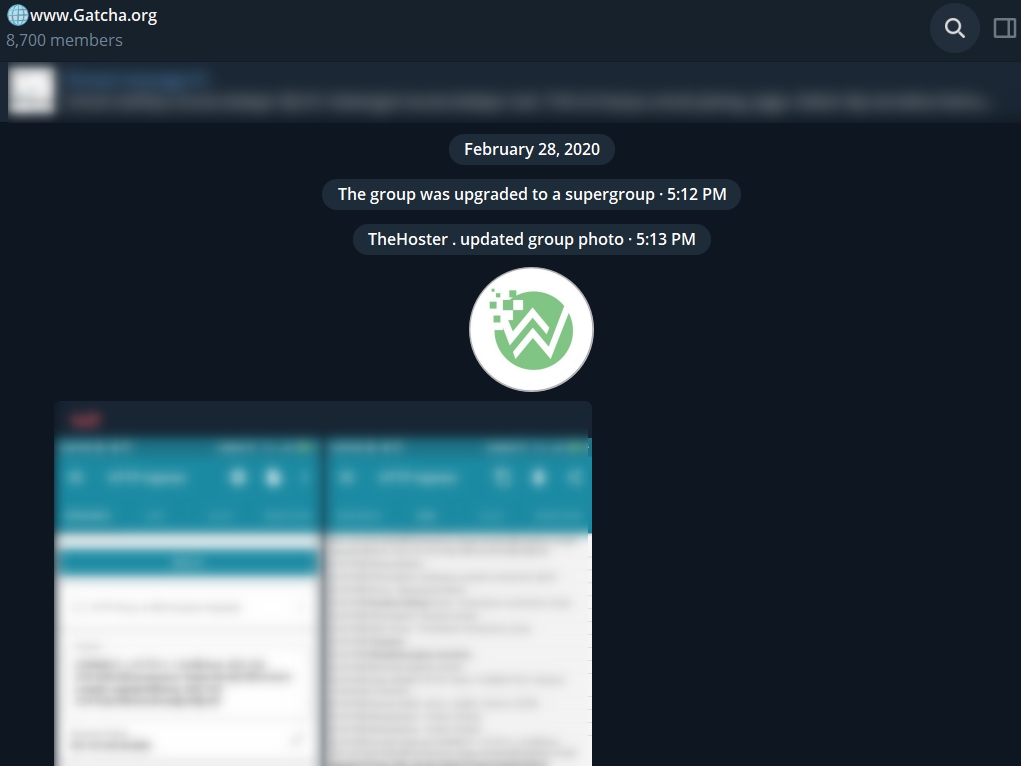Blog.SSHKit.com — How to Hide Facebook Profile on Search. Currently there is no privacy setting that will allow you to prevent searching your facebook profile in the facebook search menu. So, if someone searches your profile and types in your facebook profile or name, then your personal information may be visible to them. To overcome this, you can follow the short tutorial below.
Hide Facebook Profile on Search
You can adjust the privacy settings from the facebookc.om web in your browser or using the Facebook app. Here’s how:
First select the down arrow in the top right corner and select Settings & Privacy.
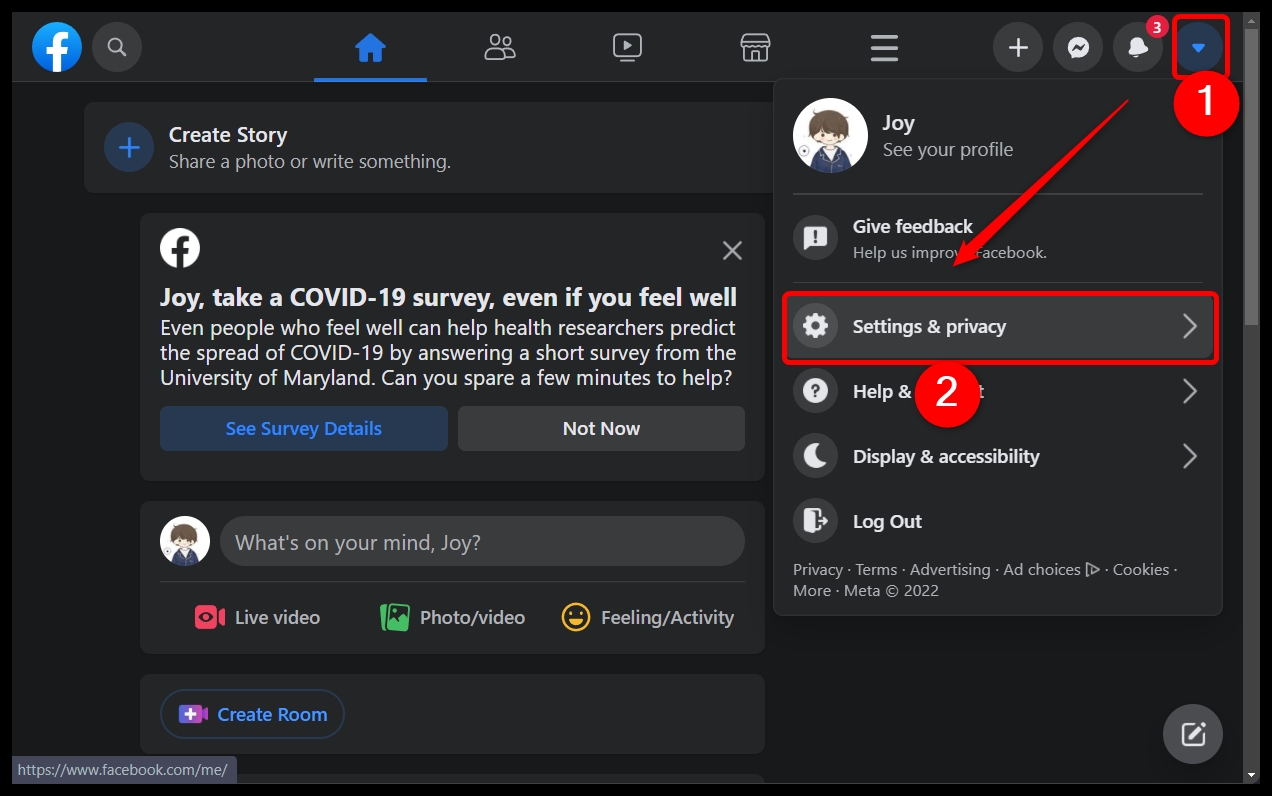
Then select Settings .
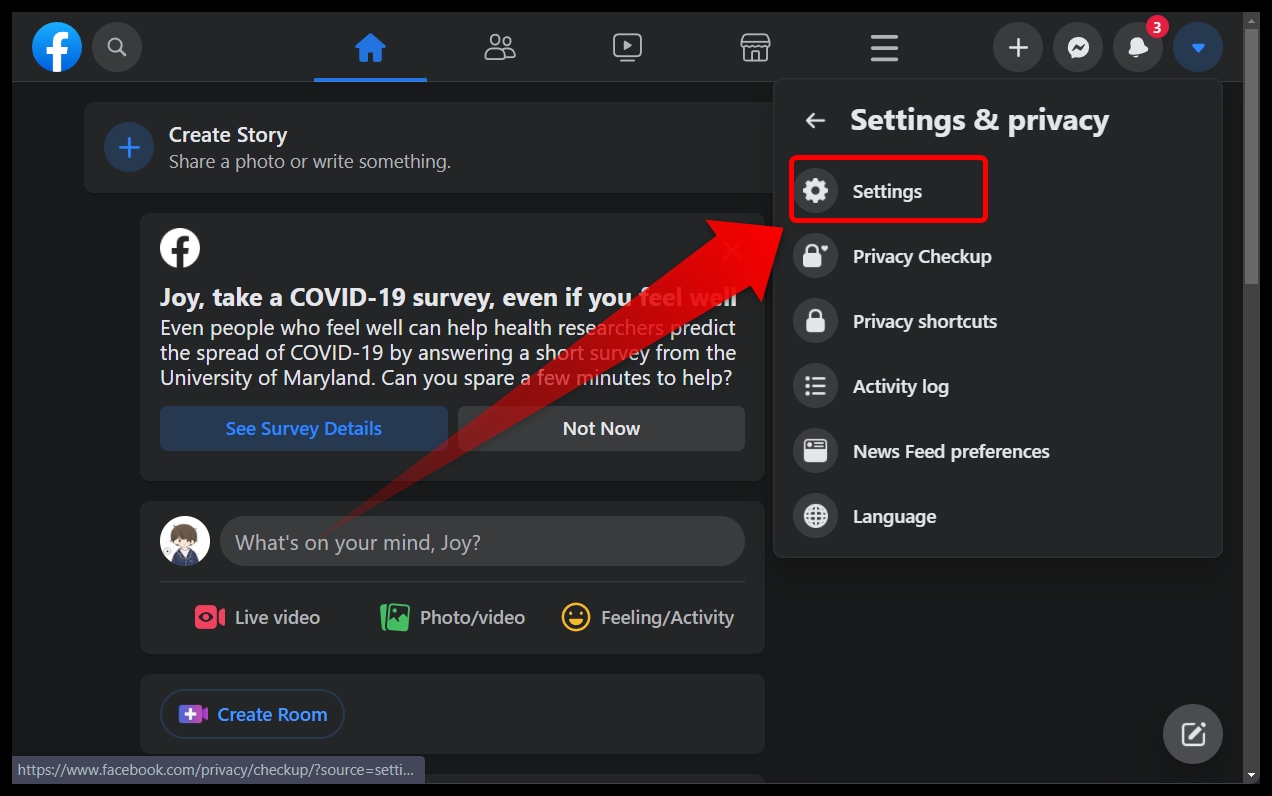
Select Privacy in the left menu.
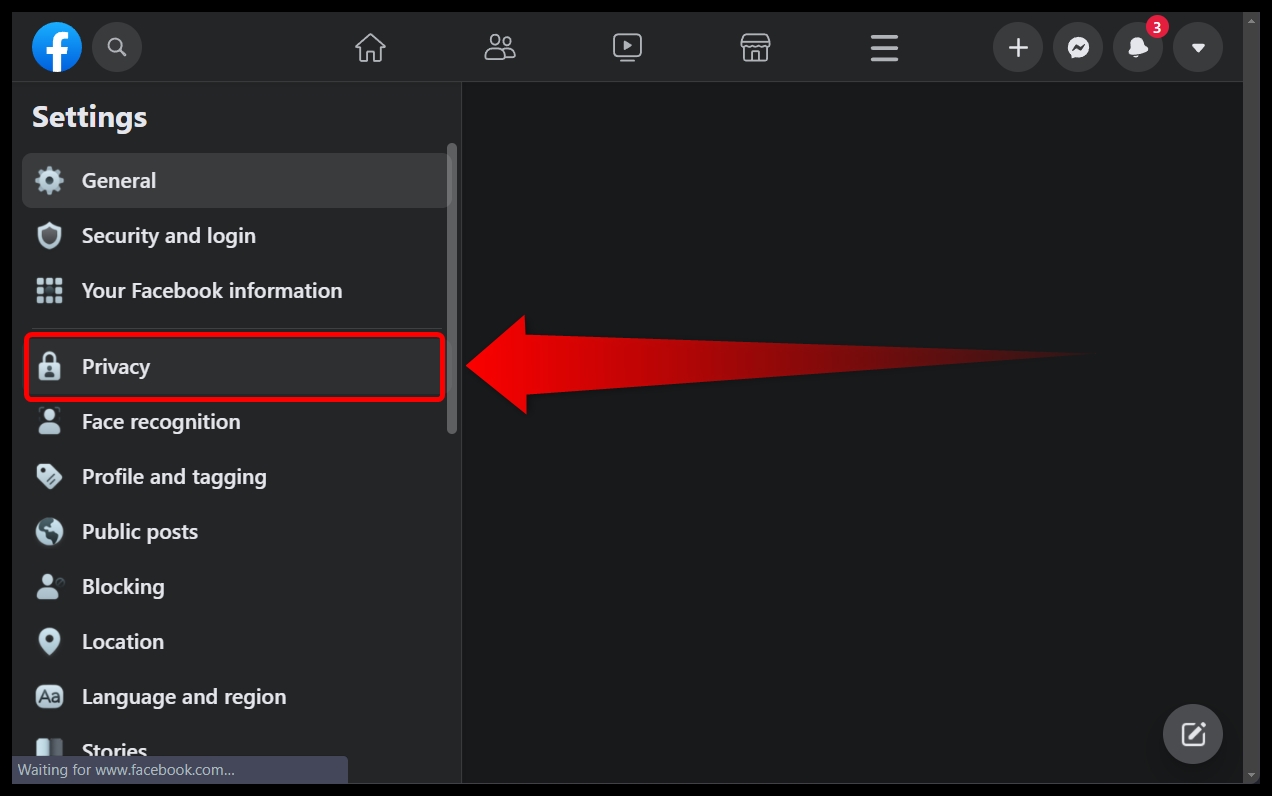
Scroll down to How People Find and Contact You section . You can customize the following search settings:
- Who can search for you using the email address you provided? Select Friends, Friends of friends, or Just Me to limit this type of search.
- Who can find you using the phone number you provided? Select Friends, Friends of friends, or Just Me to limit this type of search.
- Do you want search engines outside of Facebook to link to your profile? Select Edit and uncheck Allow search engines outside of Facebook to link to your profile.
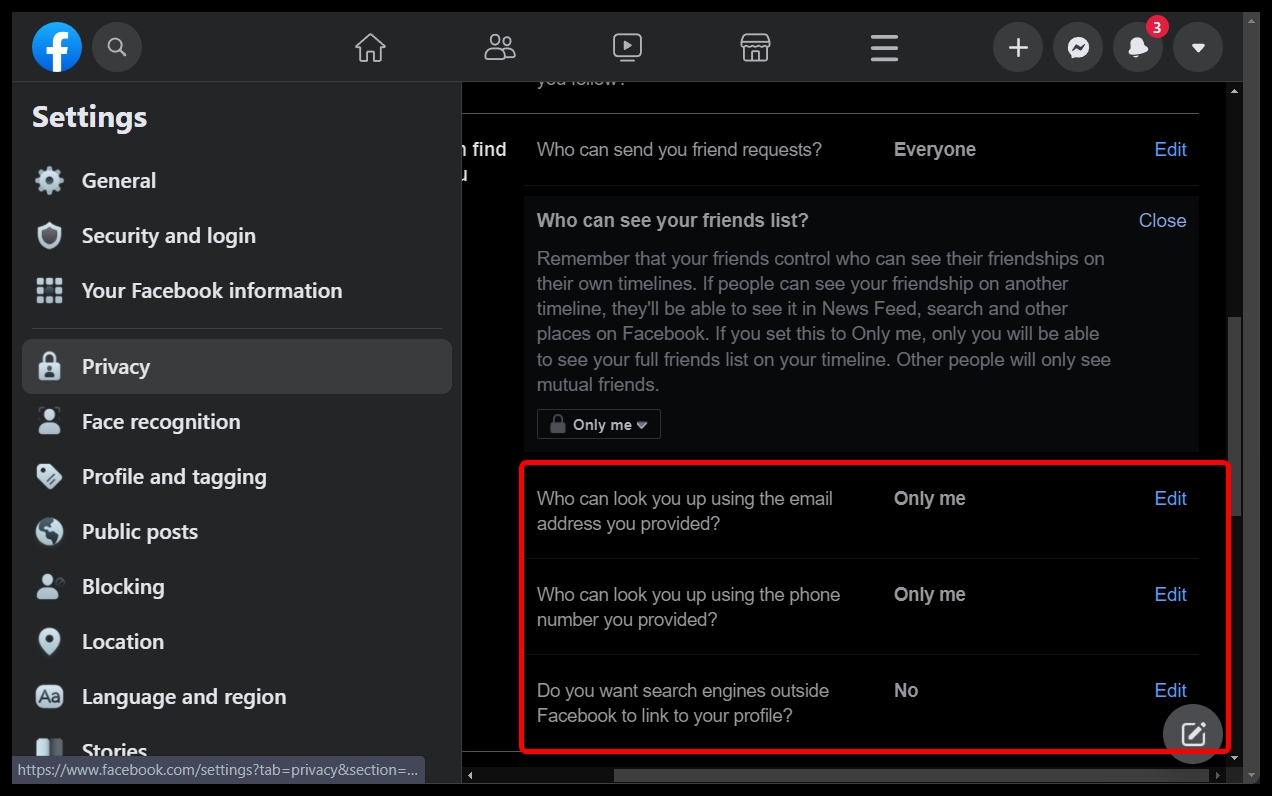
Done . If you disabled the permission to allow search engines outside of Facebook to link to your profile, you may have to wait a while for the permission to take effect.