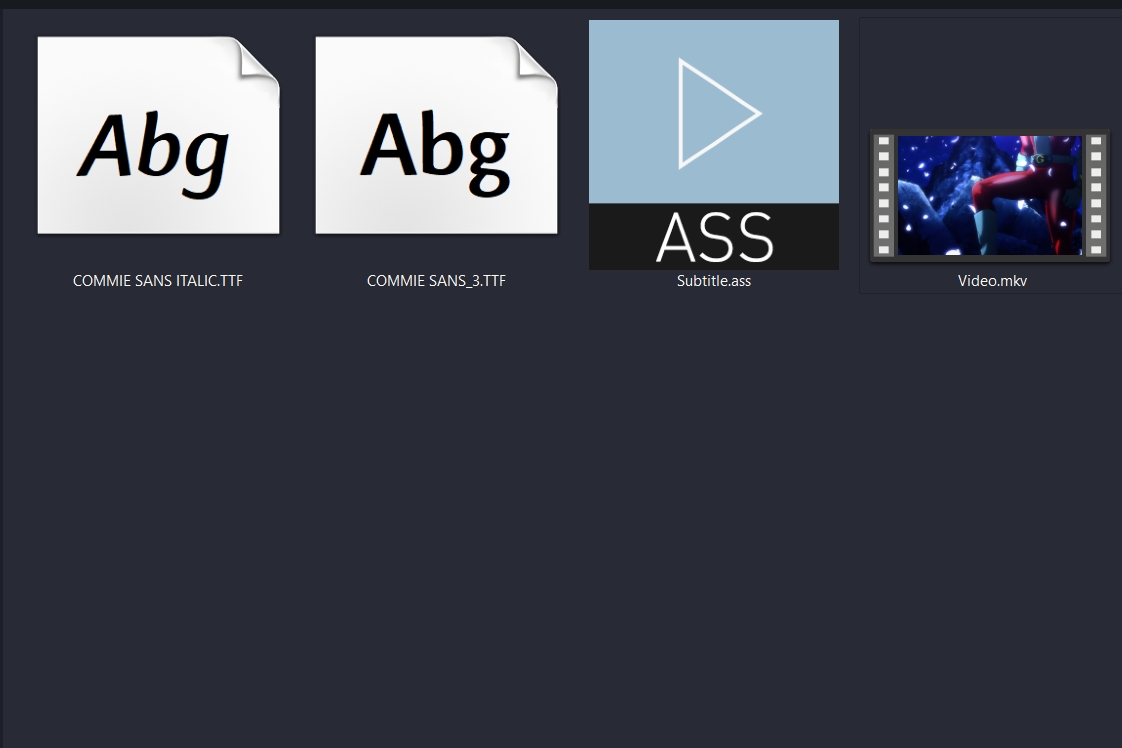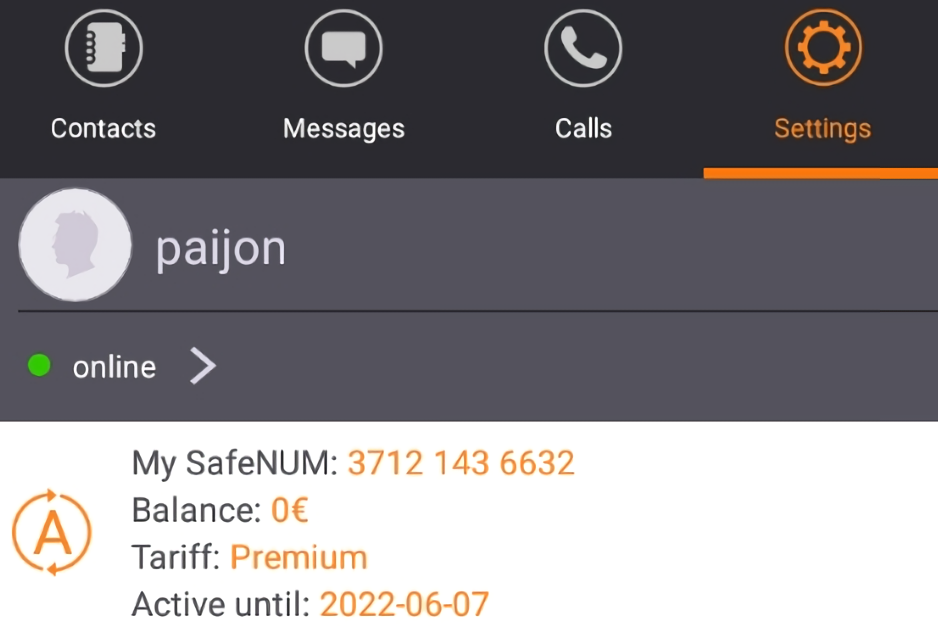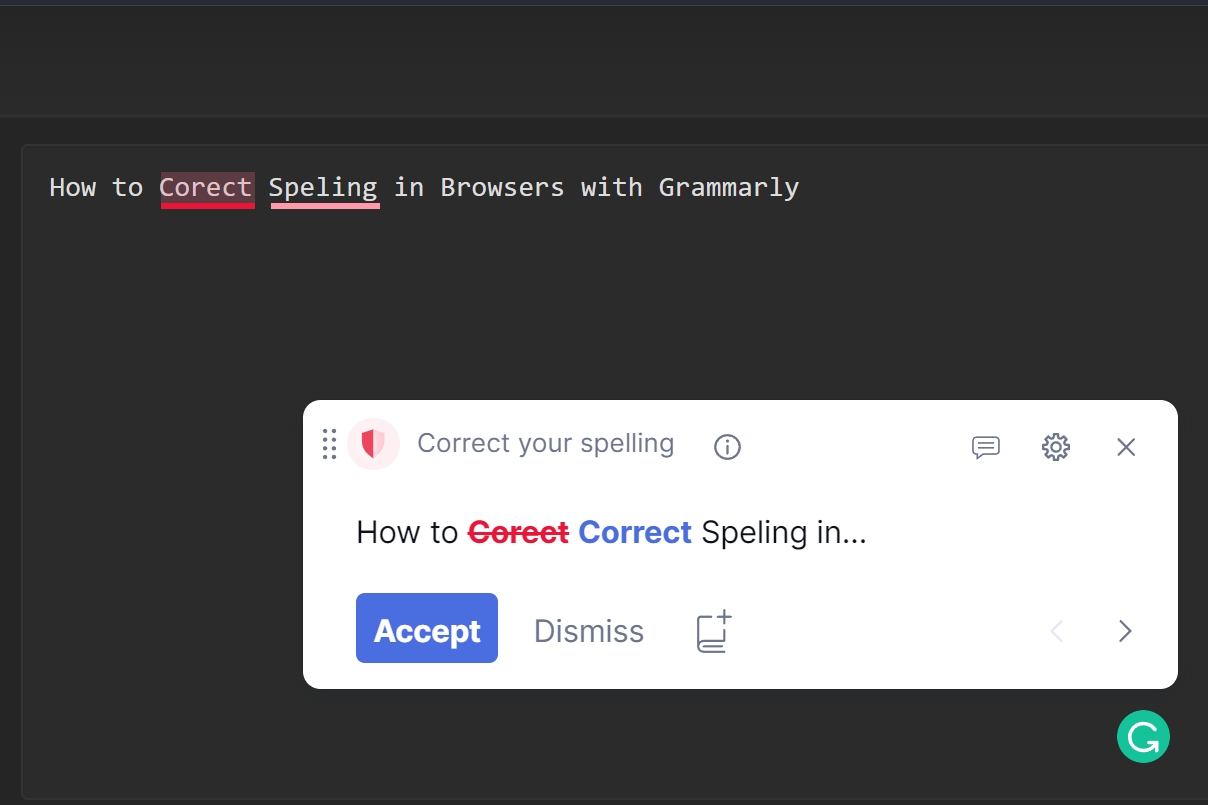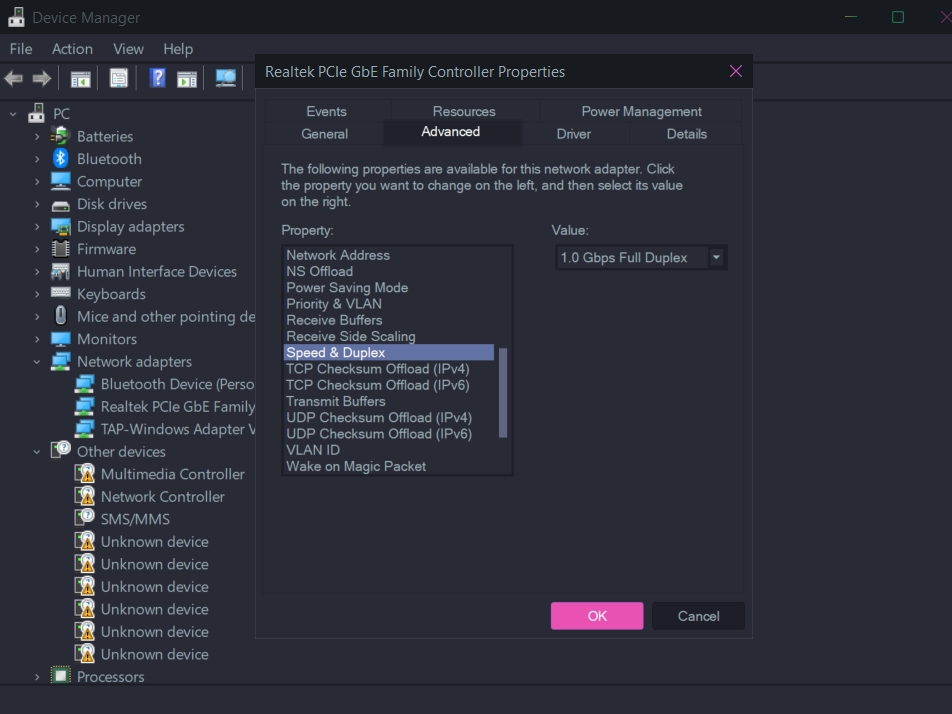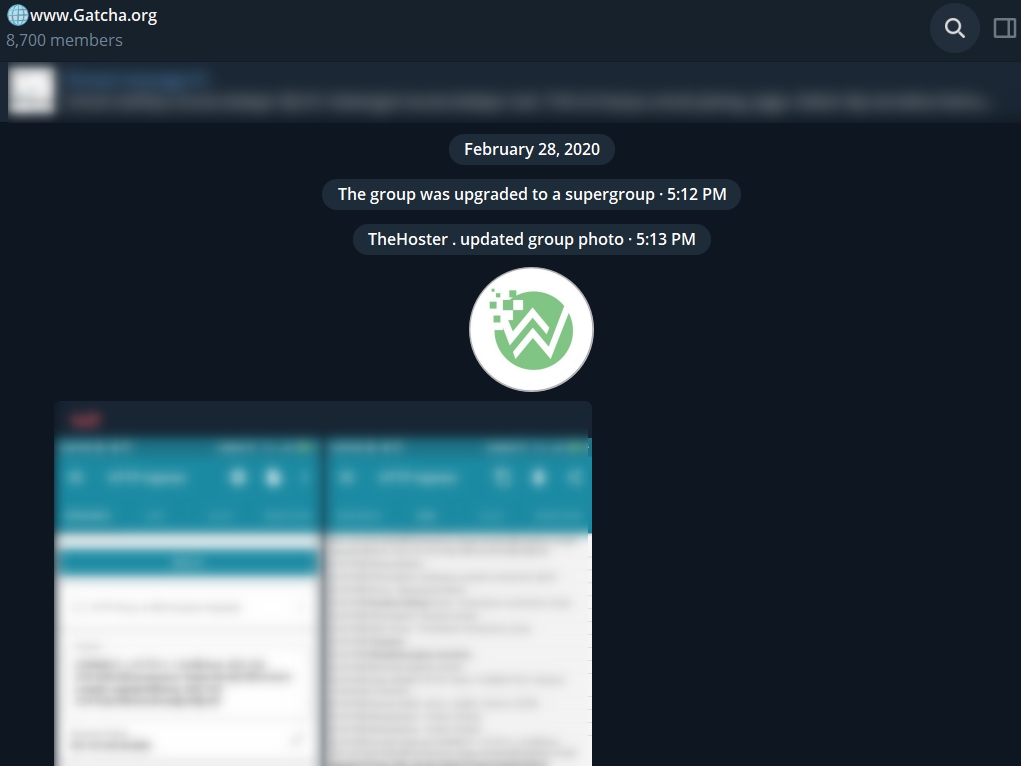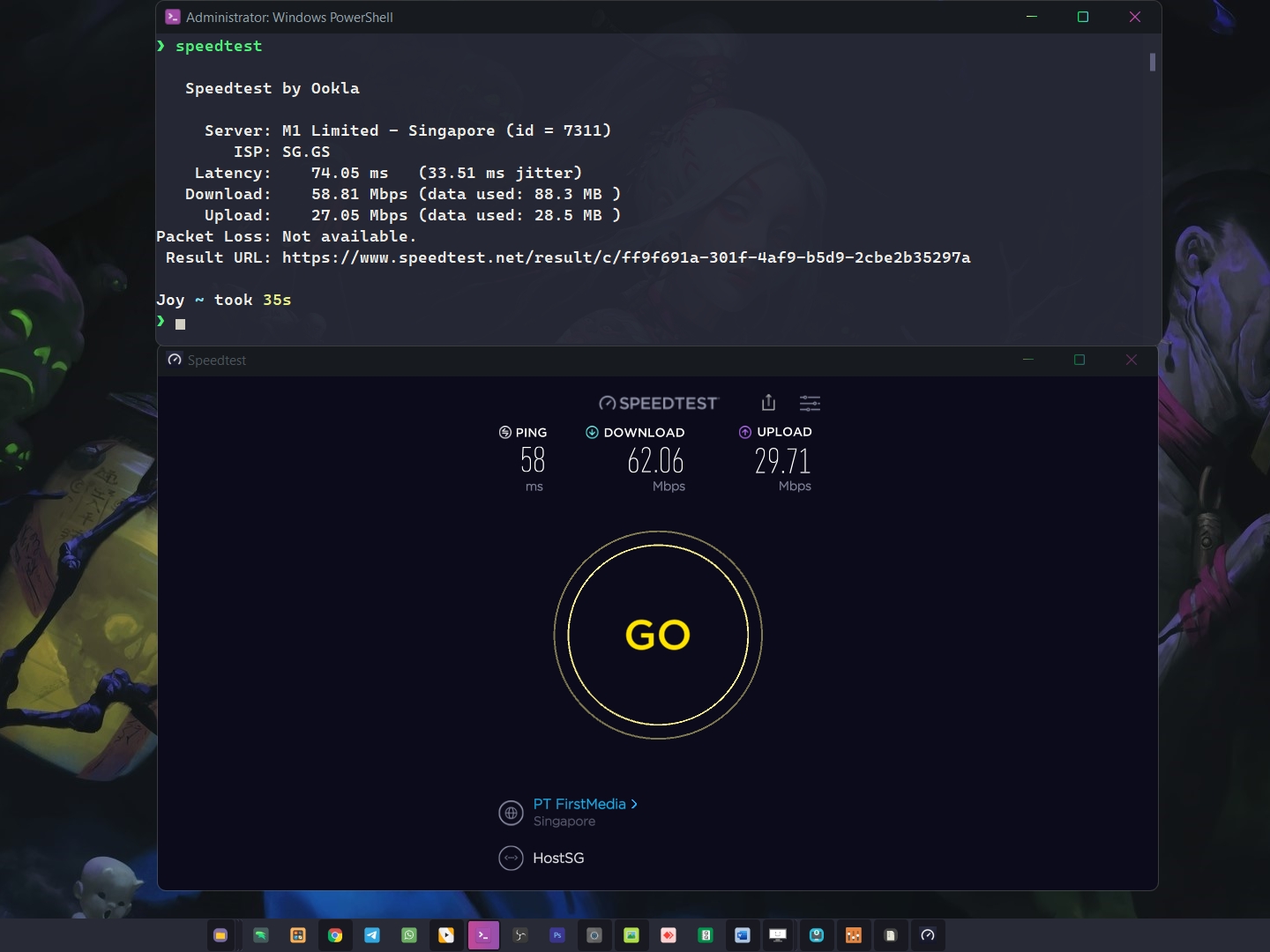Blog.SSHKit.com — How to Download Subtitles (Subscene) on Telegram. As you know, subscene is blocked in Indonesia and using DNS to bypass subscene is no longer possible. So another alternative that you can do is use a VPN. But did you know that you can also download subtitles from subscenes via bots on Telegram. For how to use it, you can see the tutorial below.
Download Subtitle (Subscene) in Telegram
You can take advantage of bots on Telegram to automatically search for subtitle files from subscenes for you to download without having to open the subscene website.
1. First, please open Telegram, then search for @subscene_dl_bot or you can open the link below:
2. Then click START.

3. After that, please type the name of the film or tv series that you want to download the subtitle for. After that, please select the movie or TV series.

4. Next select the language from the subtitles.

5. Then several subtitles will appear, please choose according to the film you have. To make it easier, please select the subtitle with the same name as the video file from the movie or tv series that you have.

6. After that, the download link will appear. Please click Download Subtitles.

7. Next, please click Extract Here to extract the subtitle file to make it easier to use.

8. Then several files will appear, please download as you want.

9. Finally, please use the subtitle earlier.

Good luck and hopefully useful.