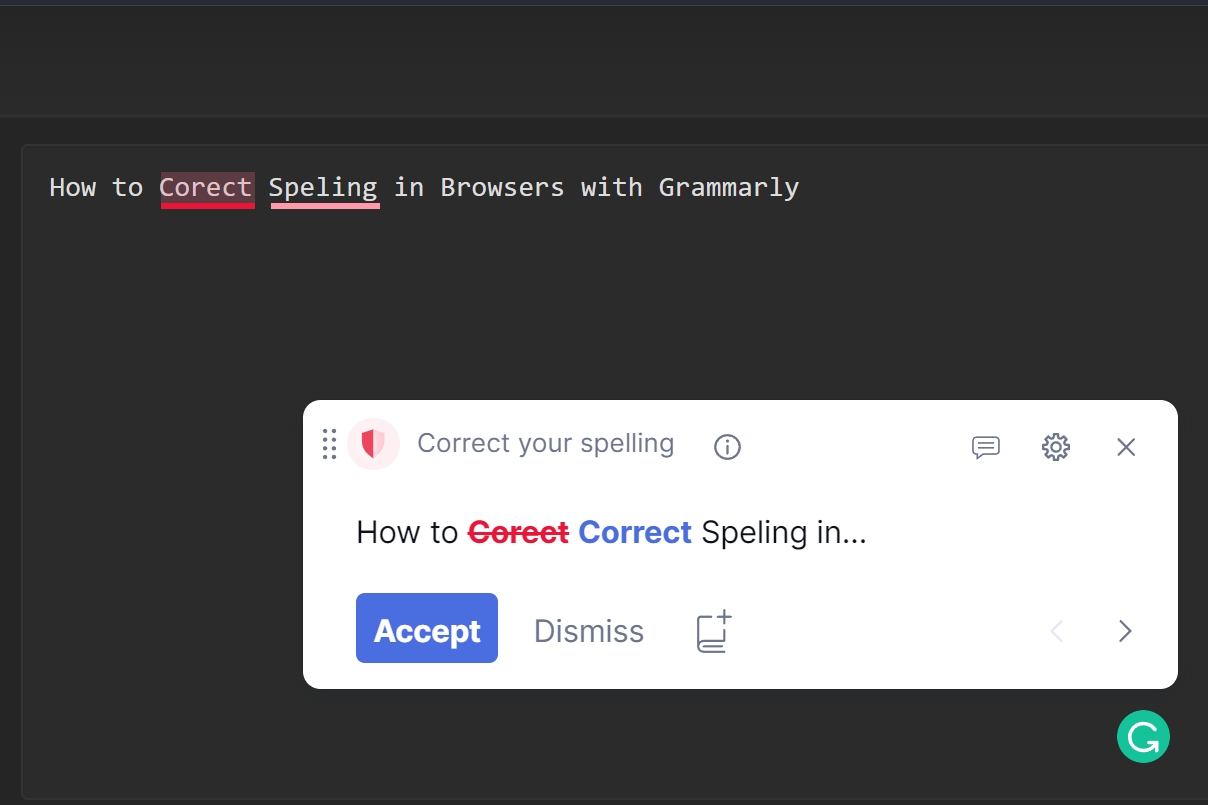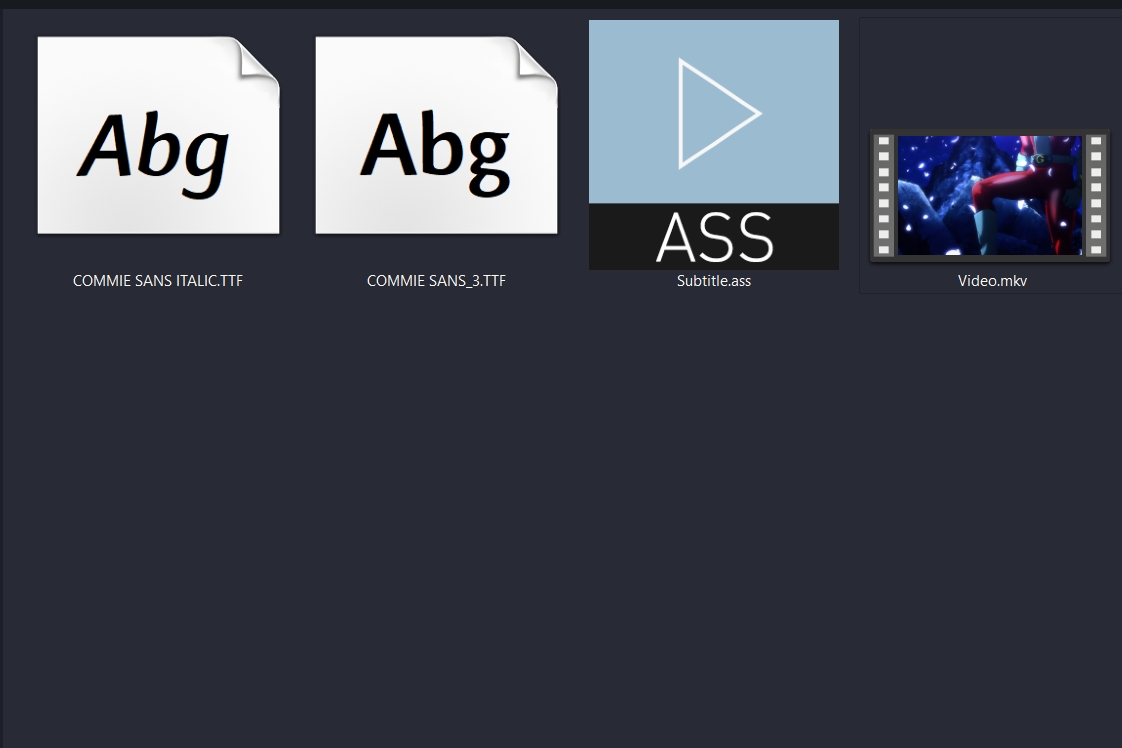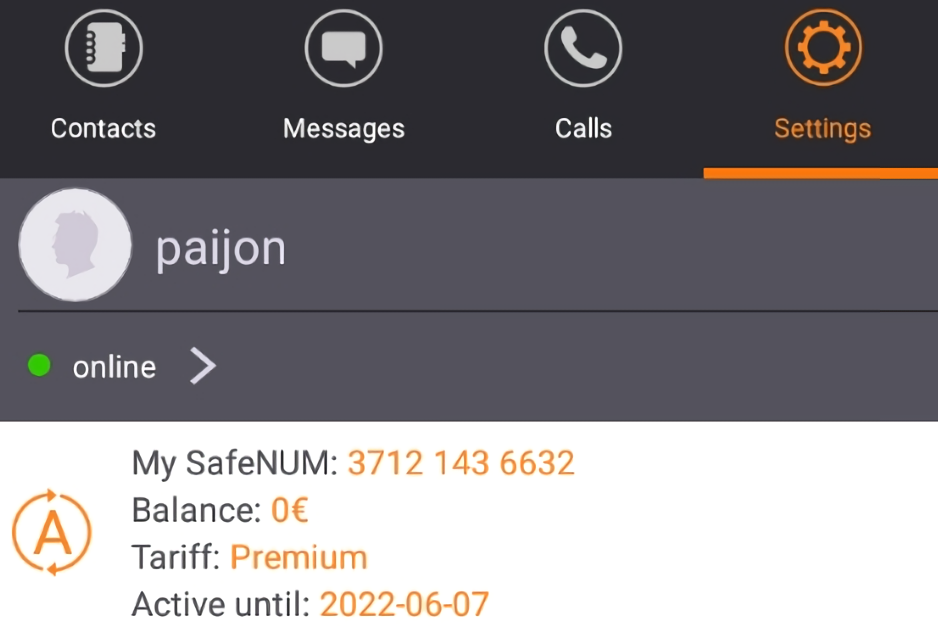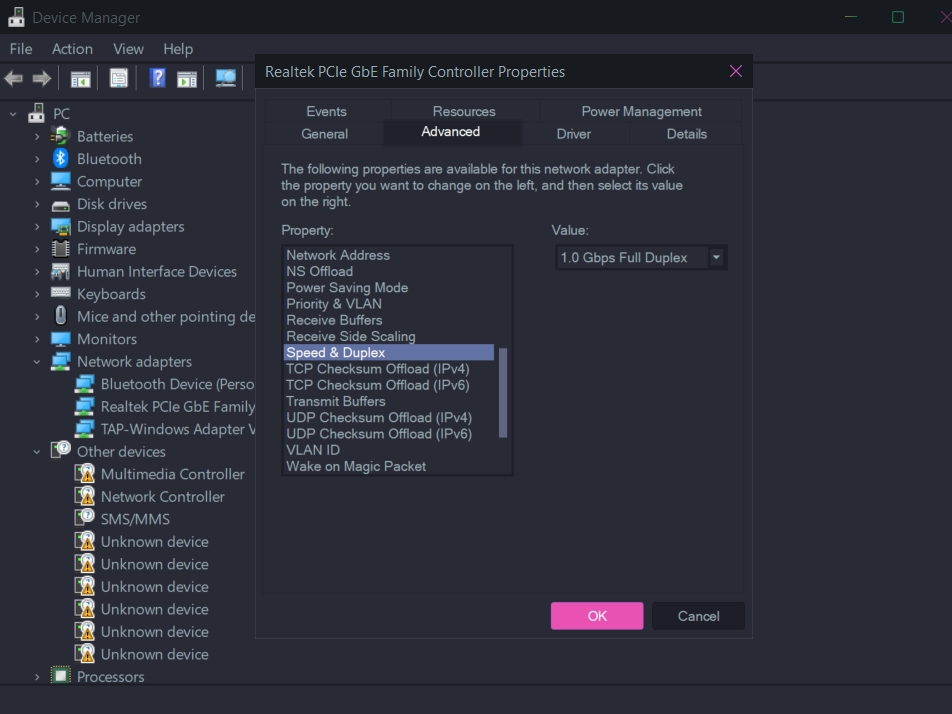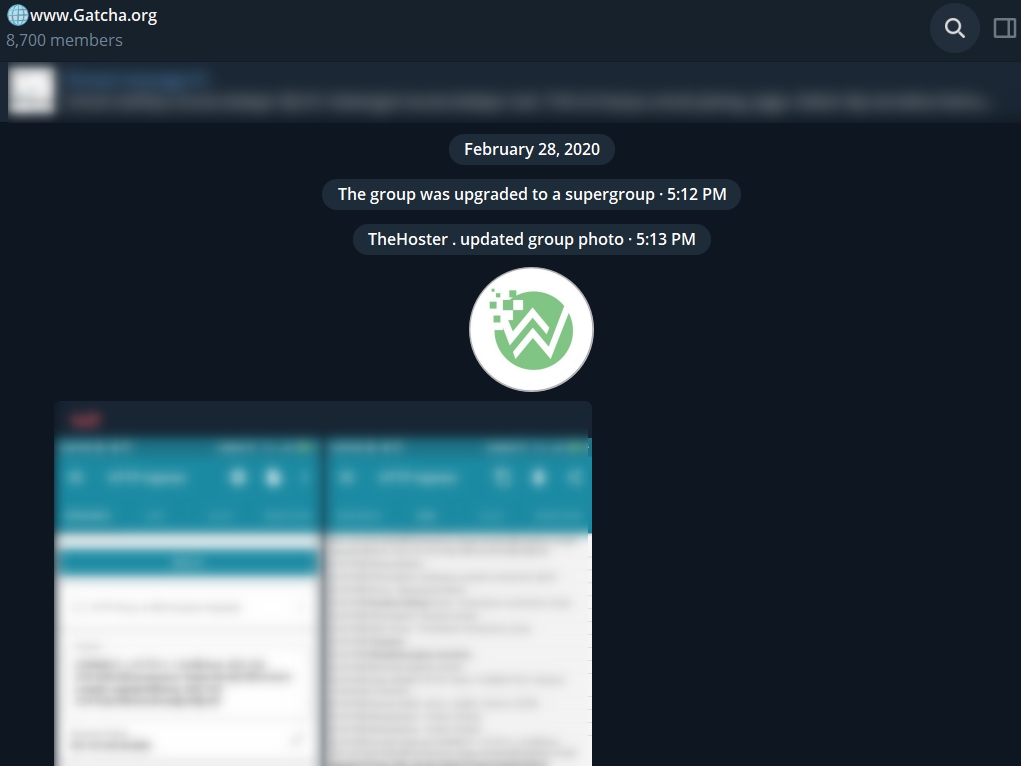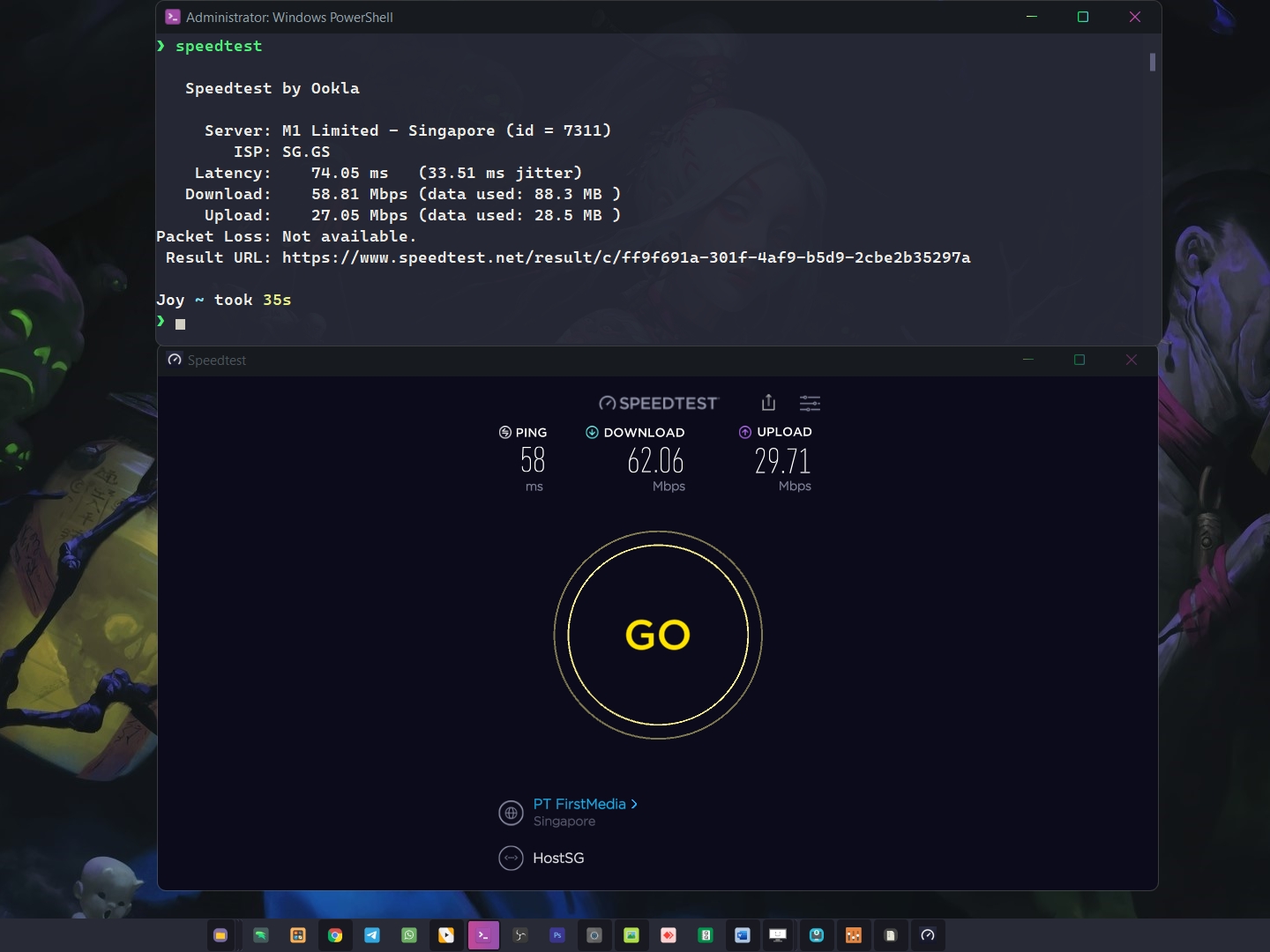Blog.SSHKit.com — How to Correct Spelling in Browsers with Grammarly. Grammarly is a writer’s support service that can correct errors in writing or typos. This service will correct errors in spelling, punctuation, grammar, and so on. Grammarly can solve at least more than 250 types of mistakes in a relatively short time.
Grammarly you can get for FREE. But the free service is of course limited in its features. You can install Grammarly for use on your favorite social media or websites. You can use Grammarly by installing the Grammarly extension on your browser. For how to install it, you can see the tutorial below.
Install the Grammarly Extension on Chrome and Firefox
Grammarly is available for various browsers, be it chromium-based browsers such as brave, chrome, or edge firefox.
First, please open the extension or add-on installation link at the link below:
- Chrome: https://chrome.google.com/webstore/detail/grammarly-grammar-checker/kbfnbcaeplbcioakkpcpgfkobkghlhen
- Firefox: https://addons.mozilla.org/id/firefox/addon/grammarly-1/
After that please click the Add to Chrome menu. After that, the Grammarly extension will be automatically installed.

You will be directed to the Sign-Up menu on Grammarly. Please login using your email or Google, Facebook, or Apple account.

Then select your field. And select Continue.

Next, select your primary needs. Then select Continue.

And then select your needs using Grammarly. Finally, click Continue.

Then please select the account type. For the trial, you can try the Free version.

Then you are directed to the Tour. You can skip or try the Tour to understand how to use Grammarly.

You can try typing on WordPress or other writing media. then Grammarly will automatically activate and check your writing errors.

To change the language and other settings, you can click on the Grammarly extension icon on the extension menu.

Unfortunately, Grammarly is not yet available for languages other than English. But for those of you who use this language every day to type, Grammarly is entirely worth it. You can also try the premium version to make corrections in writing more accurate. Good luck and hopefully useful.