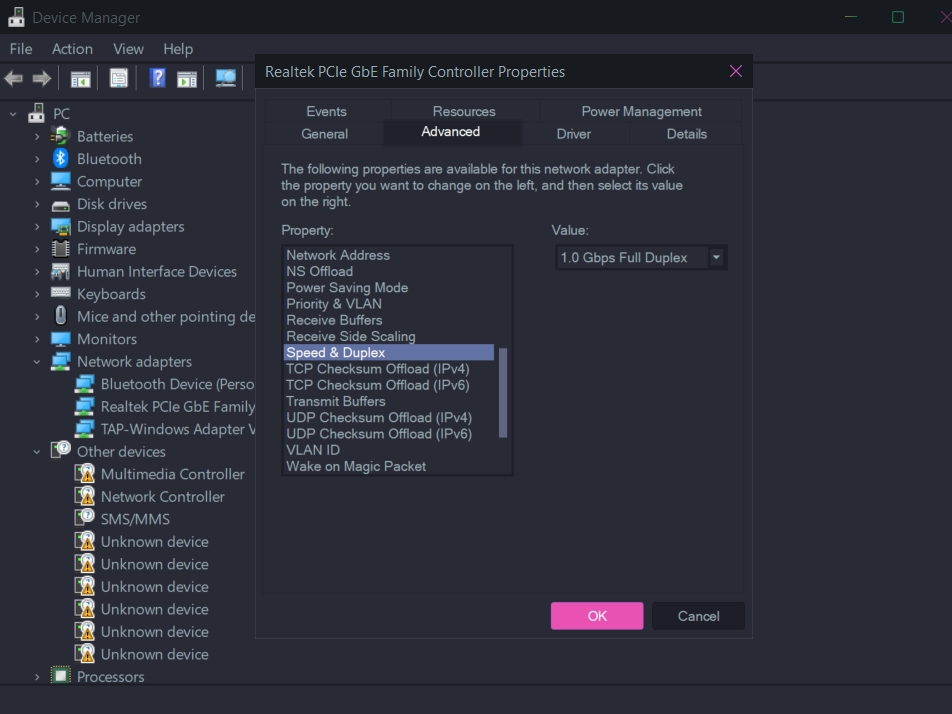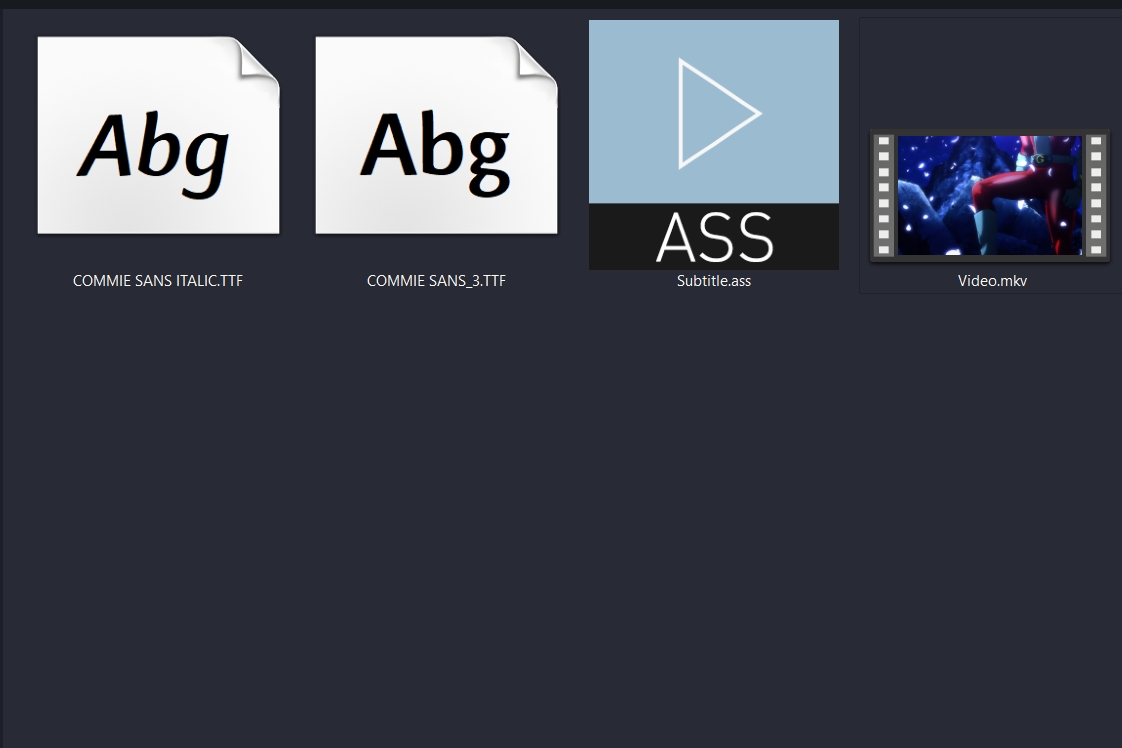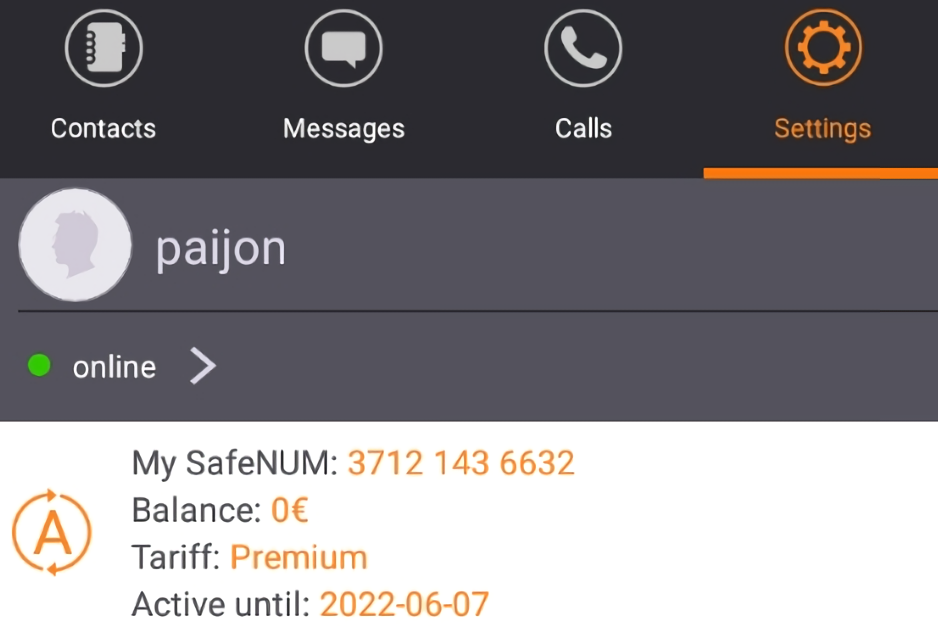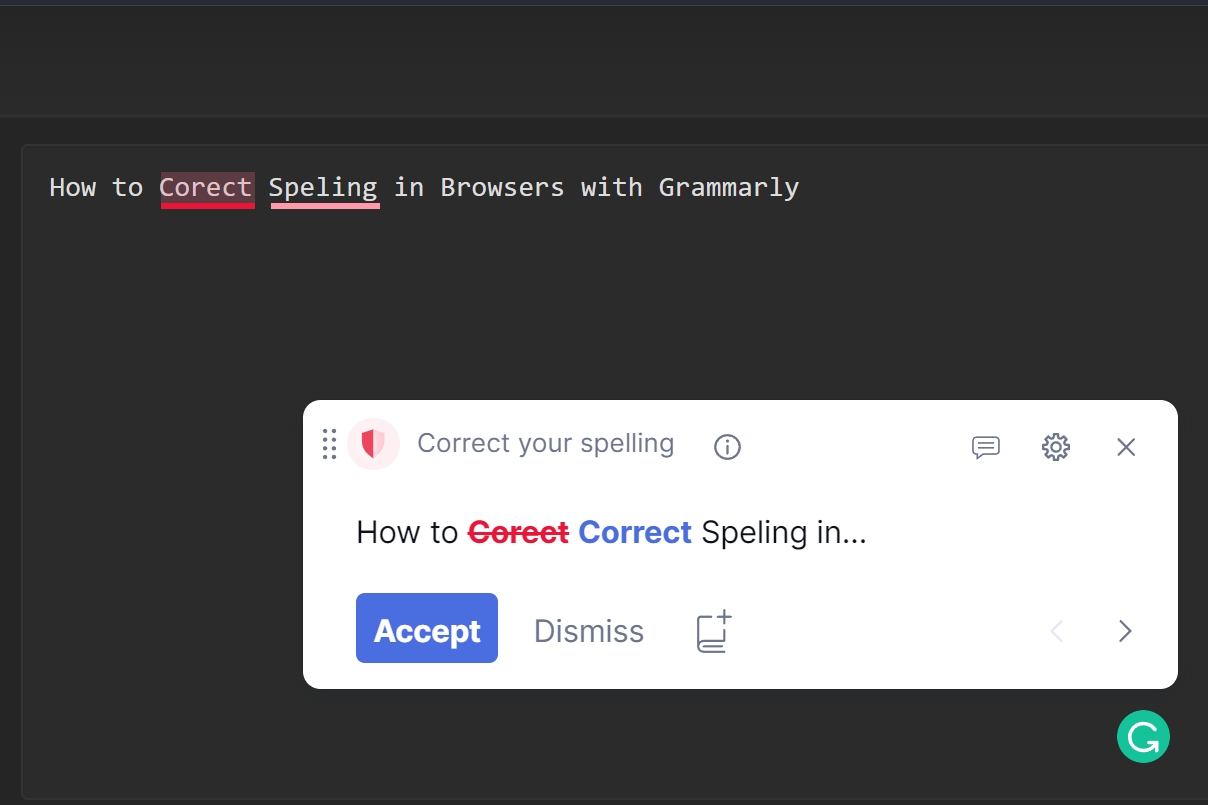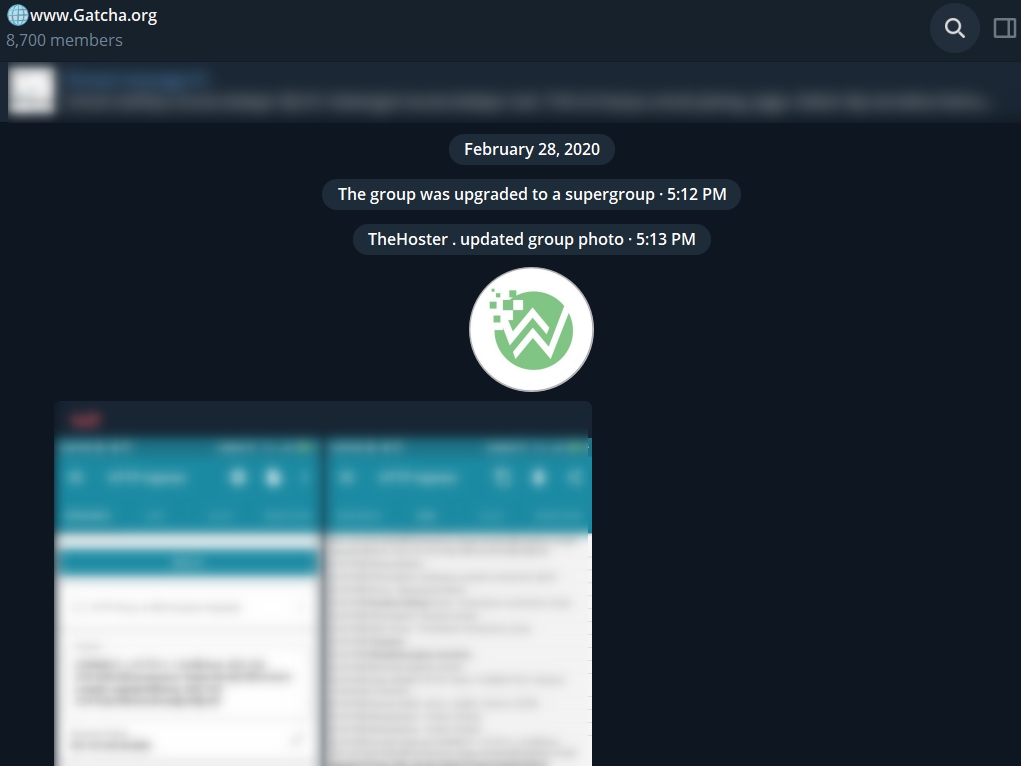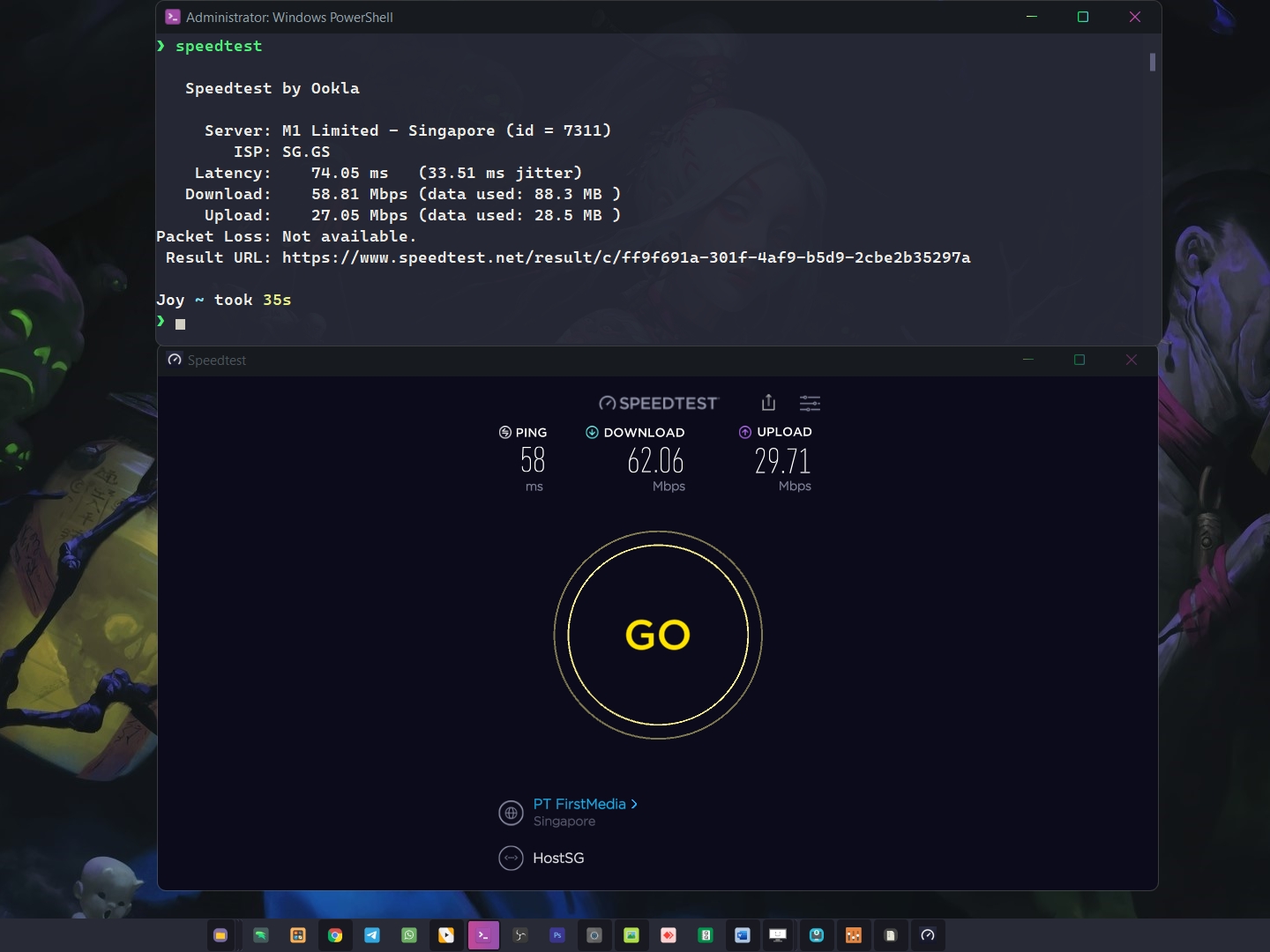Blog.SSHKit.com — How to Check if a Network Adapter is Gigabit or Not. Currently, most of the motherboards or laptops that you use already use a Gigabit Ethernet Port or Chipset. Gigabit means that the maximum internet speed you can achieve can exceed 100Mbps to 1Gbps. However, how do we know if your network adapter is gigabit or not? To find out the answer, you can check the tutorial below.
Check Via Device Manager
The easiest method we can do to check whether the network adapter is gigabit or not is through Device Manager.
1. First right-click the Start Menu and then click Device Manager.

2. Then click Network Adapters, a number of your network adapters will appear, please right click on “Realtek PCIe GbE Family Controller” then select Properties.

3. Then open the Advanced tabthen Speed & Duplex. In the Value menu, a number of network speeds will appear, if there is 1.0 Gbps, then it is certain that your network adapter is Gigabit. If not, then your network adapter is not gigabit.

Why Maximum Speed Only 100Mbps
Maybe you are wondering, why is your network speed only 100Mbps, even though you are using a Gigabit Network Adapter.

This is because the router you are using does not or does not support gigabit networks. That’s what causes the internet speed that appears only 100Mbps.
Please use a router that supports gigabit. Good luck and hopefully useful.