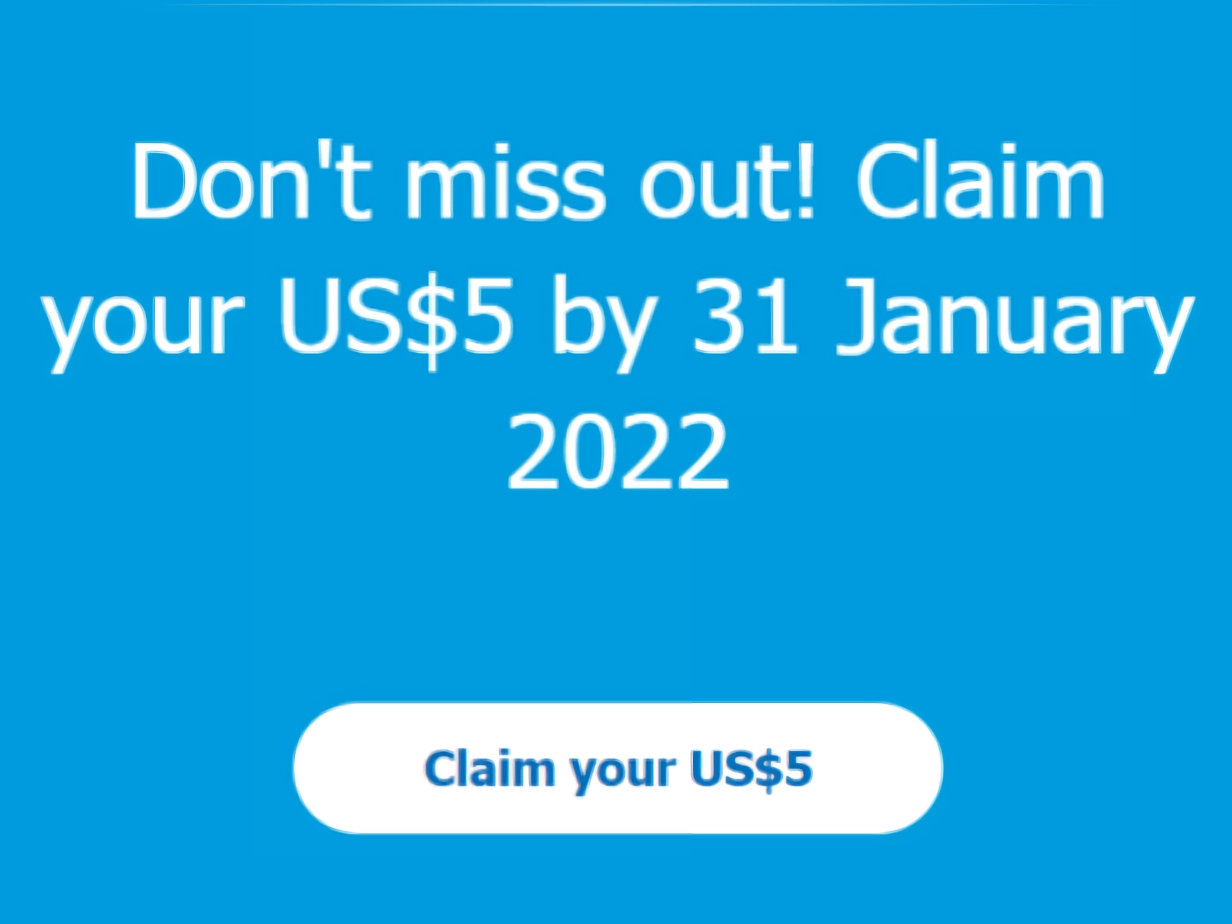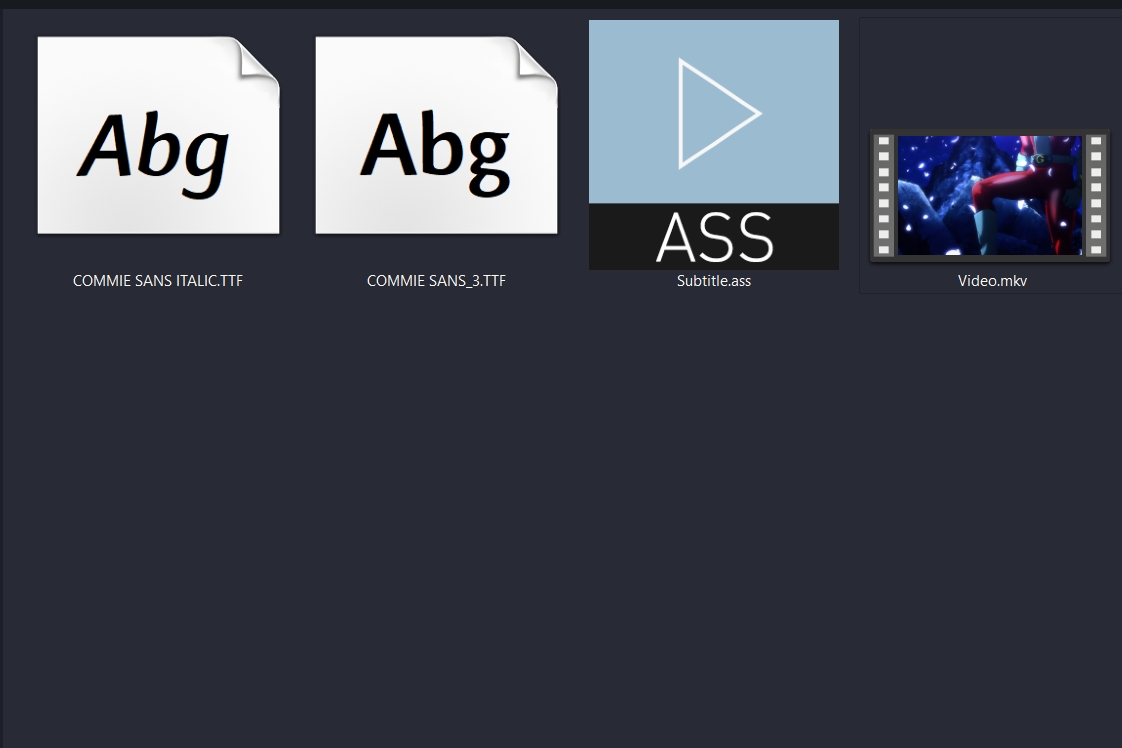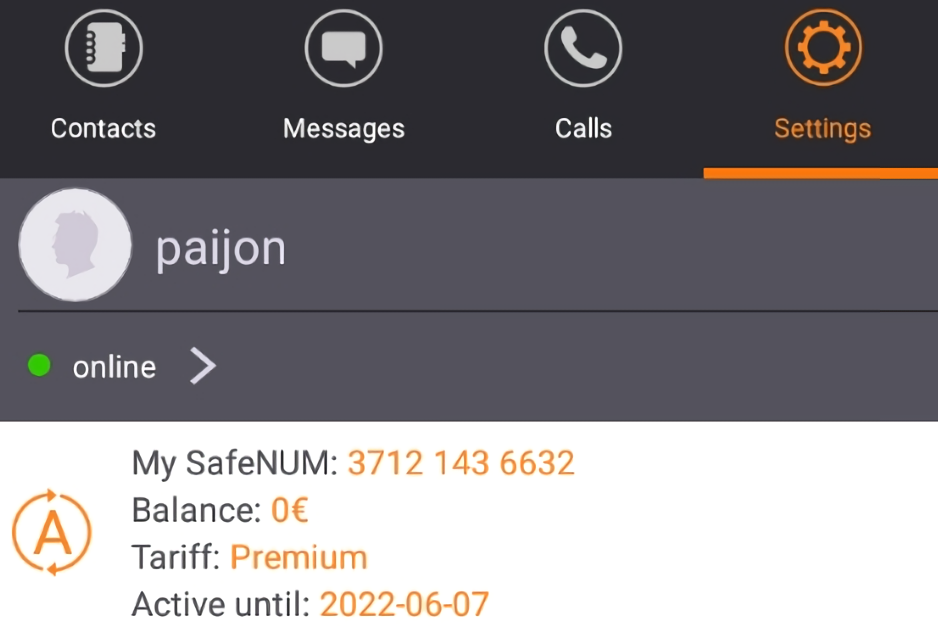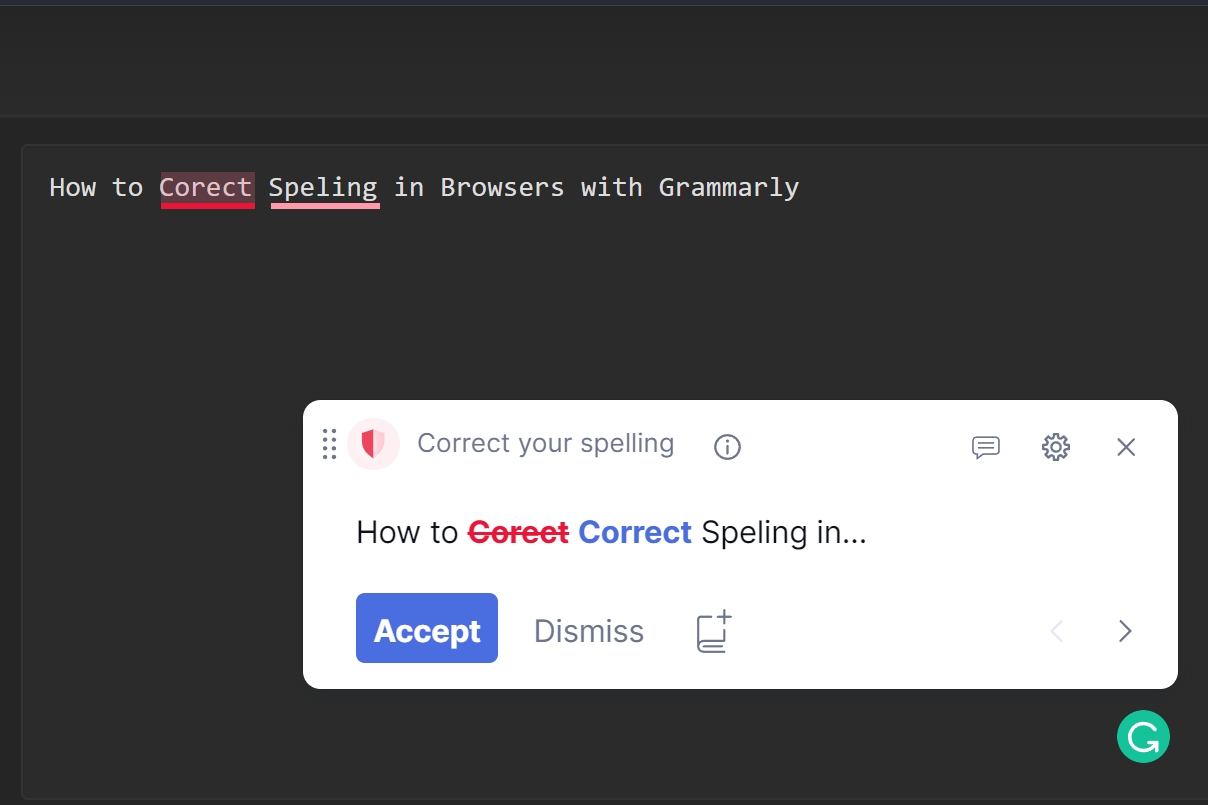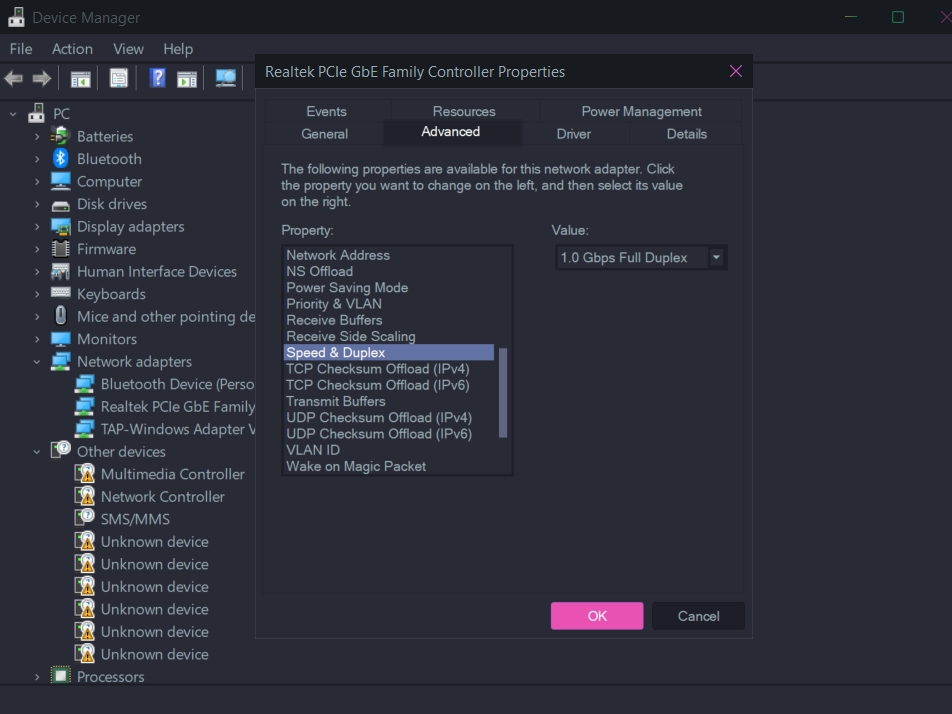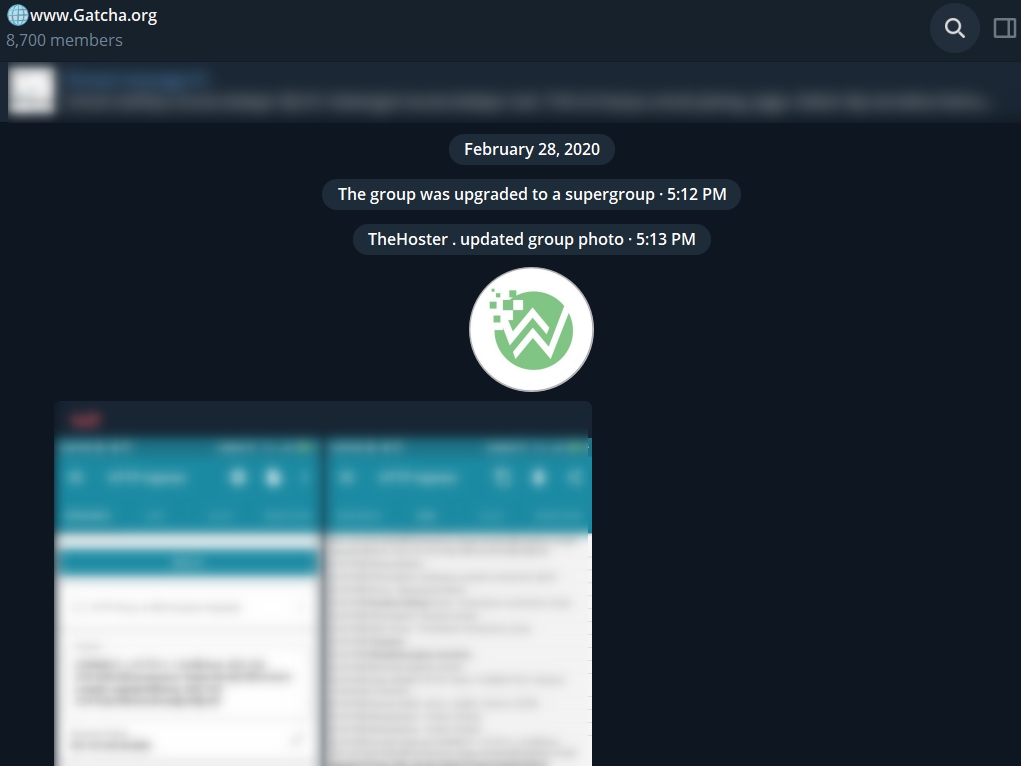Blog.SSHKit.com — How to Claim $5 USD from PayPal. PayPal is a banking service that provides easy and secure access to paying for something on the website. PayPal sometimes gives users $5 of free money. Surely everyone will be interested in getting these prizes.
Usually PayPal will send an email message with the title “Claim your US$5 reward today“. If you open the message, there is also a time limit for claiming it. So if you get the email, immediately claim the free balance before the grace period.
Claim $5 USD from PayPal
Email messages from PayPal for sending free balances are rare, more or less every few months. But also note that the sender is really from PayPal, so as not to be deceived.
When you press the “Claim Your US$5” button in the email, you will be redirected to the login page on the PayPal website. And after successfully logging into your account, you will be asked to press the button again for review.

The review process will take 1 to 2 days. If you meet the requirements, then you will get a new email message with the title “Your PayPal Credit is in your account”.

If you have received the email earlier, then the balance of $ 5 has been entered into your PayPal account and ready for you to use. Be careful of phishing / fake websites in the name of paypal, do not provide information about your account or important data. Good luck and hopefully useful