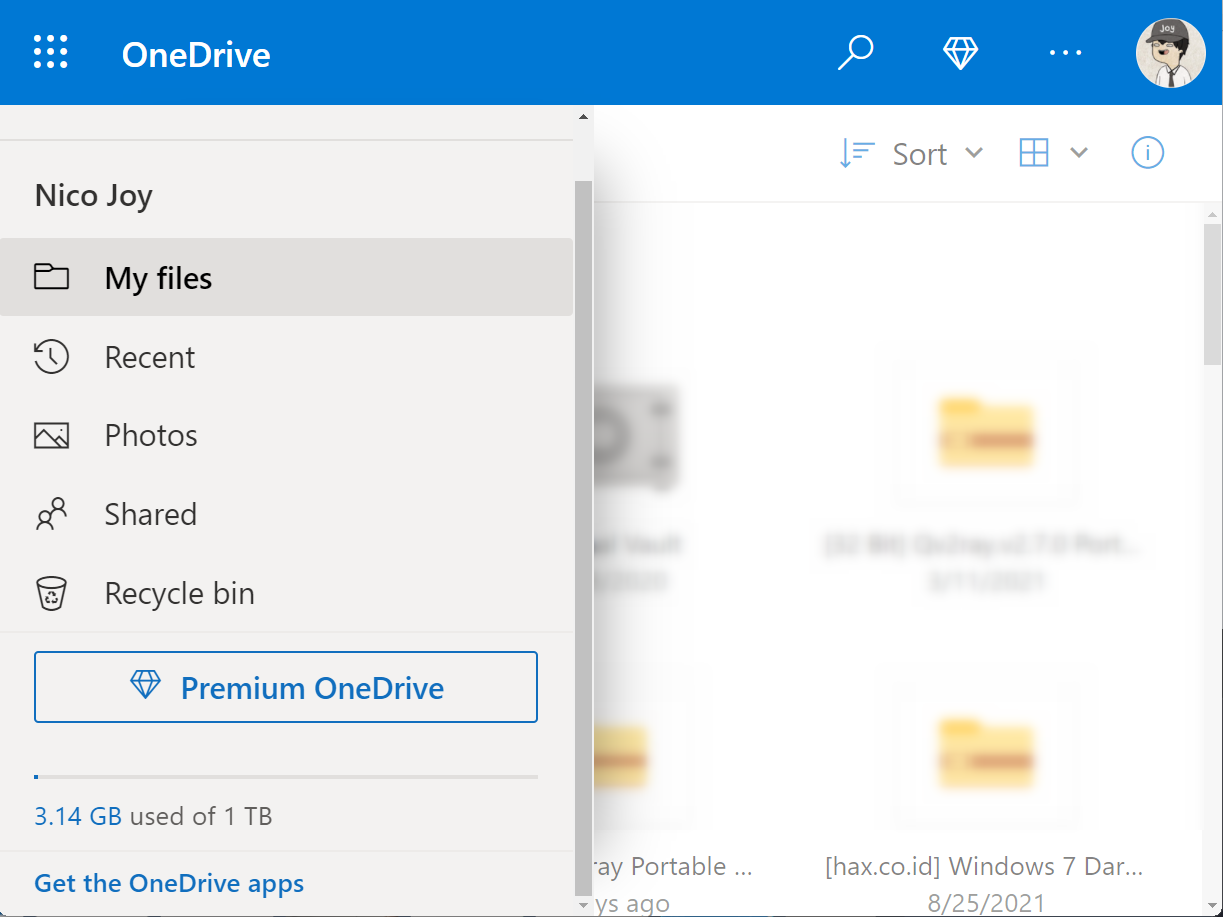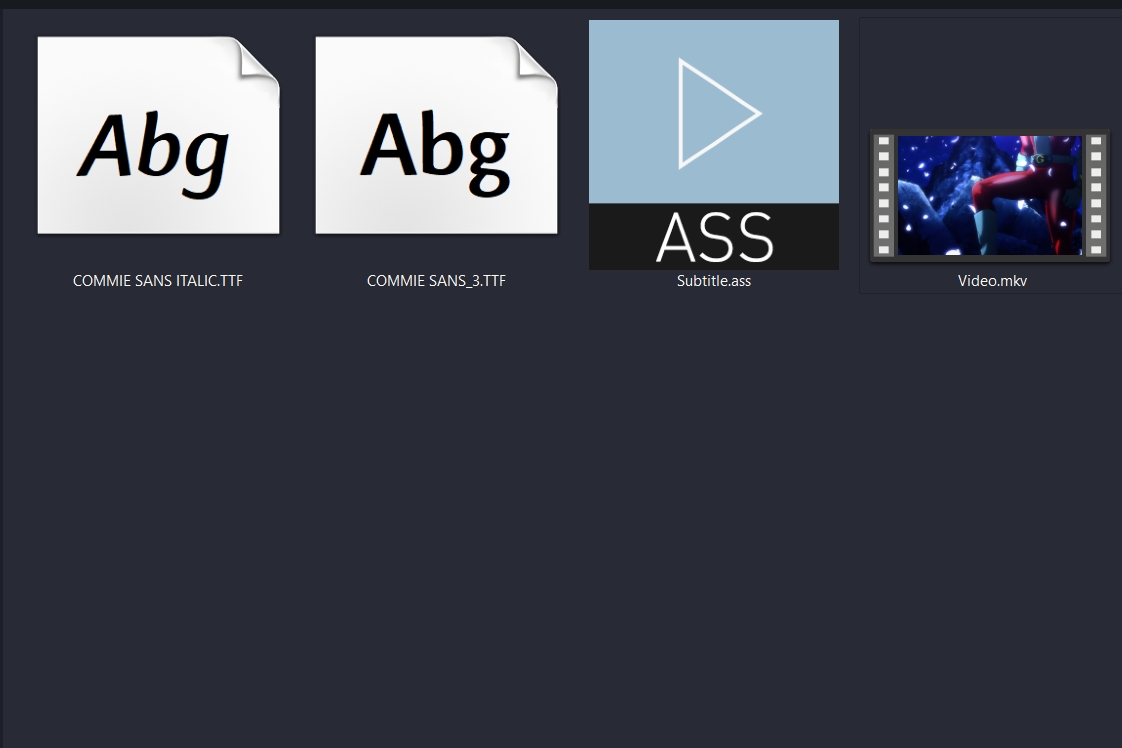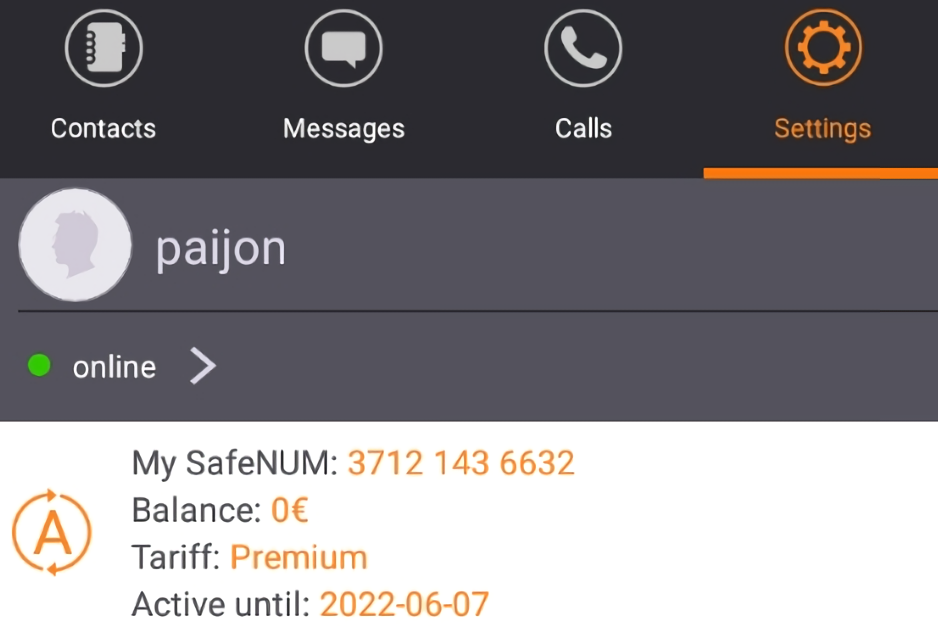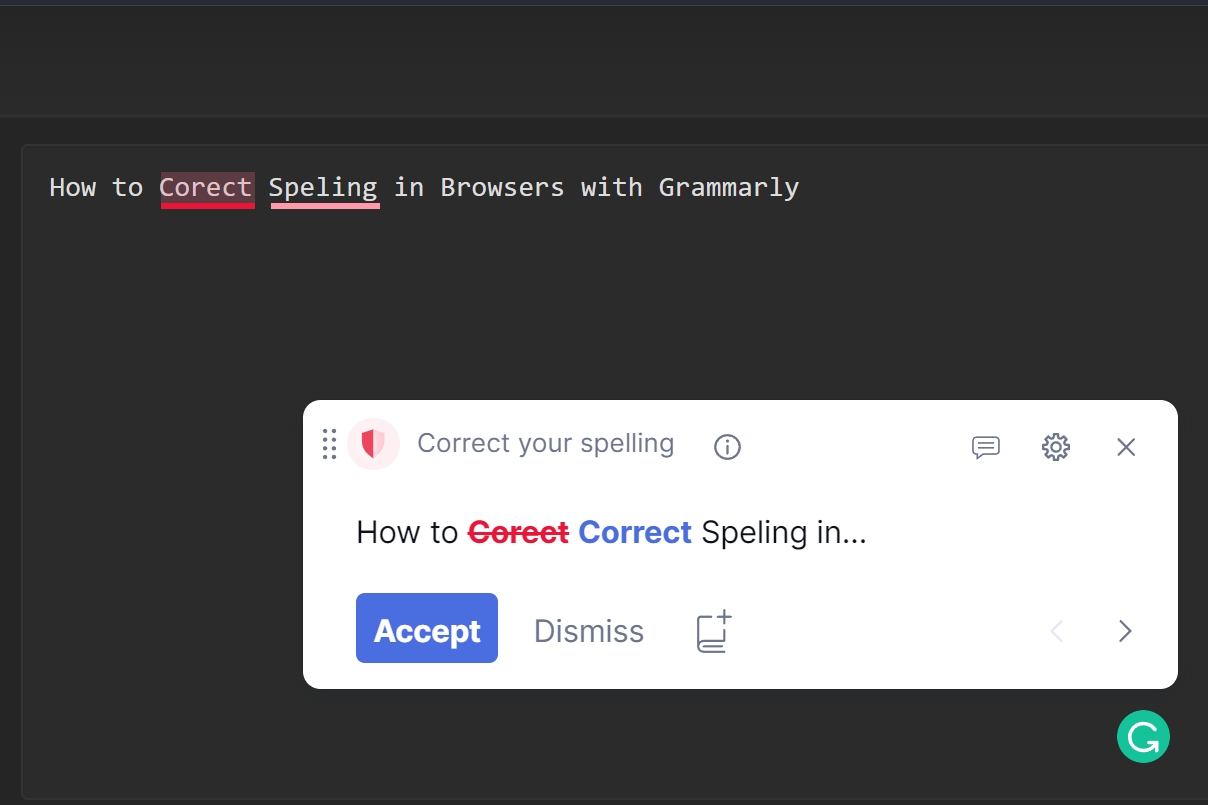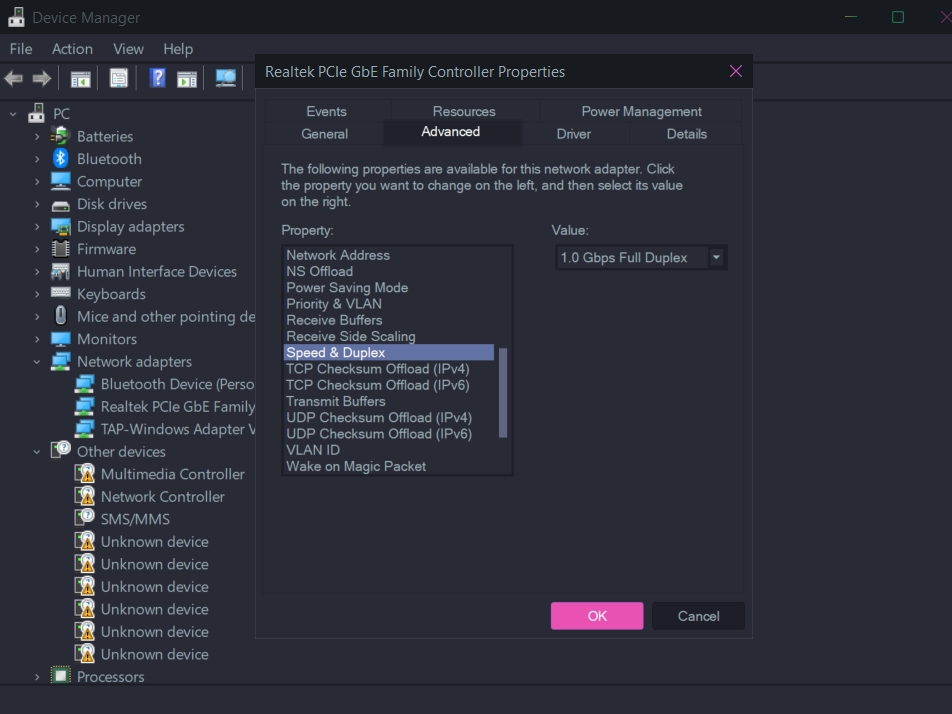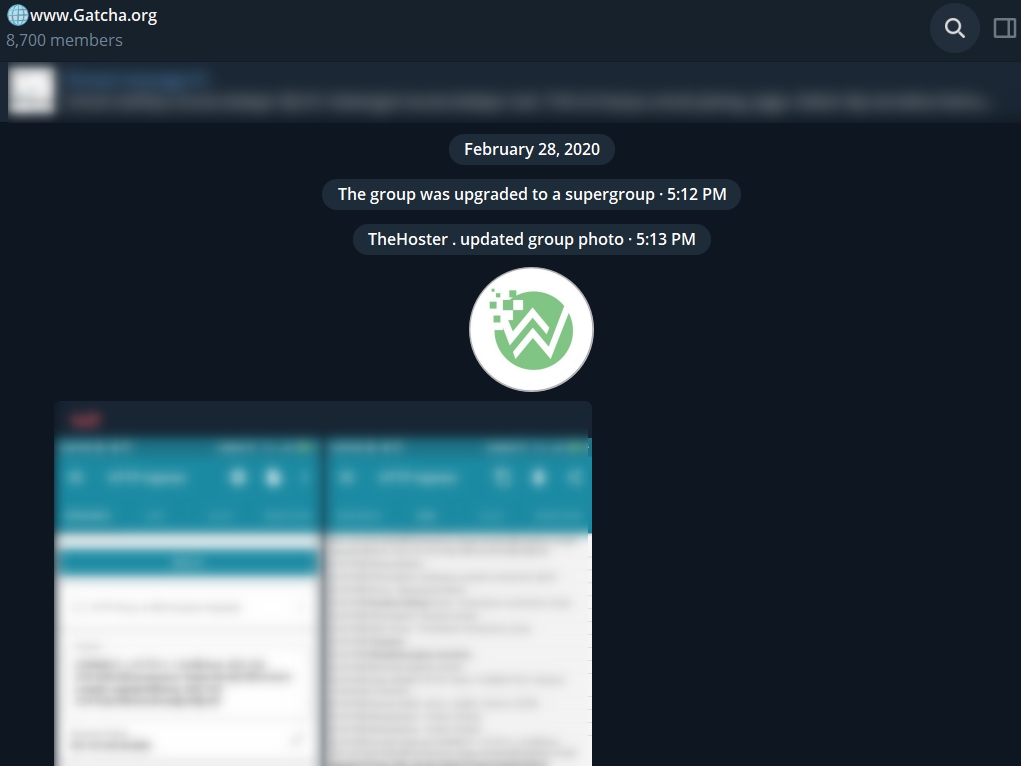Blog.SSHKit.com — How to Get a Free 1TB OneDrive Account. OneDrive is a cloud service similar to OneDrive and Dropbox that you can use for free. However, the storage provided is very small if you use a free account. You have to upgrade your account to increase your storage. But don’t worry, you can get 1TB of storage on OneDrive for free. For how to get it, see the short tutorial below.
Free 1TB OneDrive Account
Reminder: Do not upload important files, we are not responsible for the data and there is no support for accounts.
First, go to the website https://free.kits.workers.dev/
Then, click GET IT in the lower right corner.

Then click GET IT on the start menu.

Then enter your Name and Username , it’s up to you.

Finally check im not a robot then click Submit and wait a while.

When finished, your OneDrive account will appear, please click GO LOGIN to log into the account earlier.

Then login using the account you got earlier.

After entering the password, you will be asked to change your password, please enter a unique password with a combination of numbers, letters, and symbols.

Next, you will enter the Office menu. To open OneDrive, please click the menu in the upper left corner , then click OneDrive.

Then you will automatically enter OneDrive Business.
To see the capacity of your OneDrive account, please click the Settings logo > OneDrive Settings .

Then click More Settings then click Storage Metrics.

Then you will see the amount of your storage is 1024 (1TB) .

*Please be reminded again, do not upload important files, we are not responsible for the data and there is no support for accounts. Onedrive account may suddenly be suspended by Microsoft.
Good luck and hopefully useful.