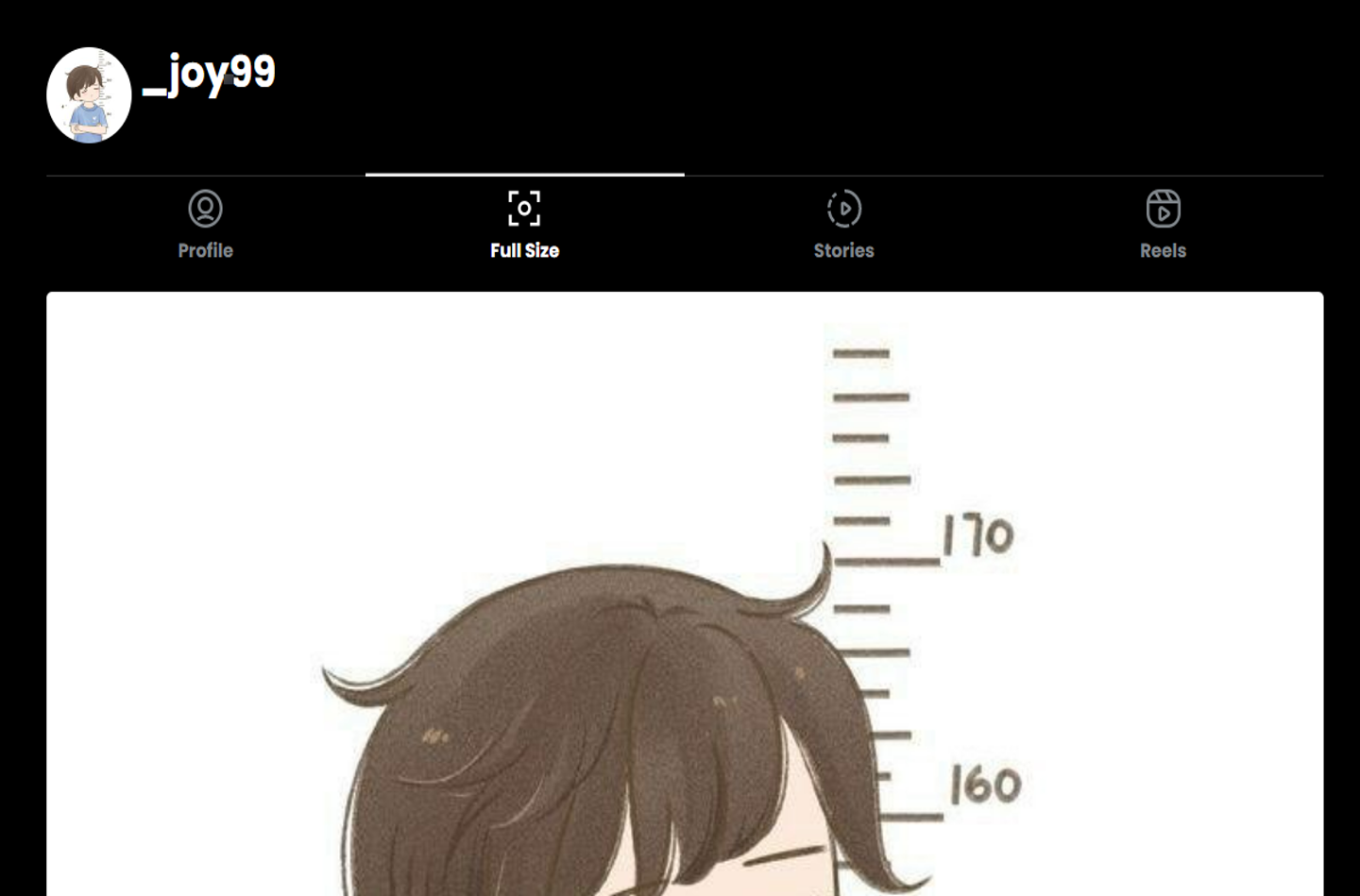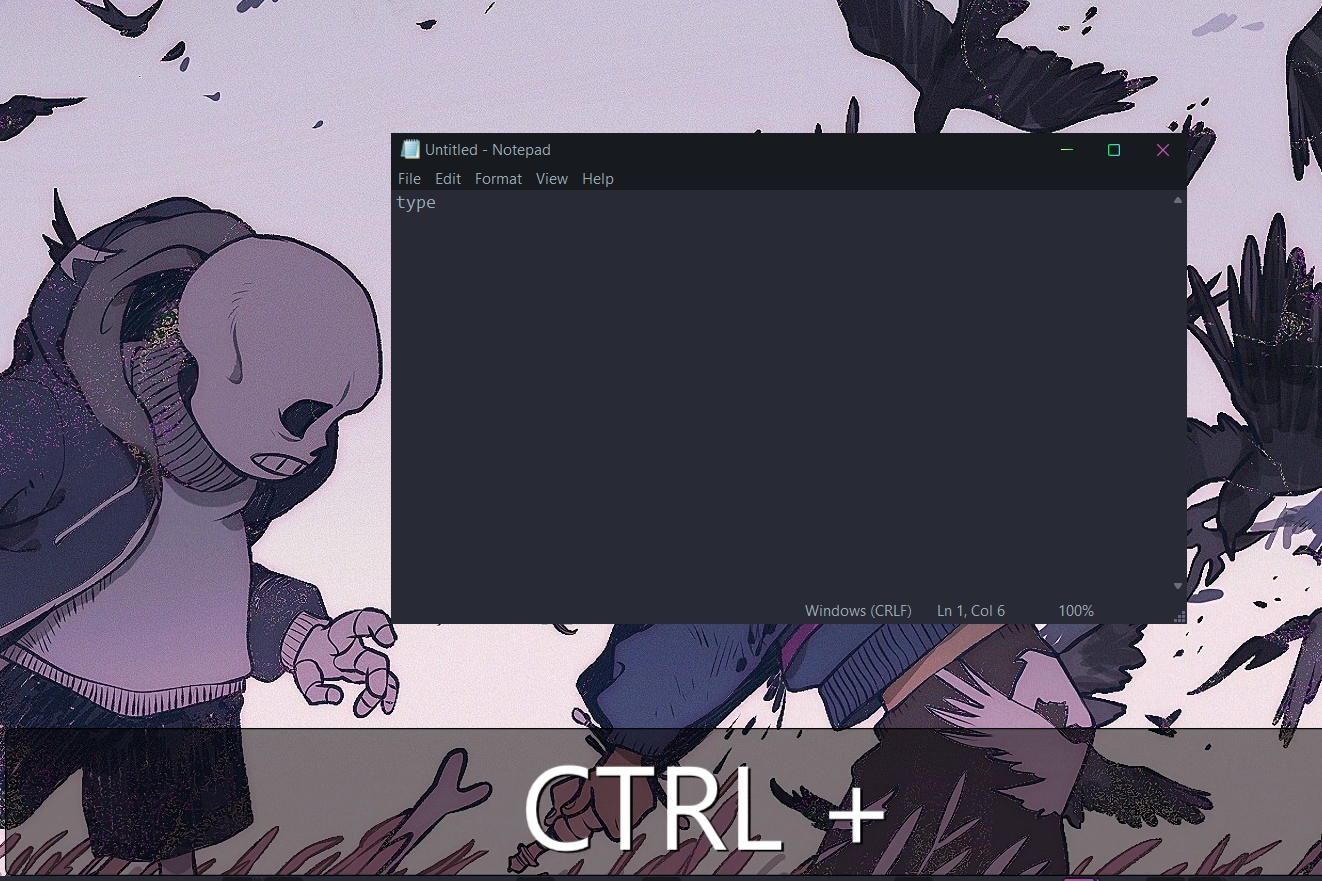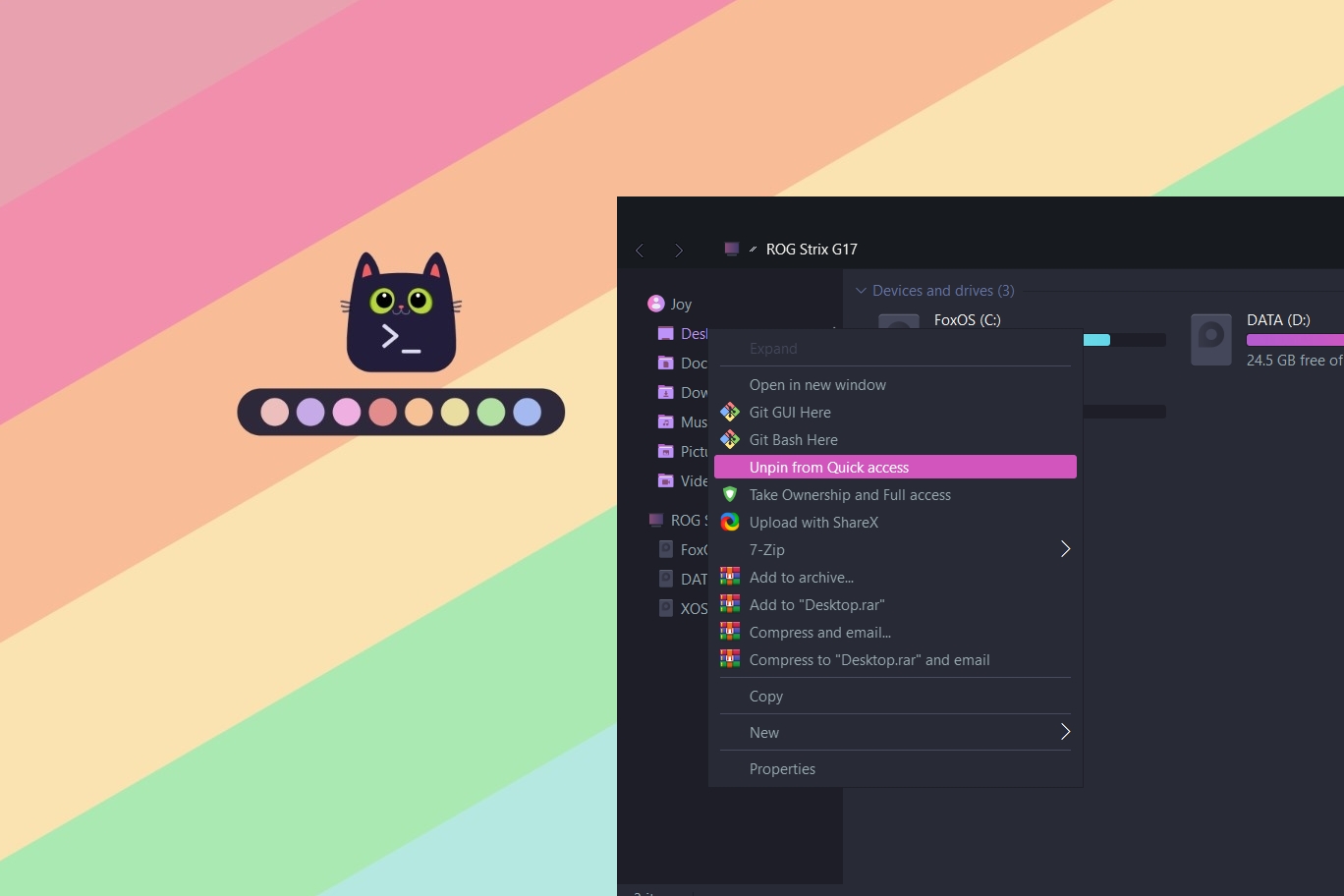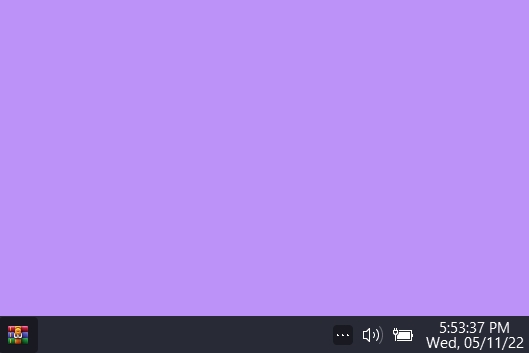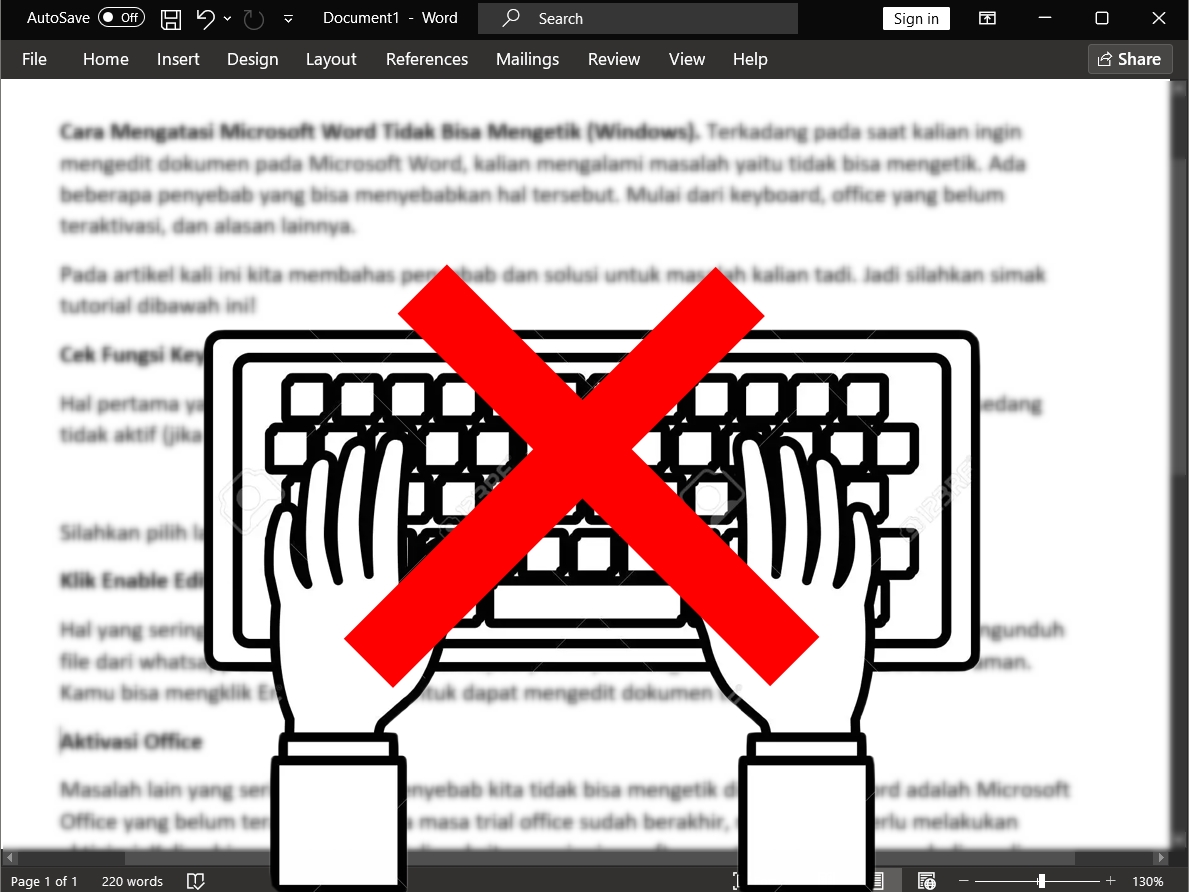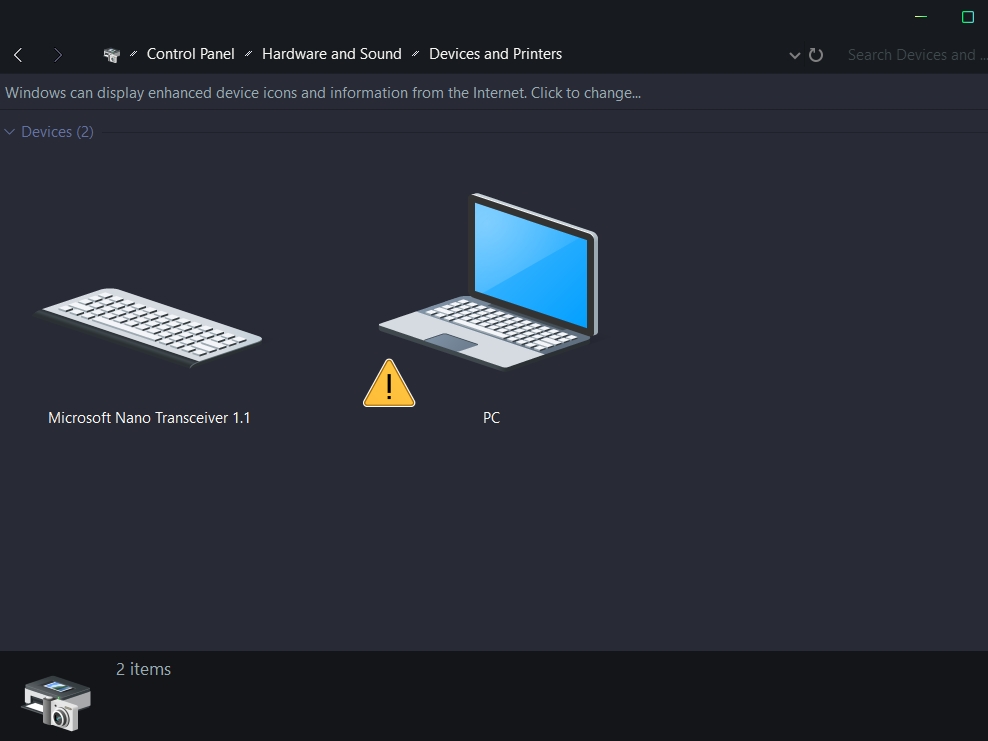Blog.SSHKIT.com — How to Download Instagram Profile Photo (FULL HD) . Have you ever tried to download someone’s Instagram DP photo? Instagram itself does not yet provide a feature to allow you to be able to download profile photos from other people’s Instagram. But don’t worry, we has provided an easy method that you can use to allow you to download profile photos on Instagram.
Using the instadp.com Site
The site that you can use to download profile photos on Instagram is instadp.com. Here is how to use it.
Step 1: First, then open the link below:
https://www.instadp.com/instagram-tools/profile-picture-downloader
Step 2: Then enter your username in the Search username field, then click the Search button to start looking for an account from that username.

Then click the Continue button . Then wait for the process.

Step 3: Select Full Size to bring up the profile photo that you want to download later.

Then you will see a full-size Instagram profile photo. Right-click or Tap on the photo for a few moments, and select the Save Image As option. This option is used to download and save the IG profile photo from that account into your gallery.
Done.
Conclusion
That’s the tutorial “How to Download Instagram Profile Photo (FULL HD)”, now you can easily save profile photos or DP from other people’s Instagram accounts. Good luck and as usual, hopefully useful.