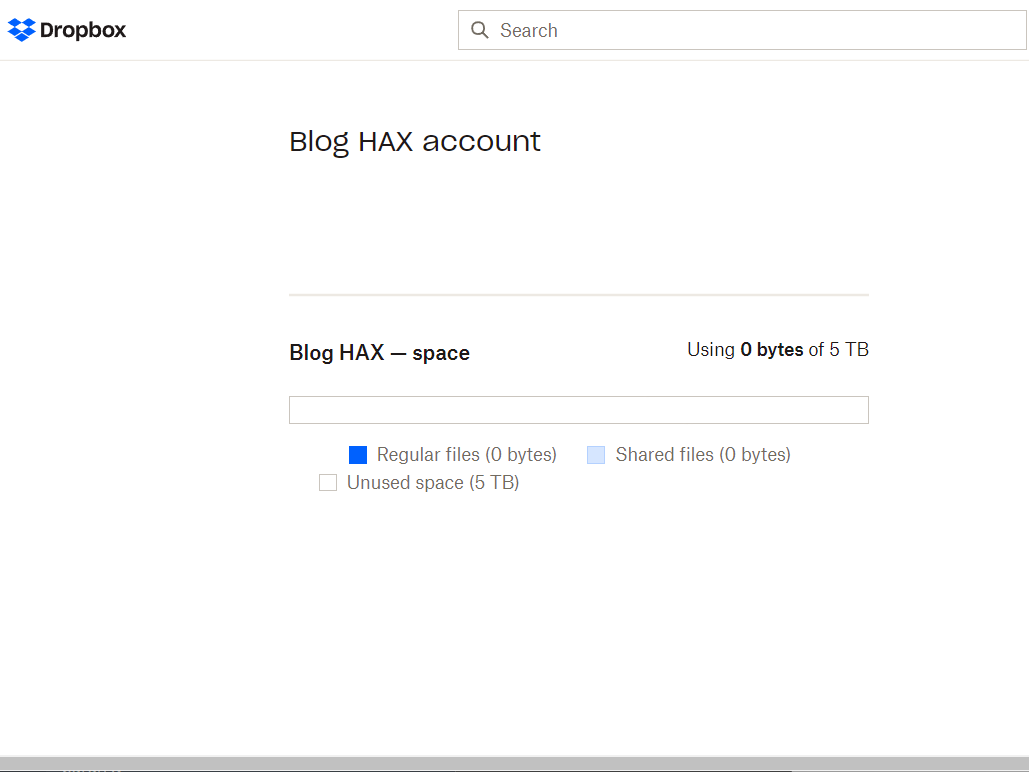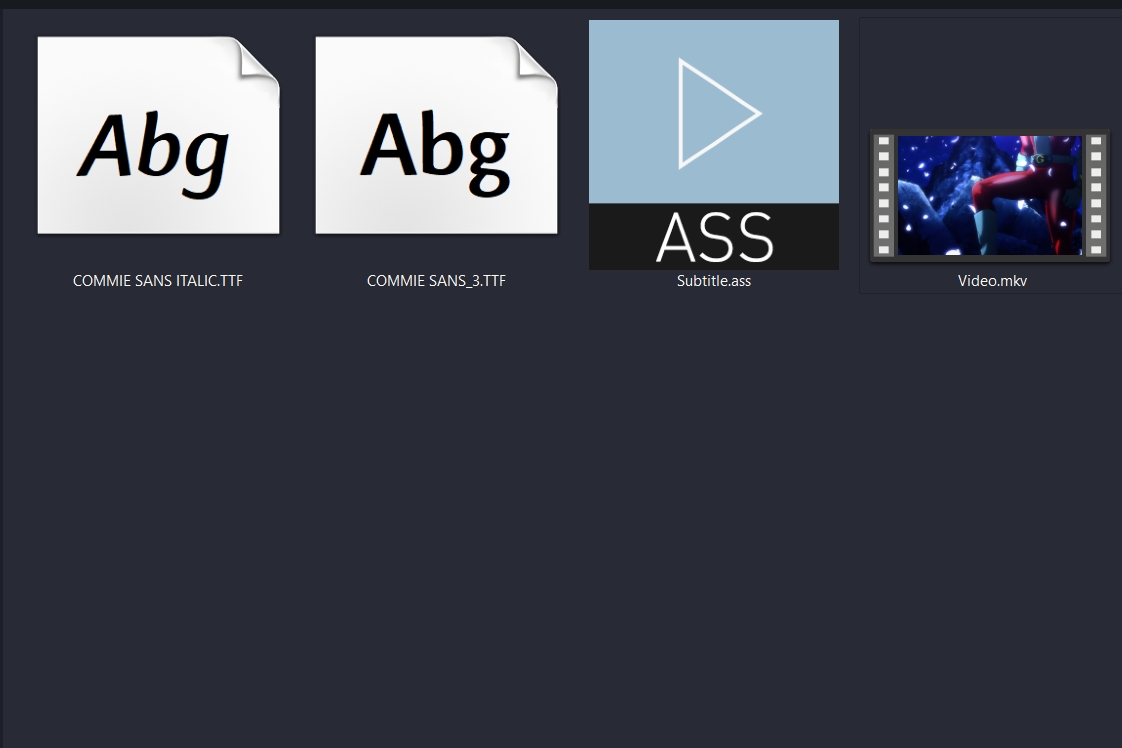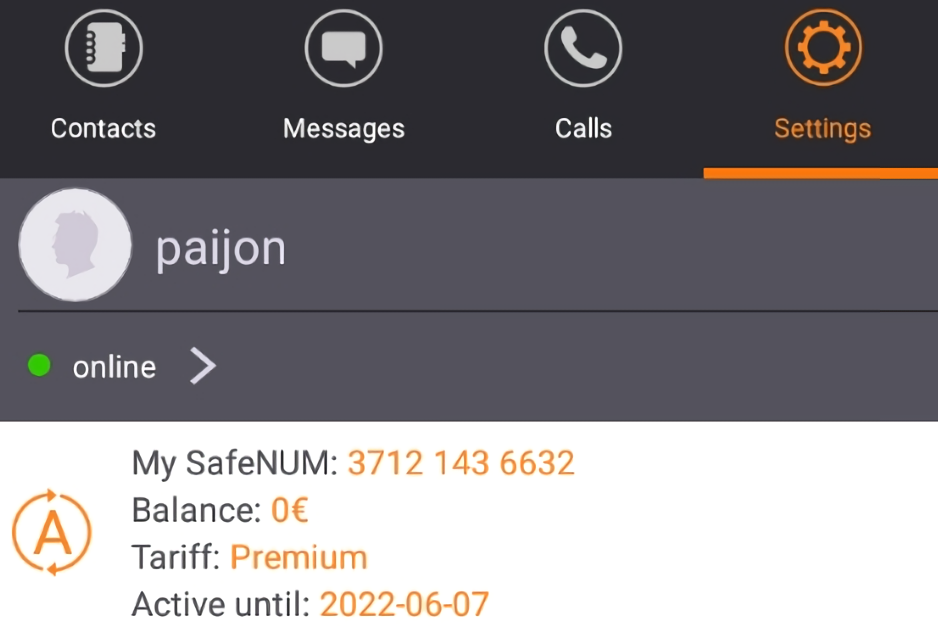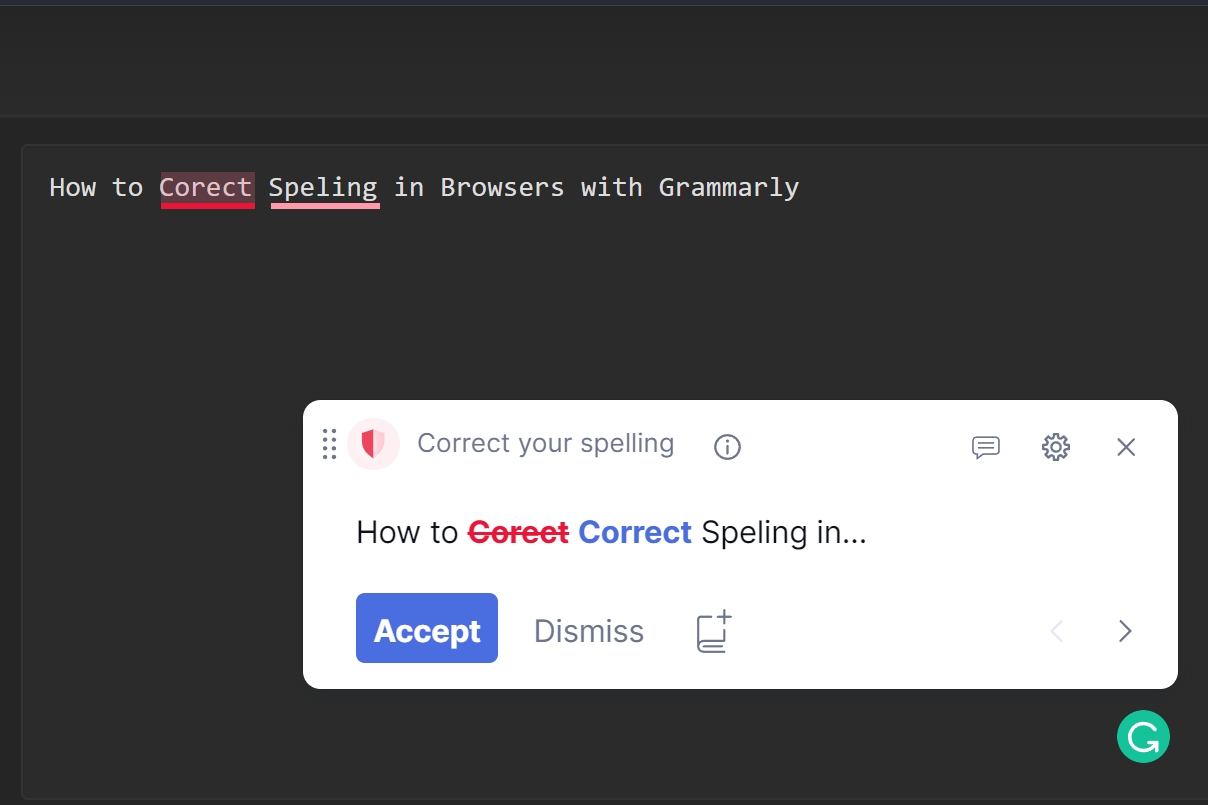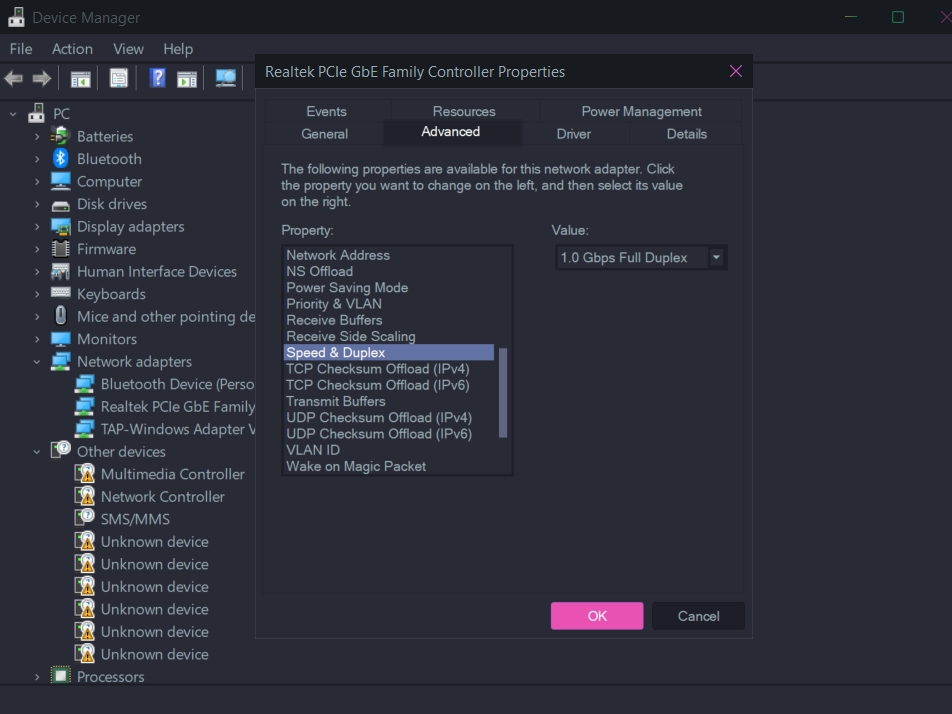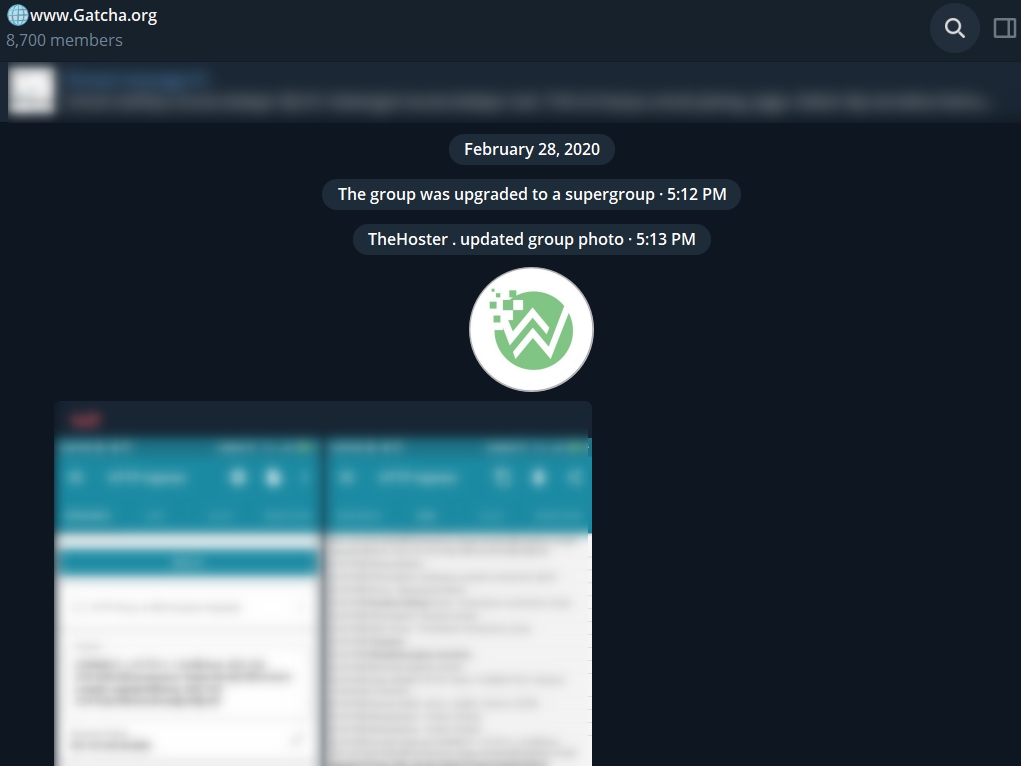Blog.SSHKit.com — How to Get a Free 5TB Dropbox Account . Dropbox is an alternative cloud storage besides Google Drive, Mega or OneDrive. Unfortunately the storage provided to free users is only 2GB. If you want to increase your storage size, you can subscribe. However, you can get a Dropbox account for free with 5TB of storage capacity. For how to get it, you can see the short tutorial below.
Create a Free 5TB Dropbox Account
You can create a Dropbox trial account to get 5TB of storage capacity. You don’t need a credit card or other payers.
First, please create the following link:
https://www.dropbox.com/business/try?sku=adv
Then fill in the data according to the fields provided, username, email and password. Team name and country content is up to you.

After that tick “I Agree …” then click Start Free Trial.

Next, confirm the email you entered earlier.

Klik Verify your email.

Then follow the steps. Choose whatever.

Then select Continue with trial.

Choose your job, choose whatever.

Then in the next step please choose anything.

Lastly, you can download the Dropbox app if you want. If not, please click Remind Me Later.

Finished. Now you can use your dropbox account to store files with a capacity of 5TB.
To check the capacity or storage usage of Dropbox, please click the user/avatar icon in the upper right corner and then click Settings.

Finally, please select the Plan menu. Scroll down a bit, and your total capacity and storage usage will appear.

Your account will last for a whole month.
Done.