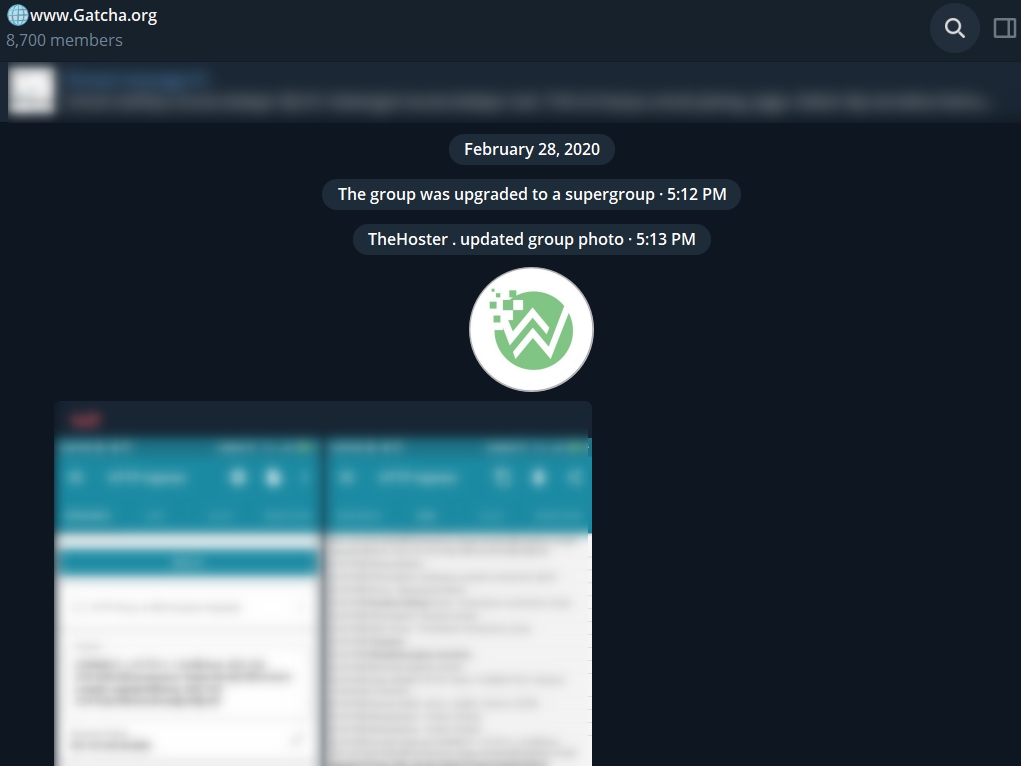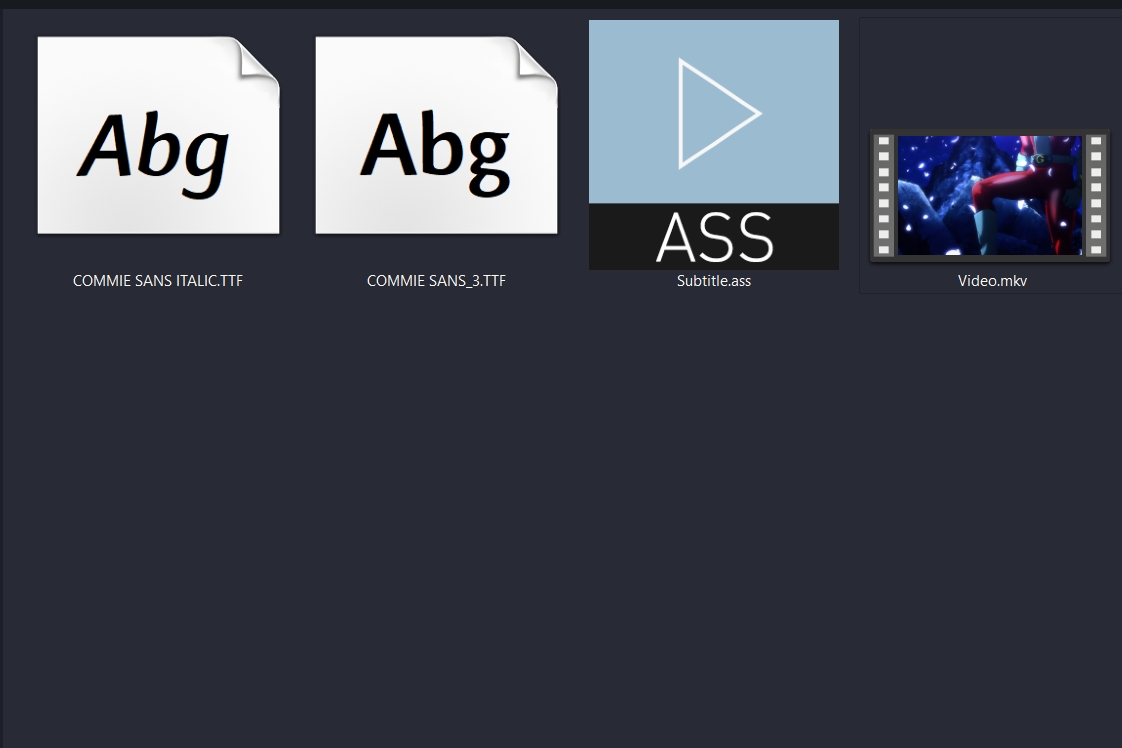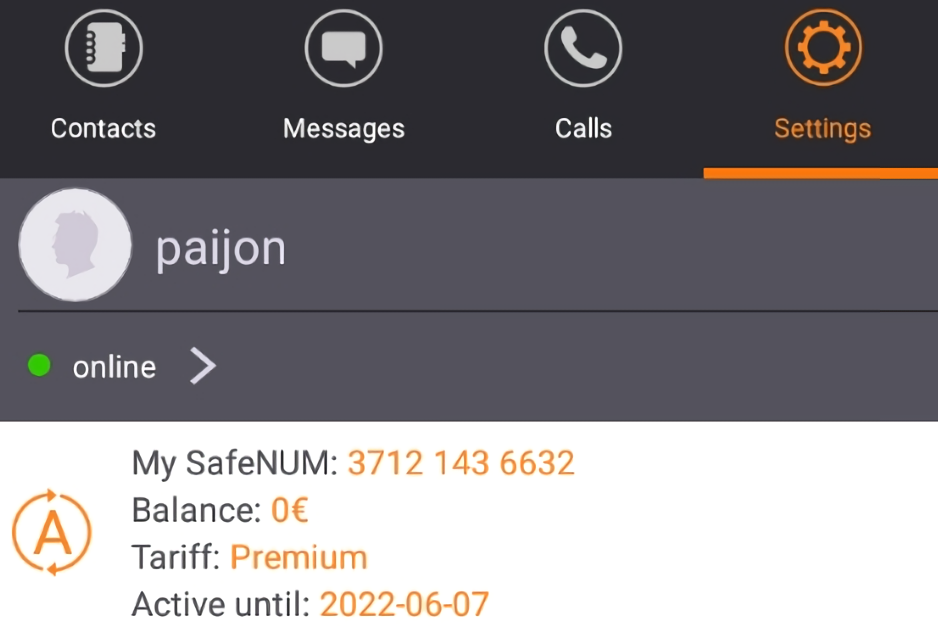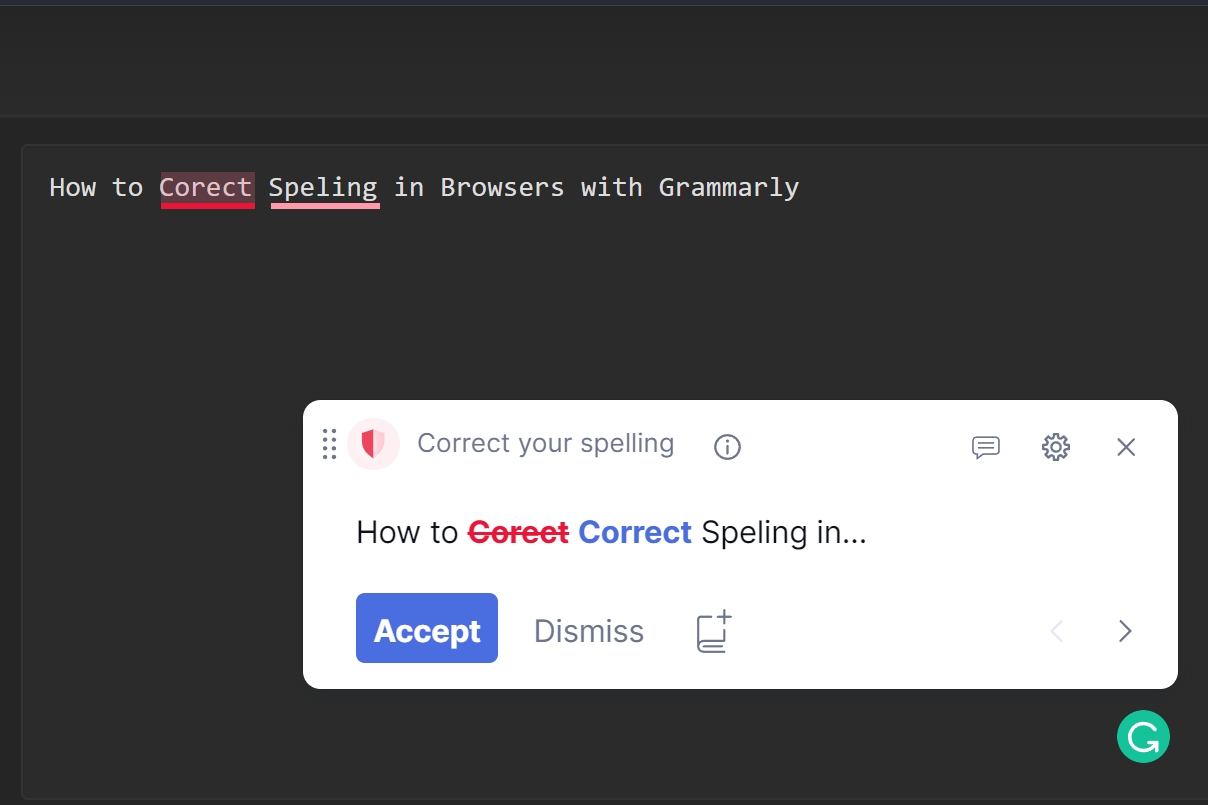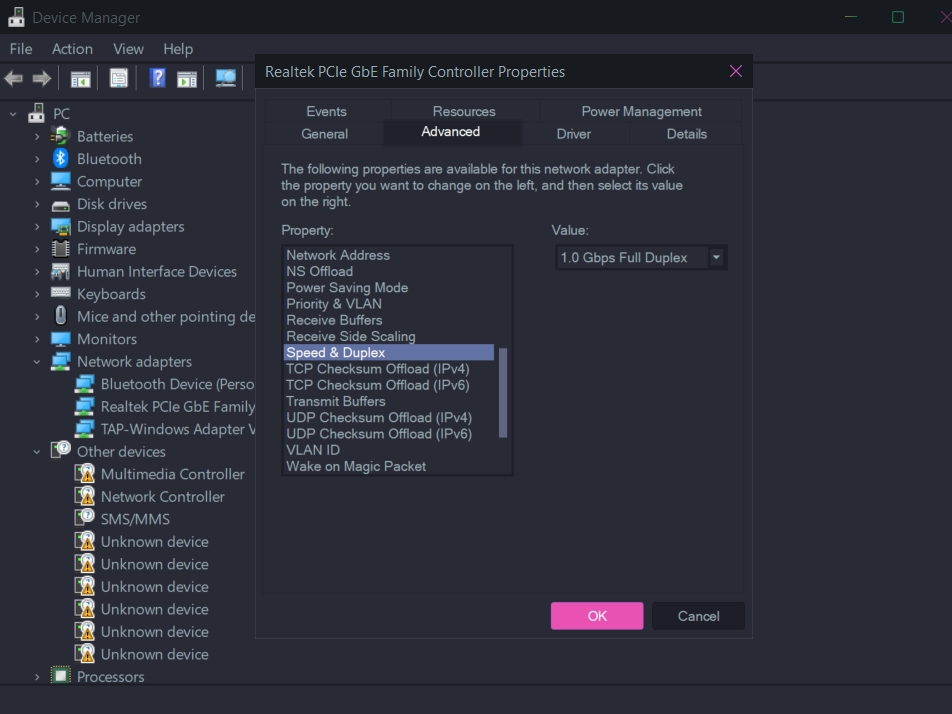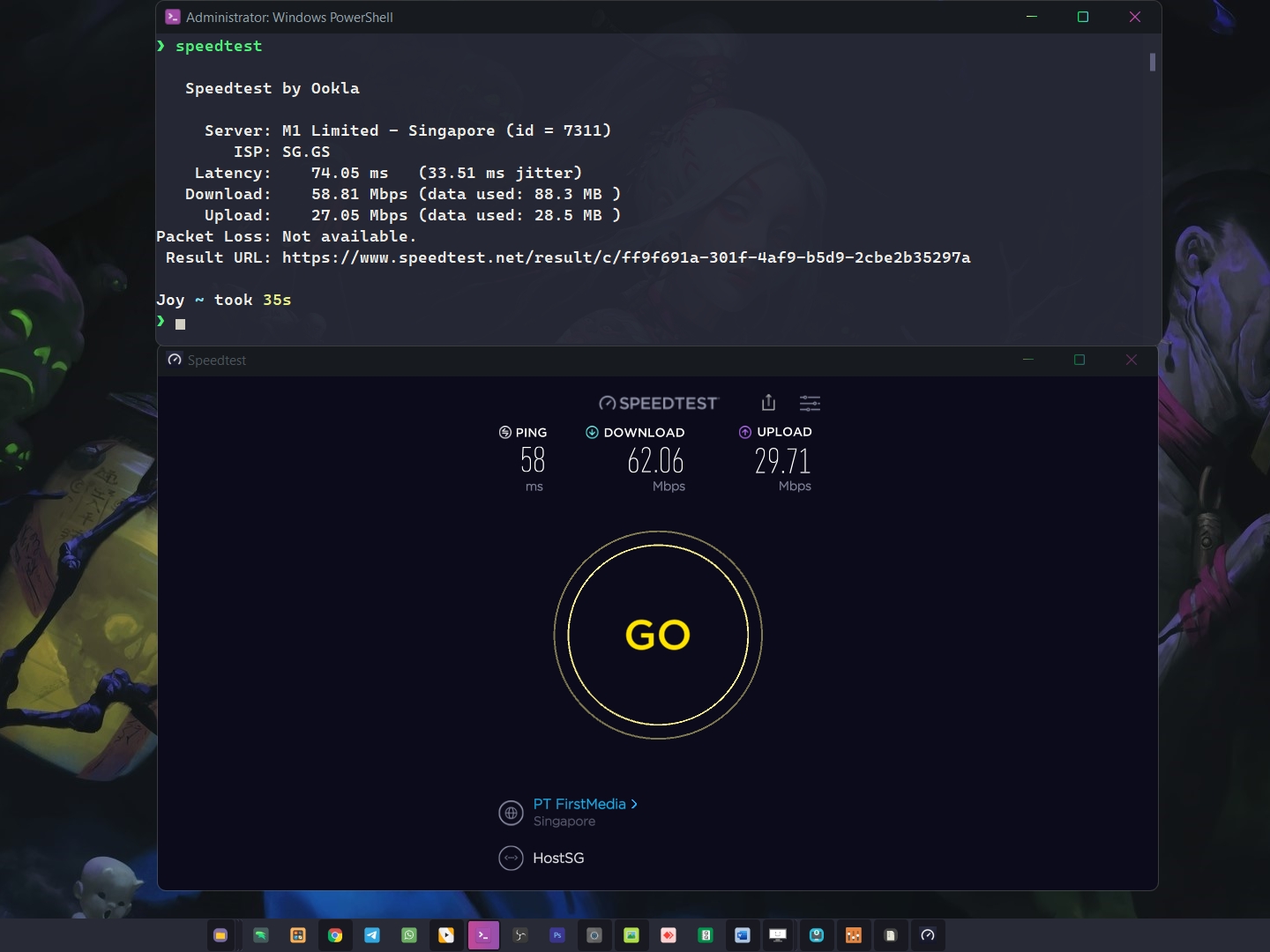Blog.SSHKit.com — How to Find the First Message on Telegram (Chat & Group). Instead of scrolling endlessly to find the first message, you can use the trick below to quickly find the first message on Telegram in no time.
Search First Message on Telegram Desktop (PC)
To find the first message in a chat or group on Telegram, first open the chat or group that you want to find the first message for.
For Telegram Desktop (PC) users, click the Search icon in the right corner menu.

1. Then click the calendar icon.

2. Next point the date to the earliest (August 2013) and select any date.

NB: August 2013 is the telegram release date, so the initial chat message must be after that date.
Then you will automatically be directed to the first message in the chat.
Find First Message on Telegram Mobile (Android & iOS)
For Android/Mobile users it’s pretty much the same. Please tap the three dot icon in the right corner.

1. Select the search menu.

2. Next tap the calendar icon.

3. Finally drag to 2013 (top). Then select Jump to Date.

Done. Good luck and hopefully useful.