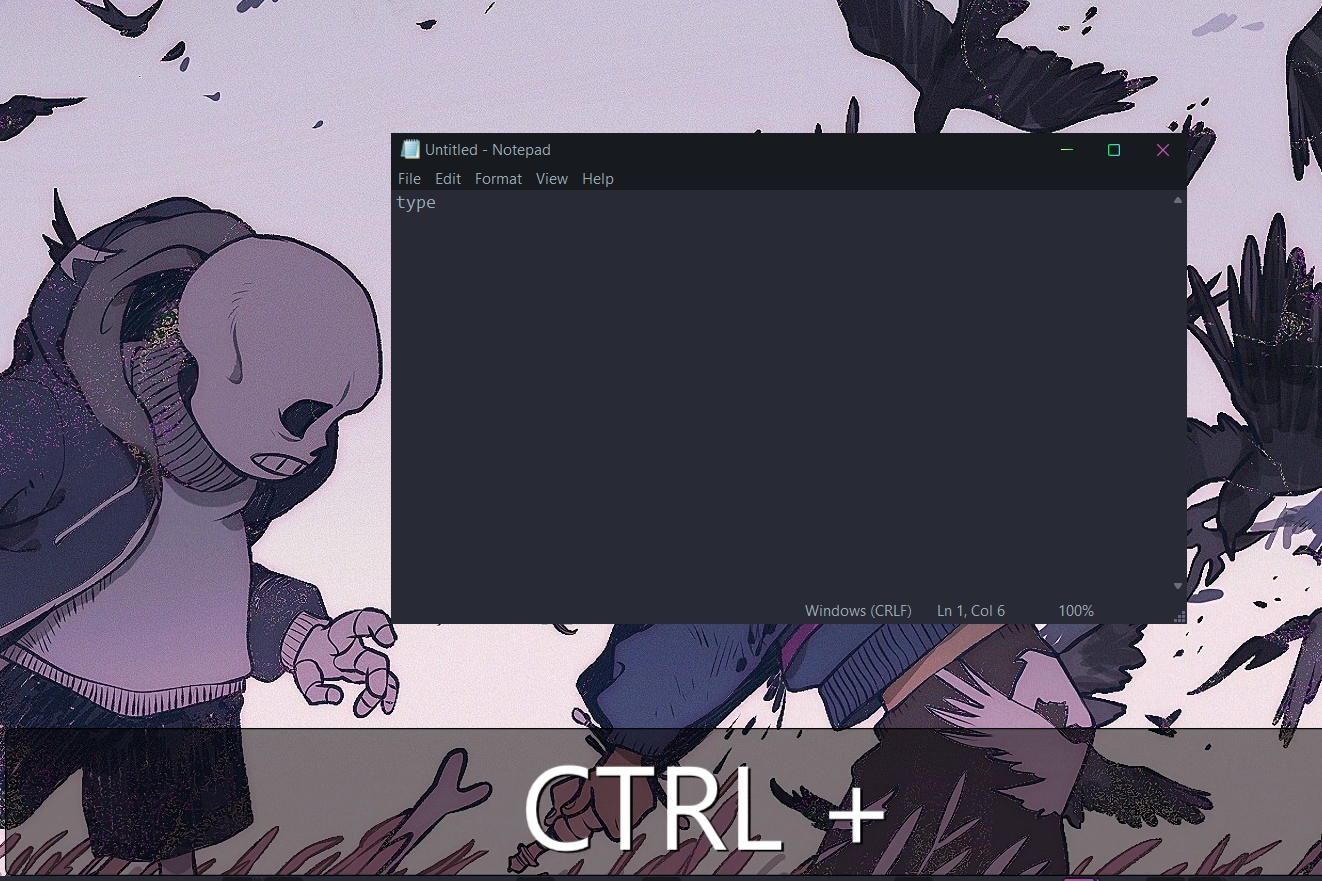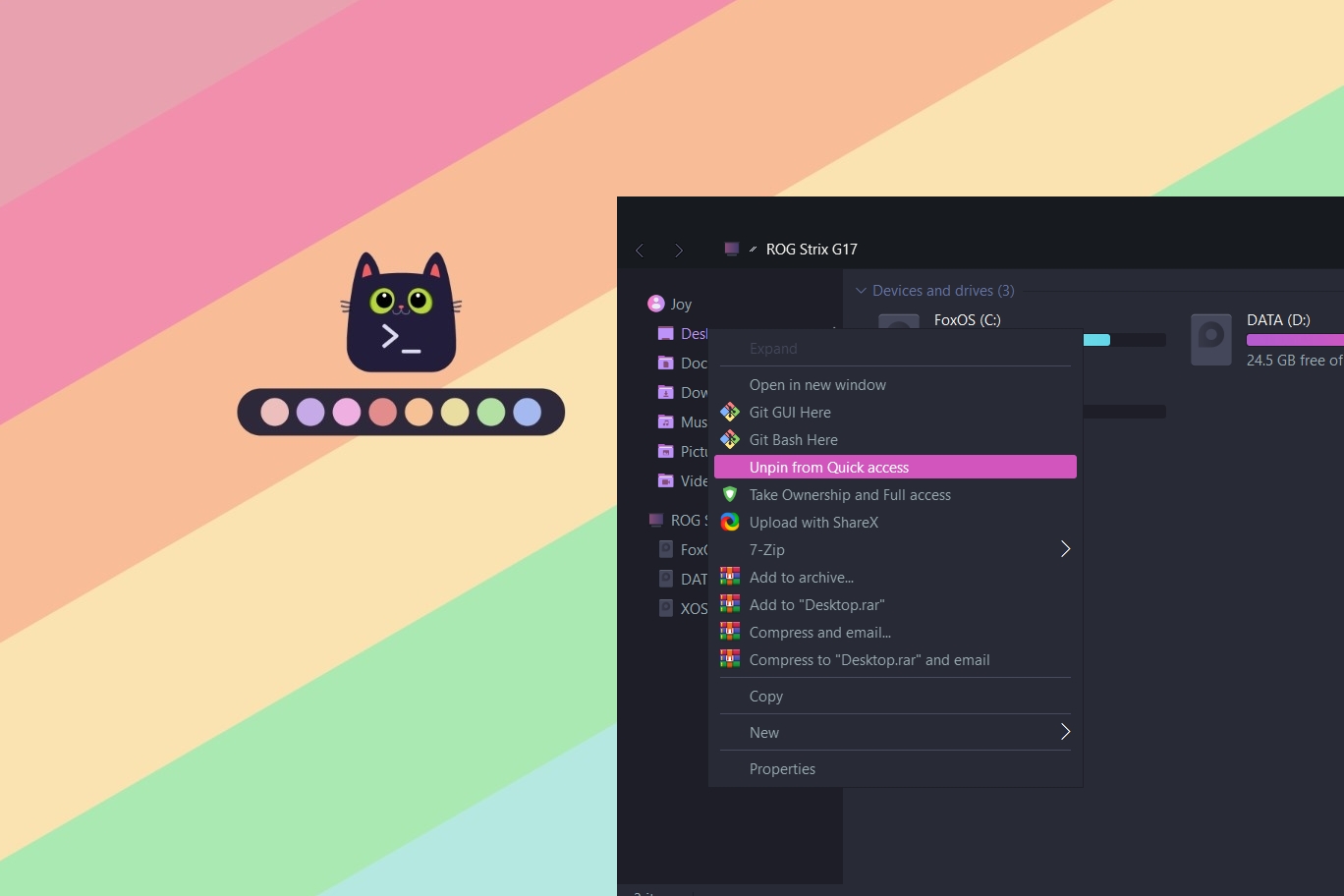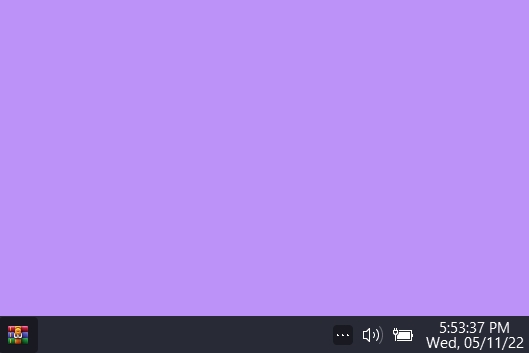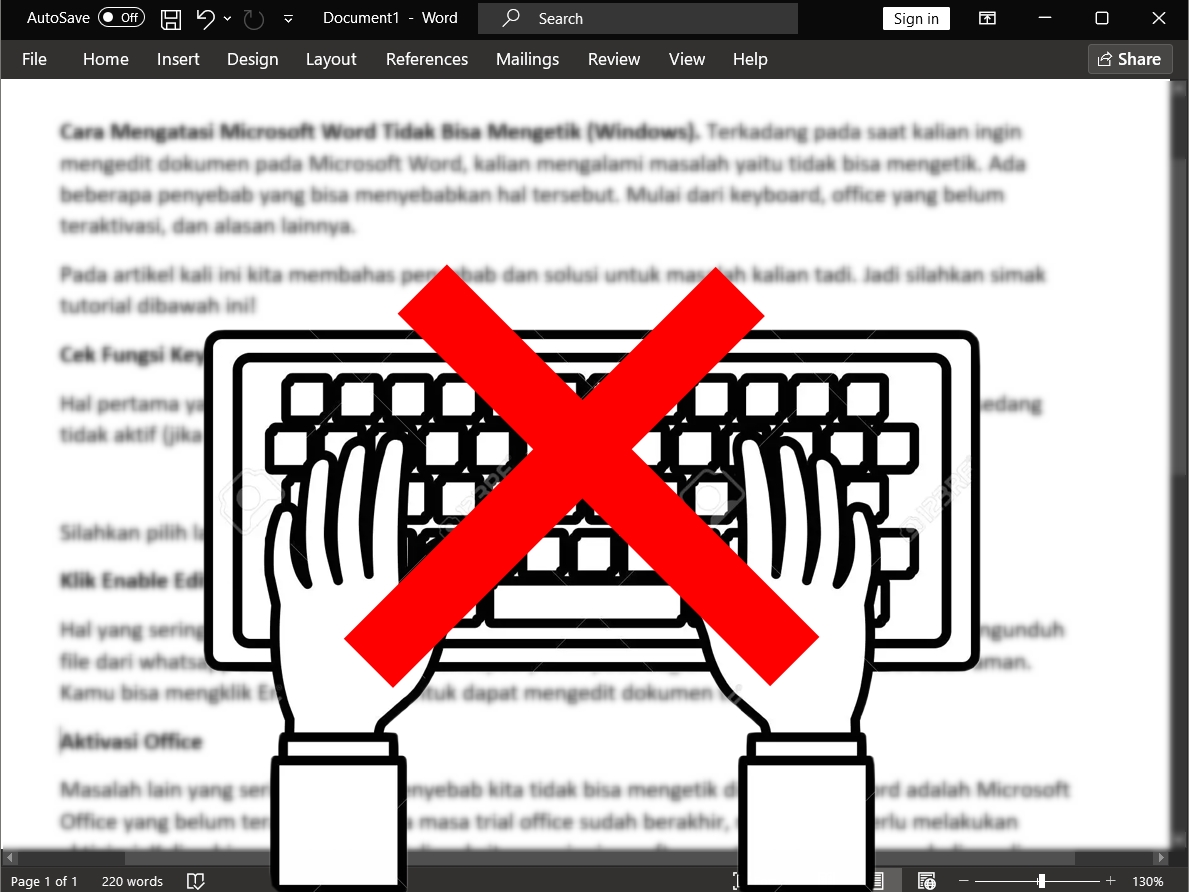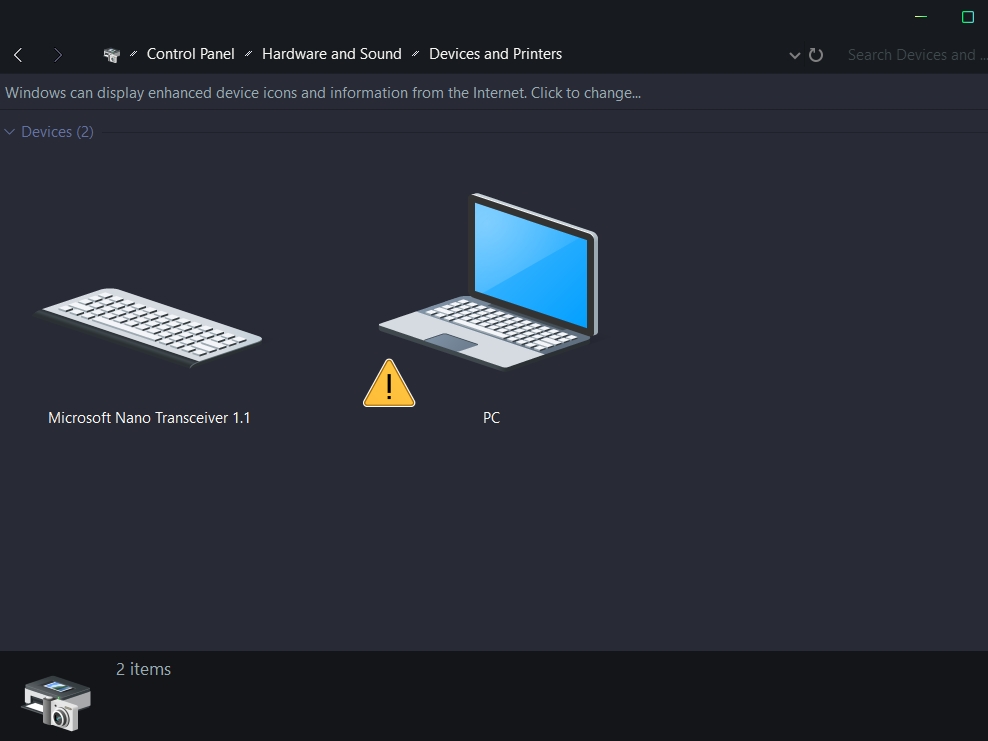Blog.sshkit.com – The Utility of Combining PDF Files. Of course sometimes you have several separate pdf files. However, there are several things that make you have to merge the PDF files. Here are some uses for combining PDF files
The Utility of Combining PDF Files

To Create a Job Application Document
There are times when you want to collect several other documents into 1, such as CV documents, portfolios, short stories, manuscripts, and others. You see, sending many separate files for one e-mail will send untidy impressions.
Especially if you want to send a document to HRD, it’s better to attach just 1 document so it’s easier to open. Sending files neatly is likely a plus in the eyes of HRDs.
So it’s easy to upload
Do you want to upload PDF files to one storage medium? If so, there is nothing wrong with you joining several files together. You see, some storage mediums don’t allow you to upload multiple files at one time.
Finally, you have to wait until the upload is over to upload the next file. Really tiring. If all PDF files are combined, you need to decide 1 file to upload.
Applying a Password for File Protection
If the documents you have are secret in nature, it is better if they are coded so that they are not read by irresponsible factions. Especially if you store files in cloud storage like Google Drive, no one knows if your files are safe from hackers.
The problem is, it will be difficult if you try to code all the PDF files one by one, especially if there are several hundred. Therefore, it is better if all PDF files are combined into 1 so that you need to provide a password for all documents 1x. Compact, right?
Print All Files in One Process
Think you have a lot of documents that you need to make. When using the usual steps, you need to open the files one by one and carry out a series of printing processes such as controlling page settings, paper sizes, and so on. If the document has 50 files, then you have to do the printing process about 50 times too. It really takes time.
The solution is to combine all PDF files into 1 file. With this, you need to go through a 1x printing process for all documents.
To Scan Documents with Pages Back and forth
All paper has a front and a back. Sometimes there are documents that only print on the front page, but often 1 sheet has 2 pages. Usually, scanners can only scan documents from one aspect only. If you wish to scan the next page, the document must be flipped.