Blogsshkit.com – Steps to Clean the Smartphone Camera Lens. Quite a few people are happy with the results of today’s HP shots. Understandably because camera technology for cellphones is now starting to approach semi-professional cameras.
If this happens, then something is wrong with your cellphone camera. The trigger can be caused by rubbing or being dirty. In the end, the image quality for HP cameras has decreased.
Steps to Clean the Smartphone Camera Lens

Then what is the way out so that the HP camera can return to produce good photos? The trick is to clean the HP camera lens and here are some steps to maintain and clean the HP camera lens.
Use Toothpaste
If the lens of your cellphone camera is rubbed either because of friction or something else, it should be cleaned using white toothpaste. Give toothpaste (not too much) on the lens of the camera. Then rub gently. This simple step seems to be able to remove the strokes on the HP camera lens.
An even better step is to clean the rubbed side of the lens using a cotton swab. Give white toothpaste to a cotton swab. Then attach it to the part of the lens that is rubbed and rotate it clockwise. Leave it for a moment.
If that’s enough, clean the remaining toothpaste that appears to be attached to the HP lens by using a little water. To clean it, you can use a special microfiber cloth.
Using Eucalyptus Oil
If the lens of your cellphone camera is attacked by dust, then the steps to clean it are different. For this, eucalyptus oil is generally used. Eucalyptus oil is good enough to get rid of dust that sticks to HP lenses. Generally, the dust that sticks to the HP camera lens is because HP is often placed carelessly.
Clean the Dewy Lens
This step is used for your HP camera lens that is dewy. Generally, the camera lens becomes dewy because it is placed in a humid location. Well, if your camera’s shots are not optimal and your cellphone’s camera lens looks fine, it’s likely the trigger is because the HP lens is dewy.
Swapping the Camera Lens Cap
For a rubbed cellphone lens, if it is made clean with white toothpaste that is not optimal, aka the results of the photo shoot are still blurry, you can use this step. The trick is to change the camera lens cap. Use a razor blade to pry the camera lens. Do this with care.

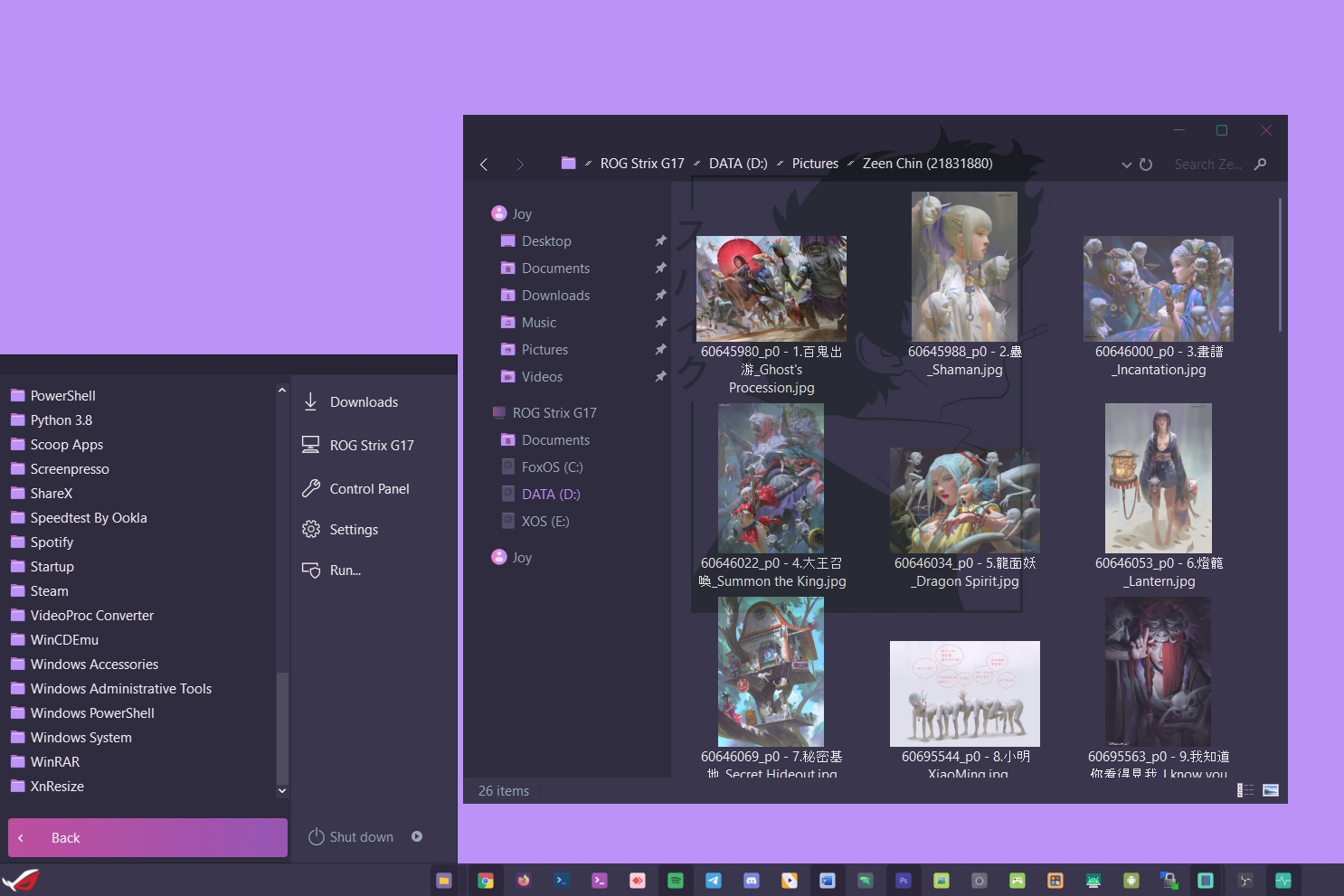
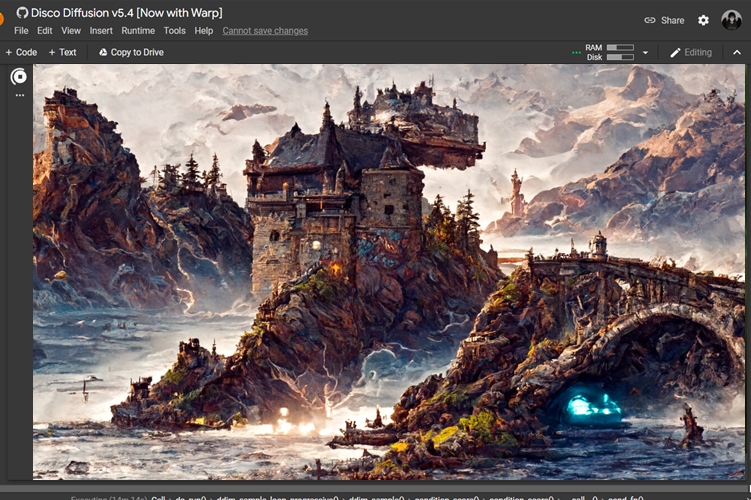
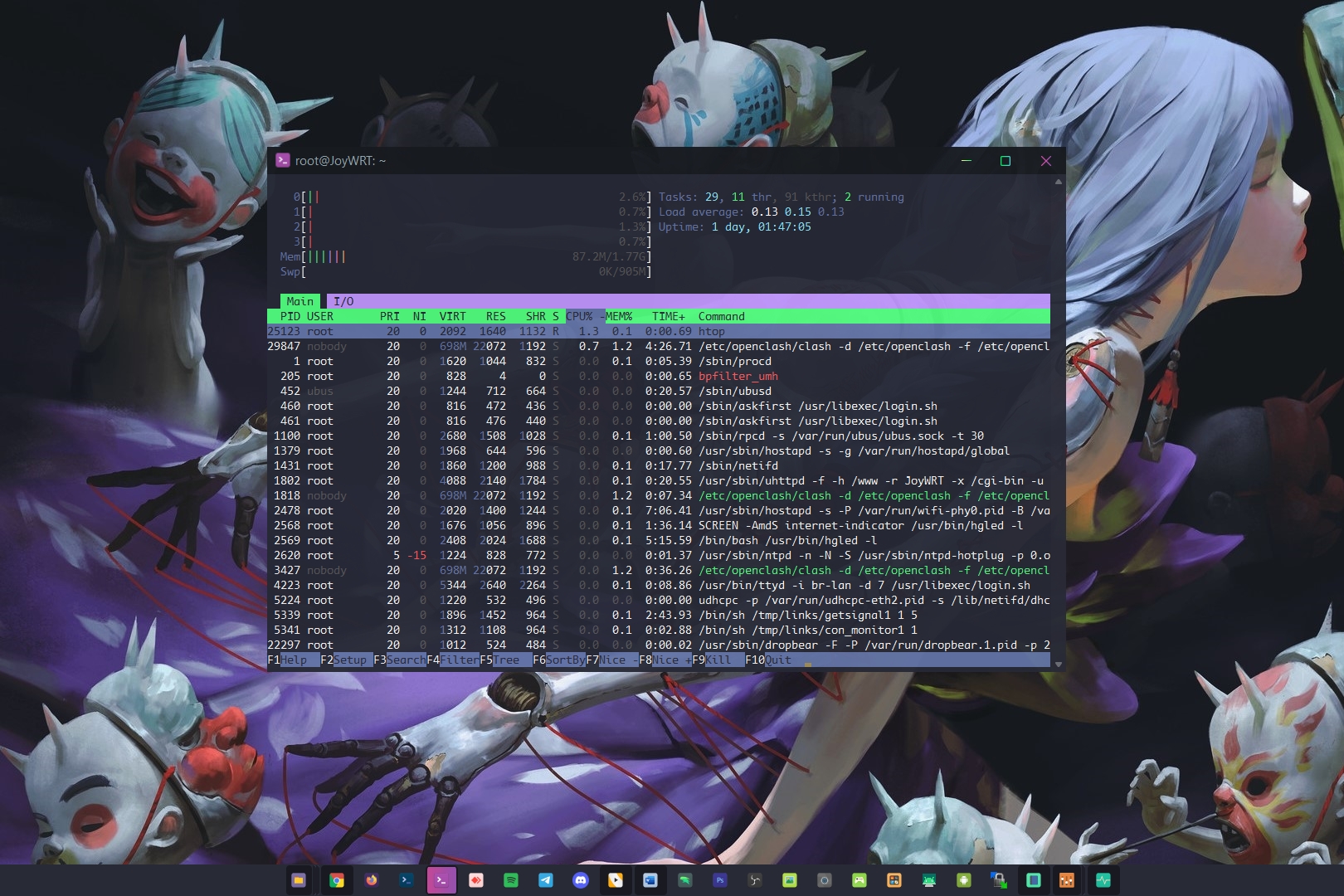
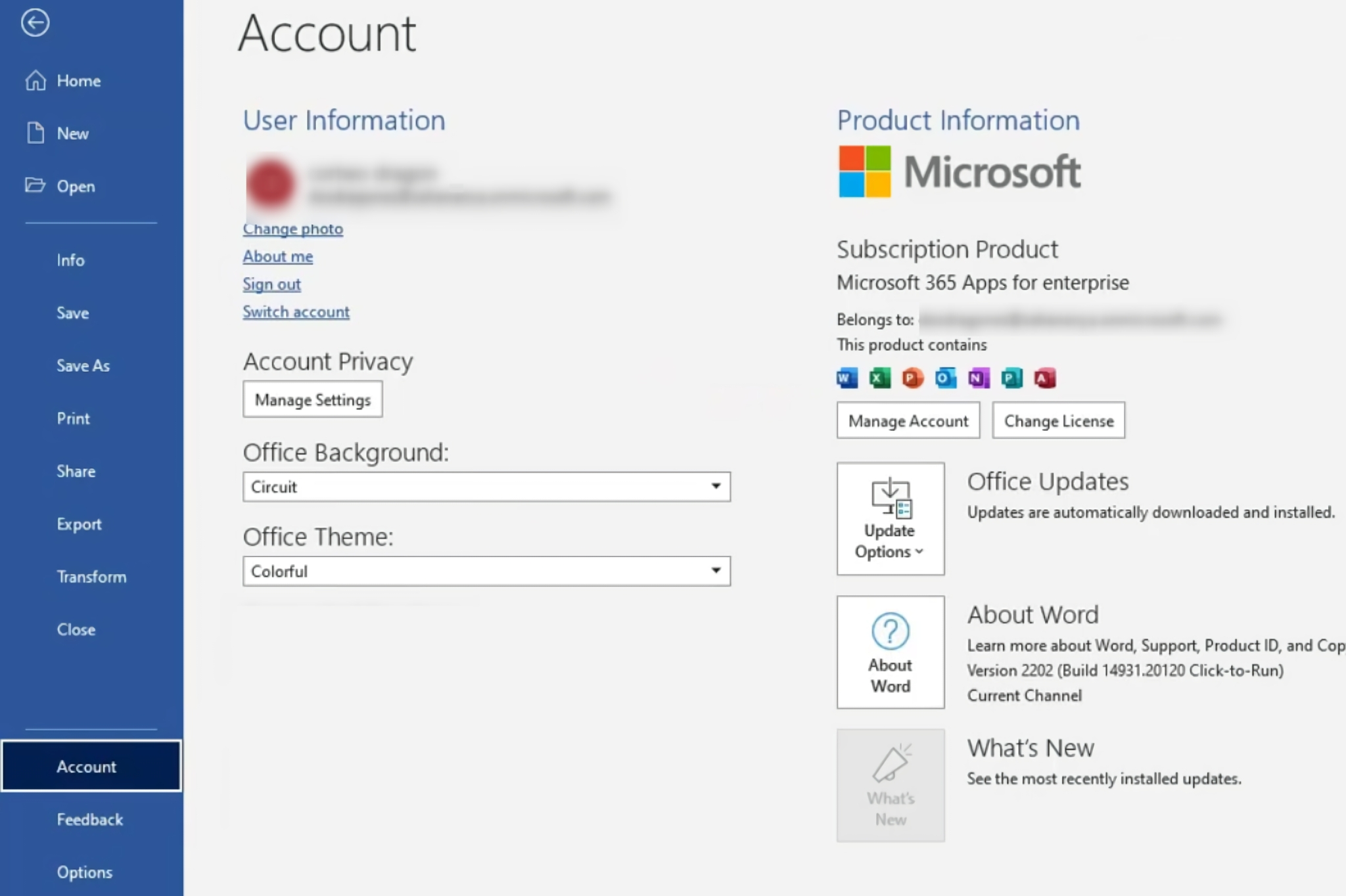
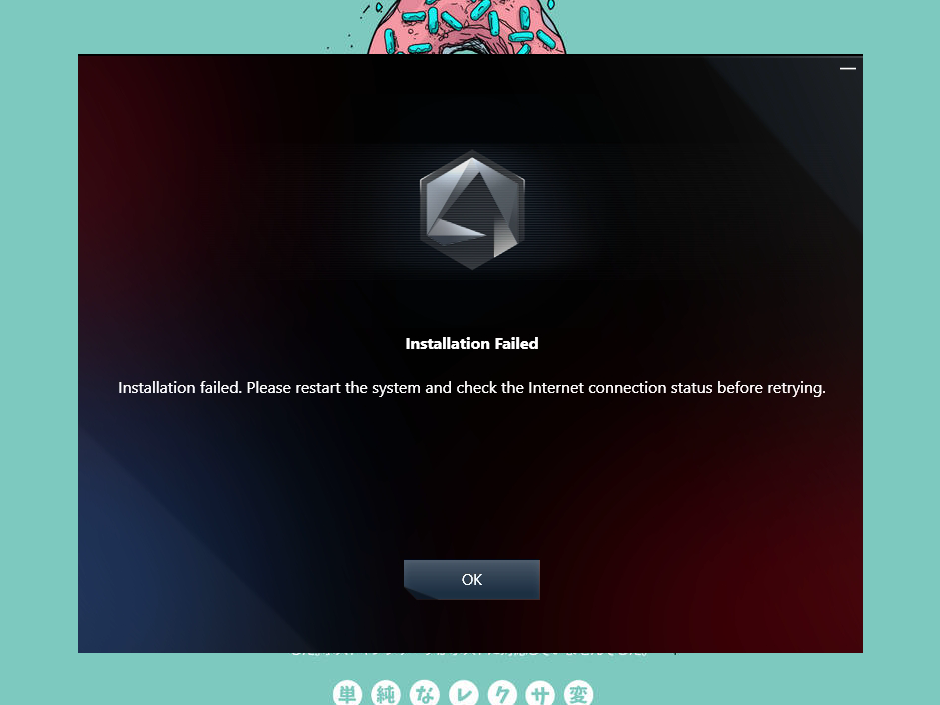
![[Blog SSHKIT] Change New Folder Name](https://blog.sshkit.com/wp-content/uploads/2021/12/Blog-SSHKIT-Change-New-Folder-Name.png)