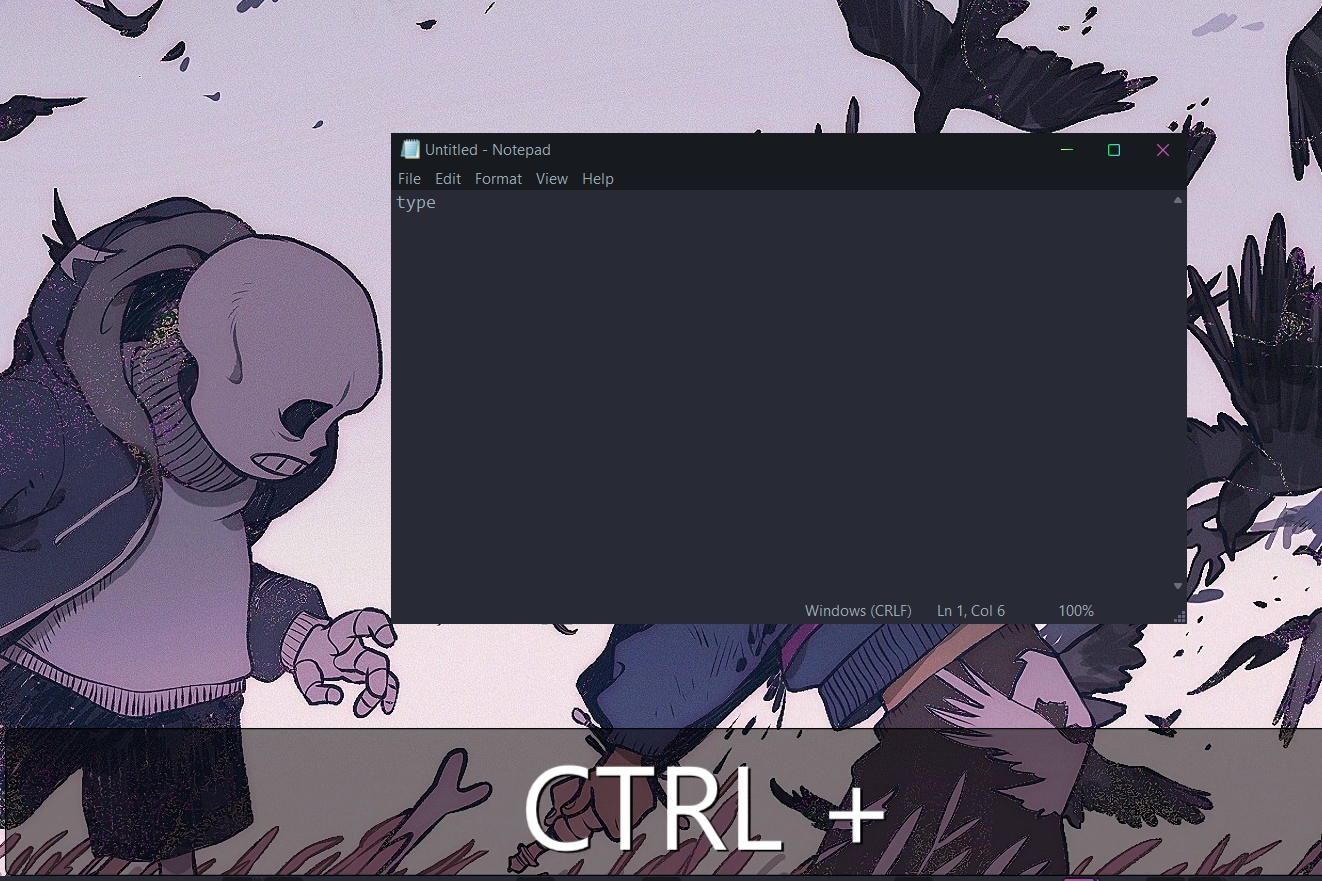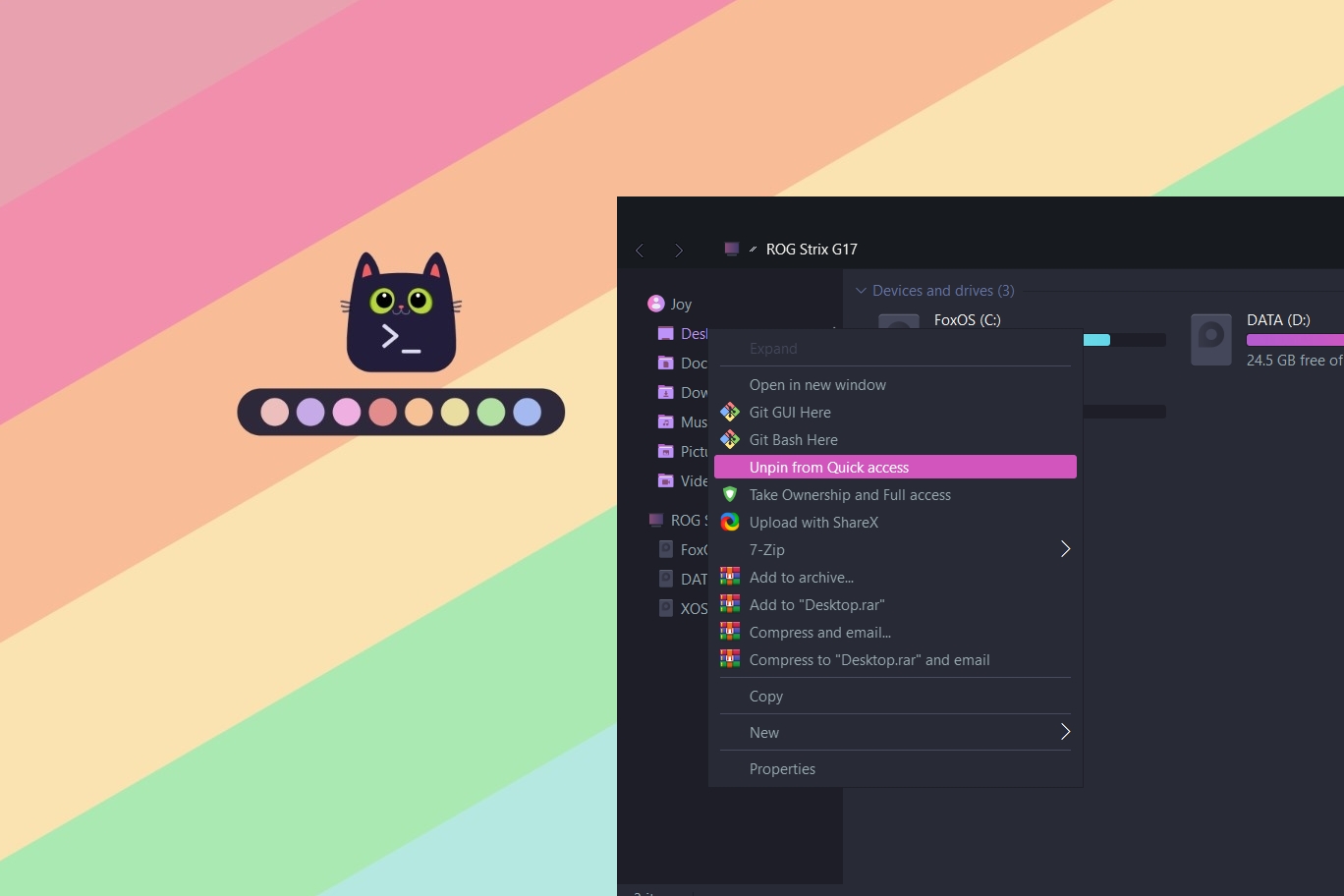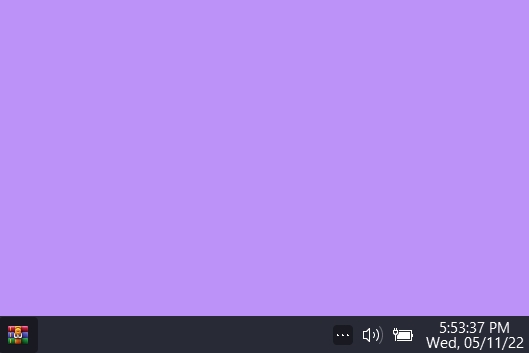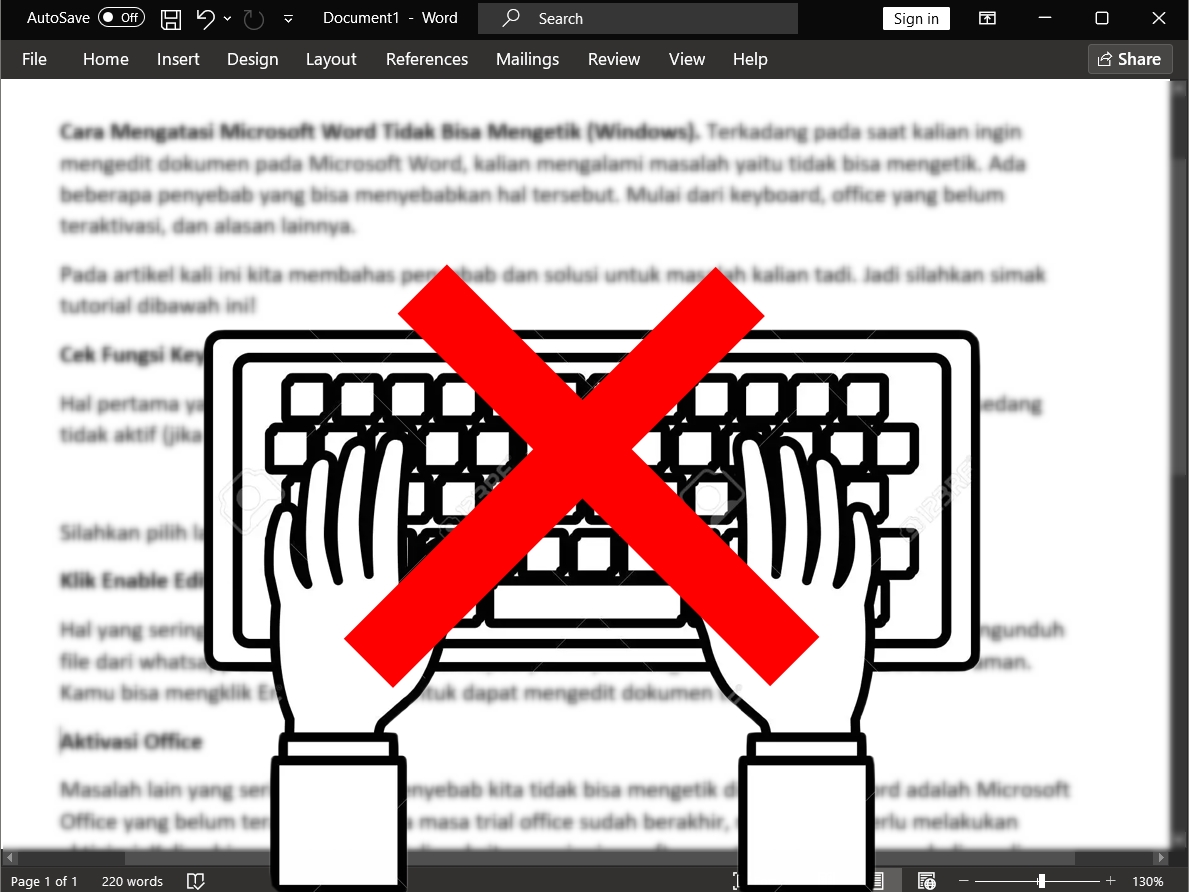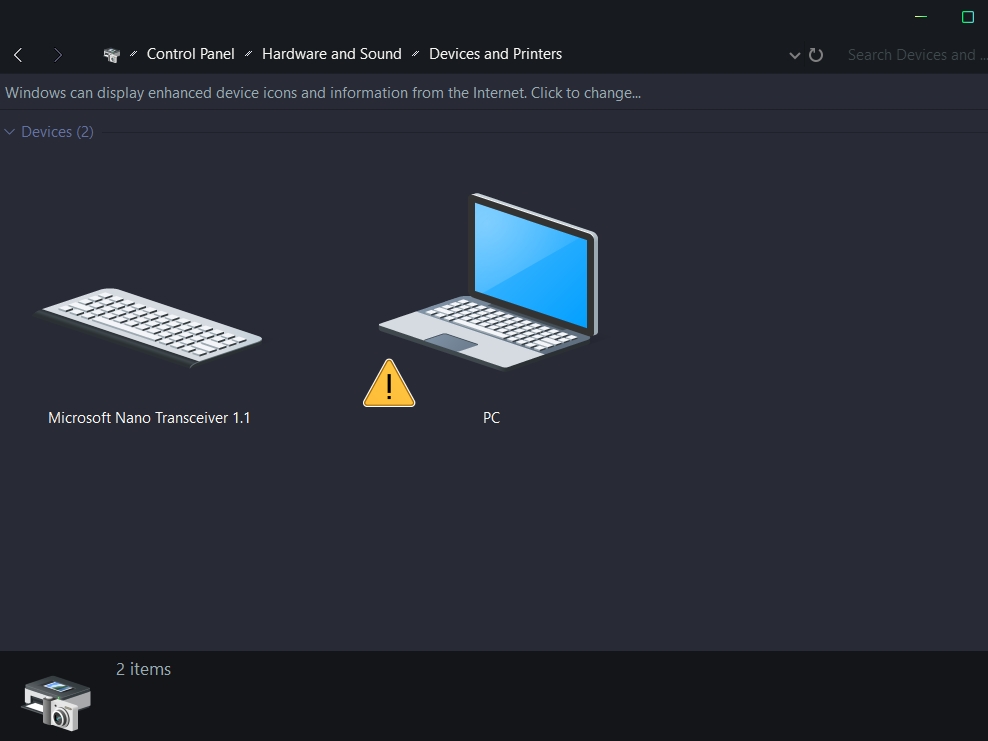Blog.SSHKIT.com — How to Add Password on Whatsapp Web . For security and privacy reasons, you can add a password to your Whatsapp Web. By activating this password, you can lock your Whatsapp account, before lending your laptop to someone else. Adding this password is not a feature of Whatsapp. But it is an extension on Google Chrome that can lock your Whatsapp Web. For the tutorial, follow the short steo below
Adding Password on Whatsapp Web
1. First, open your chrome browser. Then open the link below:
https://chrome.google.com/webstore/detail/wa-web-plus-for-whatsapp/ekcgkejcjdcmonfpmnljobemcbpnkamh
2. Install the extension in Google Chrome.
![[HAX Blog] How to Add Password on Whatsapp Web](https://i2.wp.com/blog.hax.co.id/wp-content/uploads/2021/11/Blog-HAX-Kunci-WA_2.png?resize=550%2C420&ssl=1)
3. Then login as usual on your Whatsapp Web . Then click the puzzle icon in the right corner then click WA Web Plus for Whatsapp .
![[HAX Blog] How to Add Password on Whatsapp Web](https://i2.wp.com/blog.hax.co.id/wp-content/uploads/2021/11/Blog-HAX-Kunci-WA_3.png?resize=550%2C422&ssl=1)
4. Then the settings tab will appear from the WA Web Plus for Whatsapp extension. Check Enable Lock Screen and then click on Set Password . Then type the password in the column provided.

5. Finally, click the CHANGE button .

6. After that, REFRESH your Whatsapp Web. Now your Whatsapp Web is locked.
7. The following is a locked Whatsapp Web display. Enter the passsword that you typed earlier to access your Whatsapp again.
![[HAX Blog] How to Add Password on Whatsapp Web](https://i0.wp.com/blog.hax.co.id/wp-content/uploads/2021/11/Blog-HAX-Kunci-WA_1.png?resize=550%2C399&ssl=1)
Done.
Conclusion
By adding this password to your Whatsapp on browser, your security and privacy is maintained. Hope it is useful.

![[Blog SSHKIT] Lock WA WEB](https://blog.sshkit.com/wp-content/uploads/2021/11/Blog-SSHKIT-Lock-WA-WEB.png)