Blog.SSHKIT.com — How to Restore Deleted Android Apps . Don’t worry if you accidentally delete your Android app. You can restore the deleted application earlier, and it’s easier than recovering deleted photos or data. There are many reasons someone would want to restore an app they deleted. Whatever the reason, you can follow the article below.
Recover Deleted Android Apps
The easiest way to gain access to the apps you’ve removed is by accessing Google Play. The Google Play app itself can keep a record of the apps you’ve downloaded and allow you to view your app history. Follow the simple instructions below:
1. First open the Google Play Store application on your cellphone.
2. Then tap the three line icon on the left of the search bar. You can also swipe right on your layer to access this menu.
3. Then on the menu click “My Apps & Games” , on some other devices it may say “Manage Apps & Device”.

4. From here, select “ Library ” then the application that you have downloaded before will appear.

5. After that, sort the list of applications that you want to restore. You can sort by Alphabetical or Date to help you find your apps. Organizing by date will show recent apps. then reinstall the application.
Done.
Conclusion
That’s all for this short tutorial, now you can re-install the applications you’ve deleted. Hope it is useful!.

![[Blog HAX] Restore Deleted APPS](https://blog.sshkit.com/wp-content/uploads/2021/11/Blog-HAX-Restore-Deleted-APPS.png)

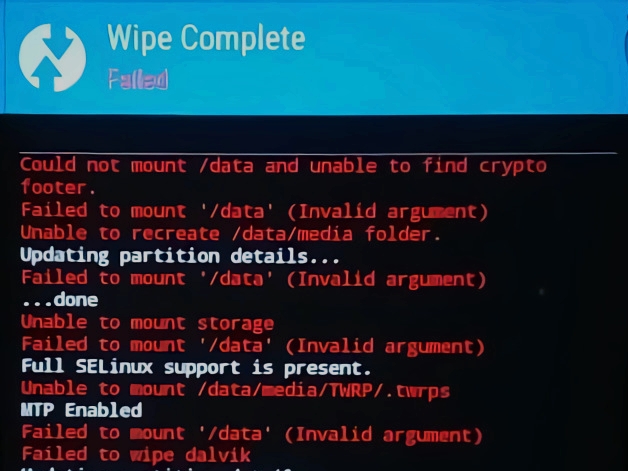
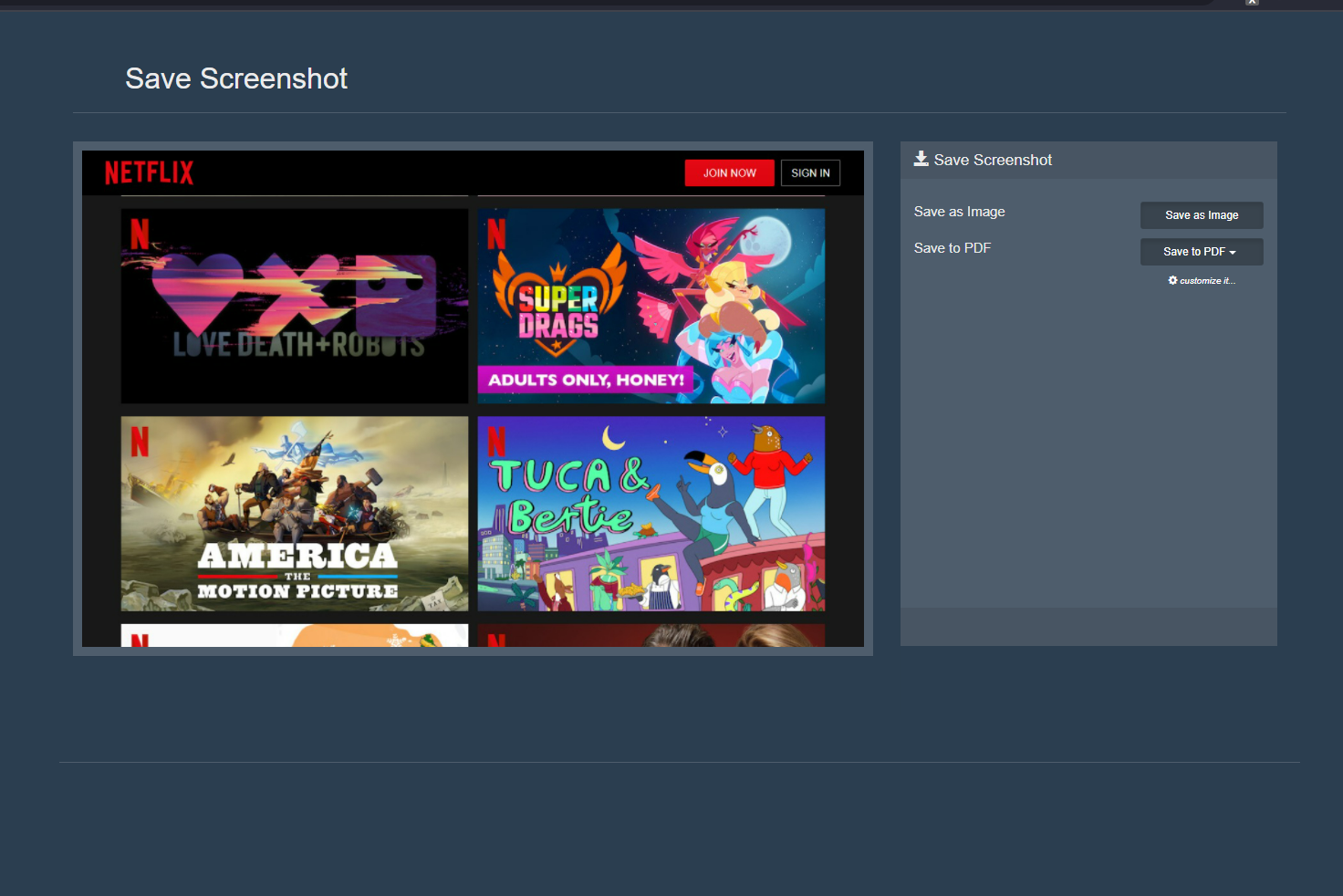

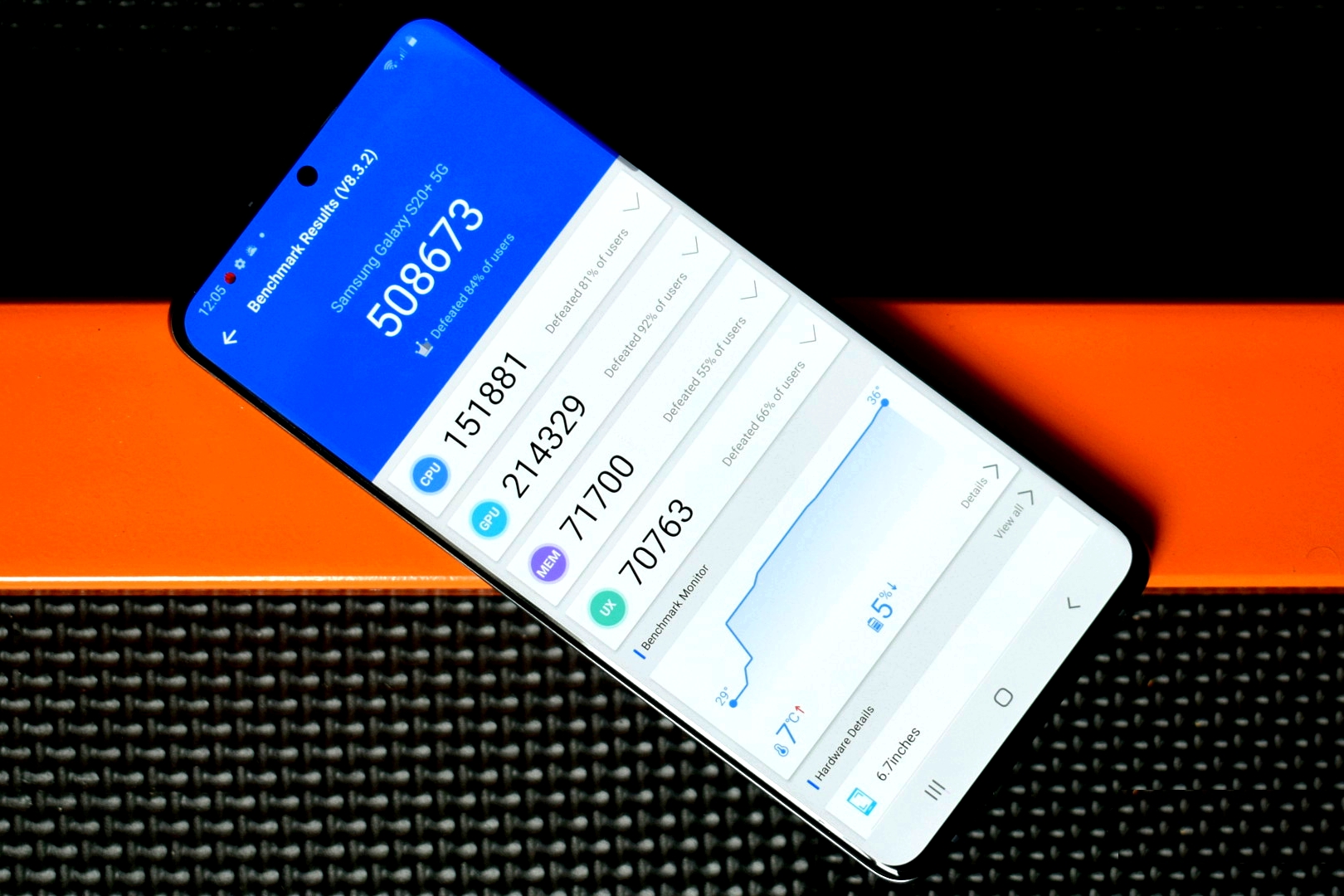
![[Blog HAX] Cara Download di Pinterest](https://blog.sshkit.com/wp-content/uploads/2021/12/Blog-HAX-Cara-Download-di-Pinterest.jpg)