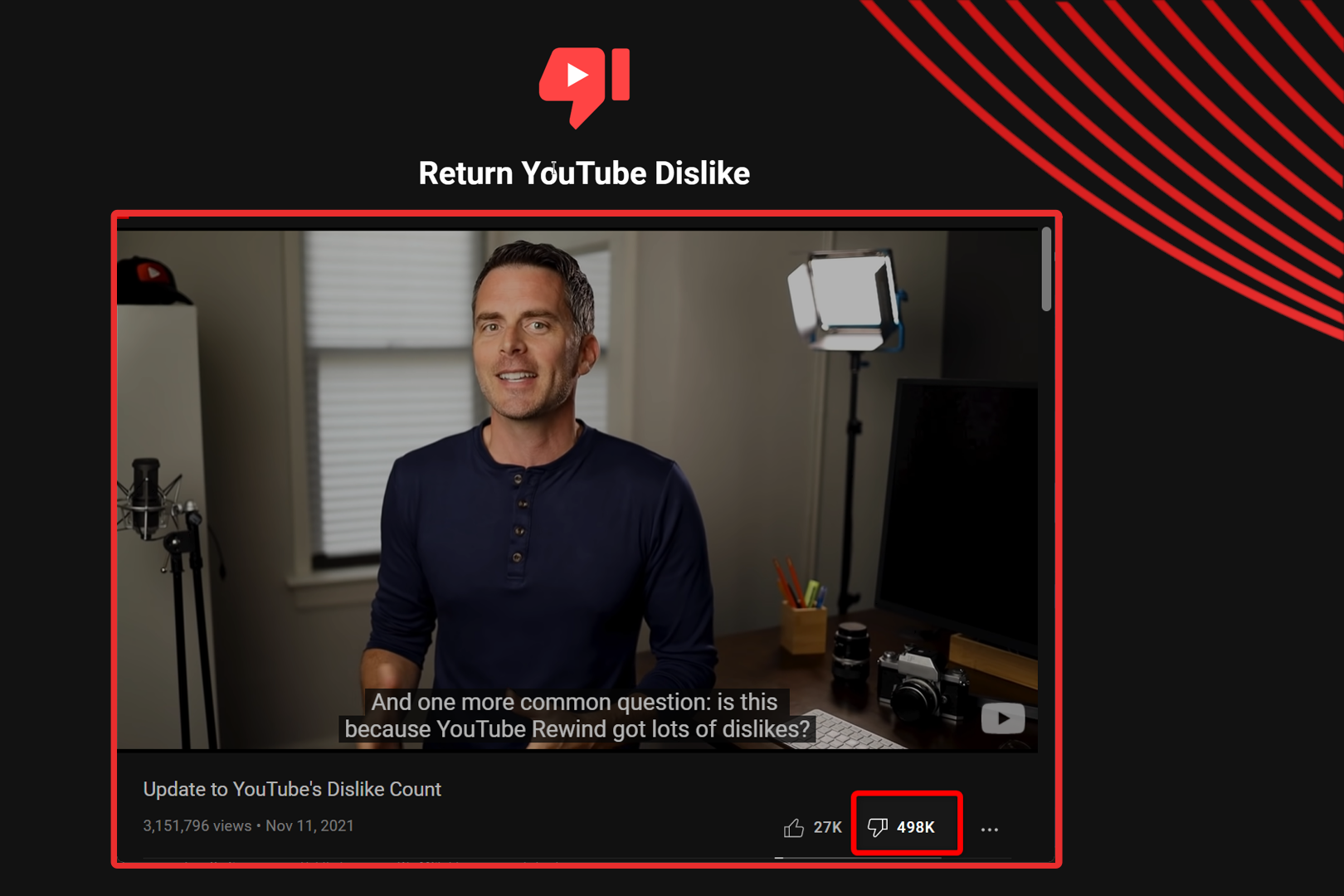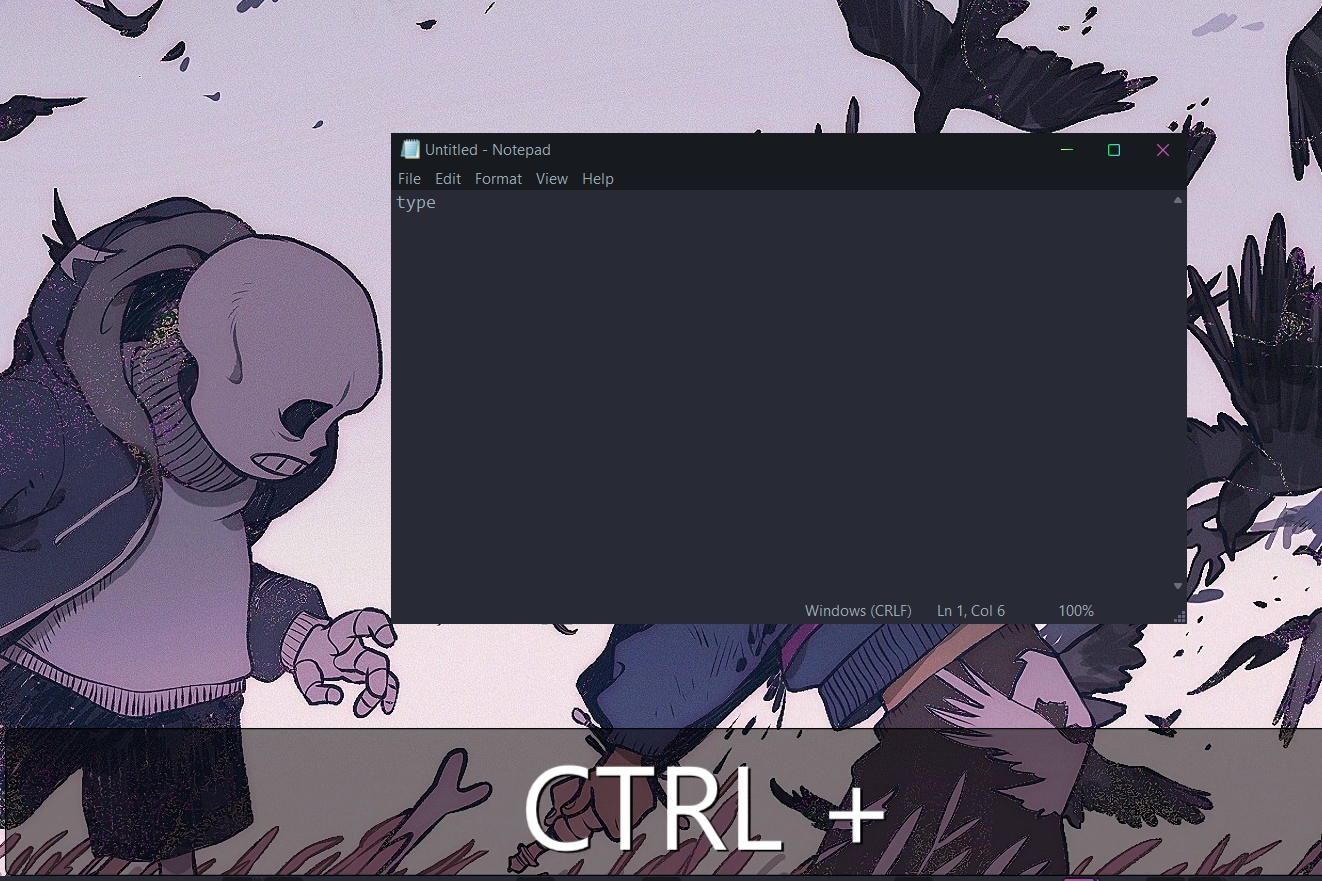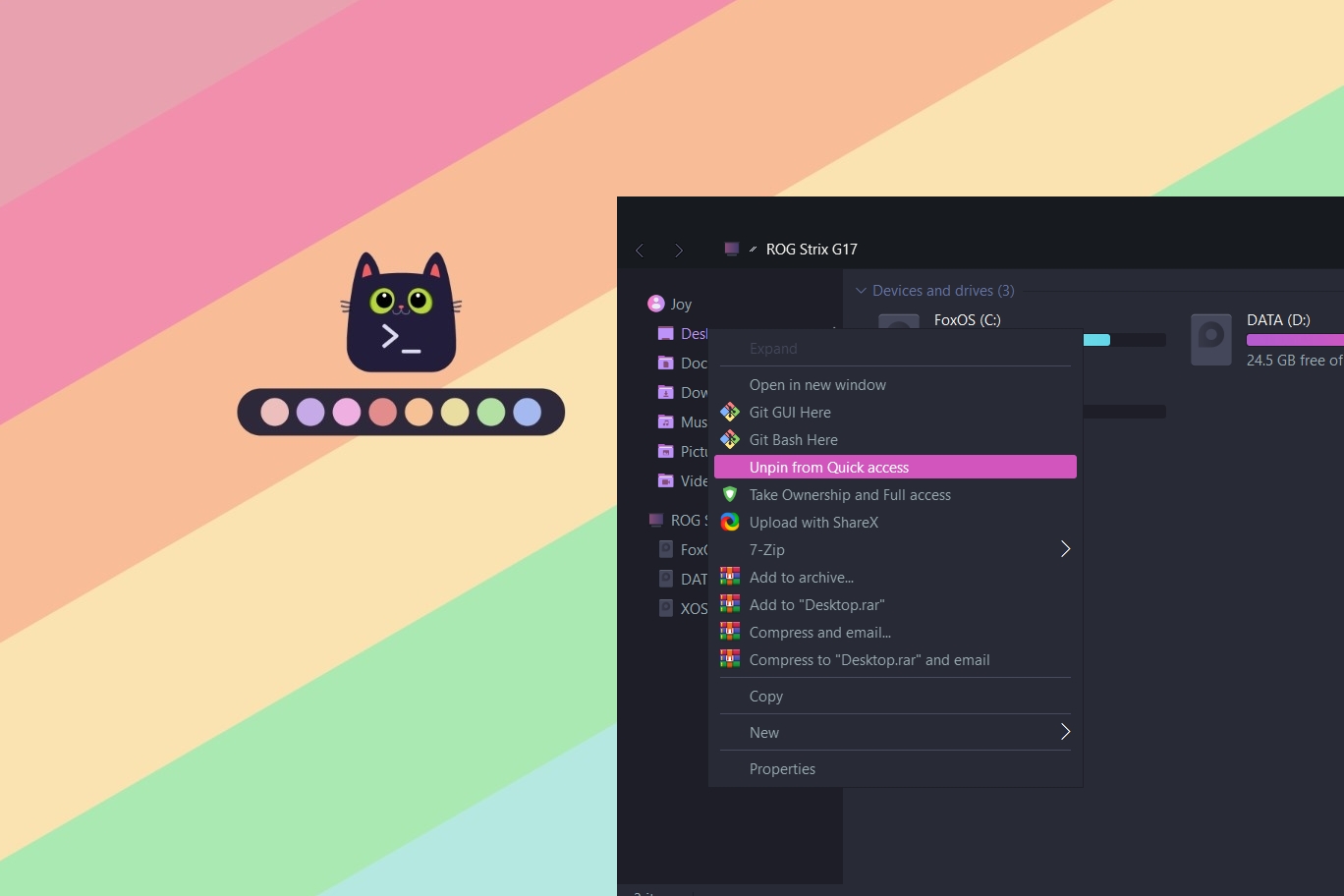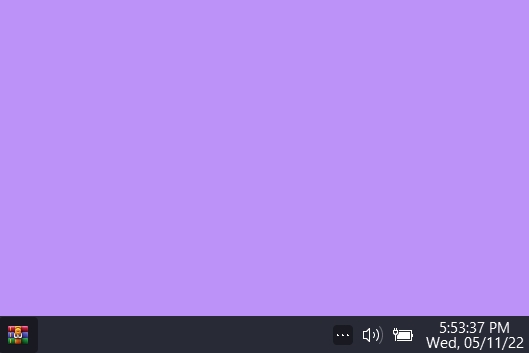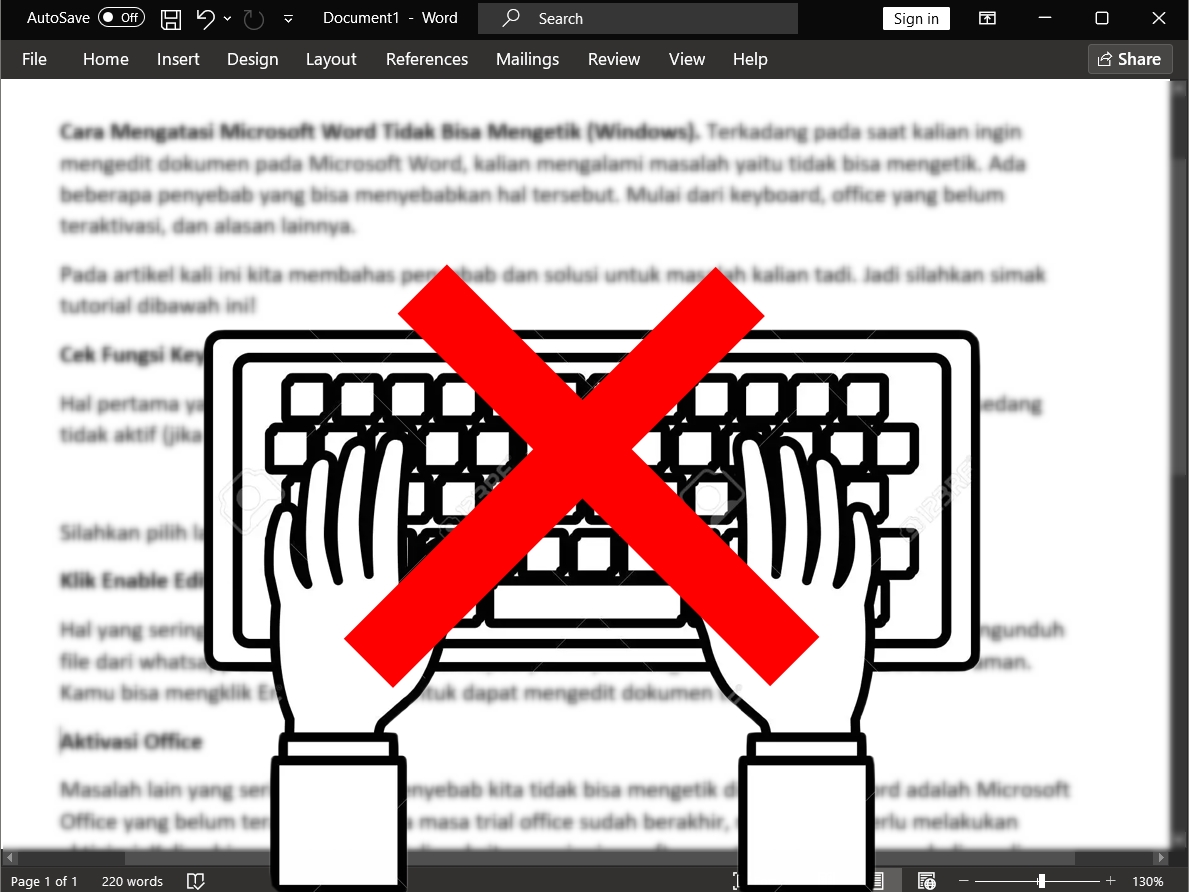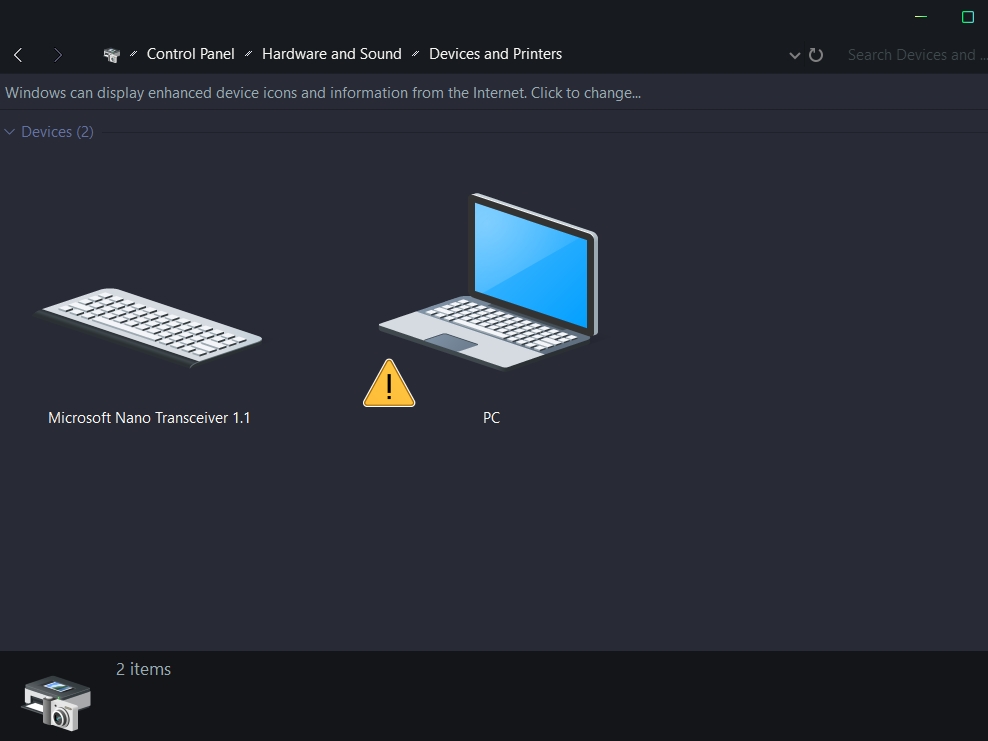Blog.SSHKIT.com — How to Bring Back Youtube’s Dislike Count. Youtube has stopped showing the number of dlslikes it has on public videos. They state this in order to stopsmall content creators from being the target of a hate bomband to avoid harassment.
Even though the number or number of dslikes has disappeared, contect creators can still see the number on their Youtube Studio page , but for viewers , there is no way or feature available to bring up the number of dislikes on youtube now. However, don’t worry, in this tutorial we will discuss how to restore the number of dslikes on youtube.
Bring Back Youtube’s Dislike Count
How to bring up the number of dlsIike is very easy, you only need to install an extension or add-on on your browser. You can only do this method on a PC browser .
Bring Back Youtube’s Dislike Count (PC ONLY)
Step 1: First, go to the following Youtube Dslike Return page :
Step 2: Next, select the browser you are using.

Then install the add-on or extension on your browser.

Step 3: Open youtube, then open the content you want to see the number of dslikes :’v.

Done. For now, the trick can only be used on a PC , there is no support for mobile devices or browsers on mobile. And this trick may someday be patched by YouTube.
Good luck and hopefully useful.