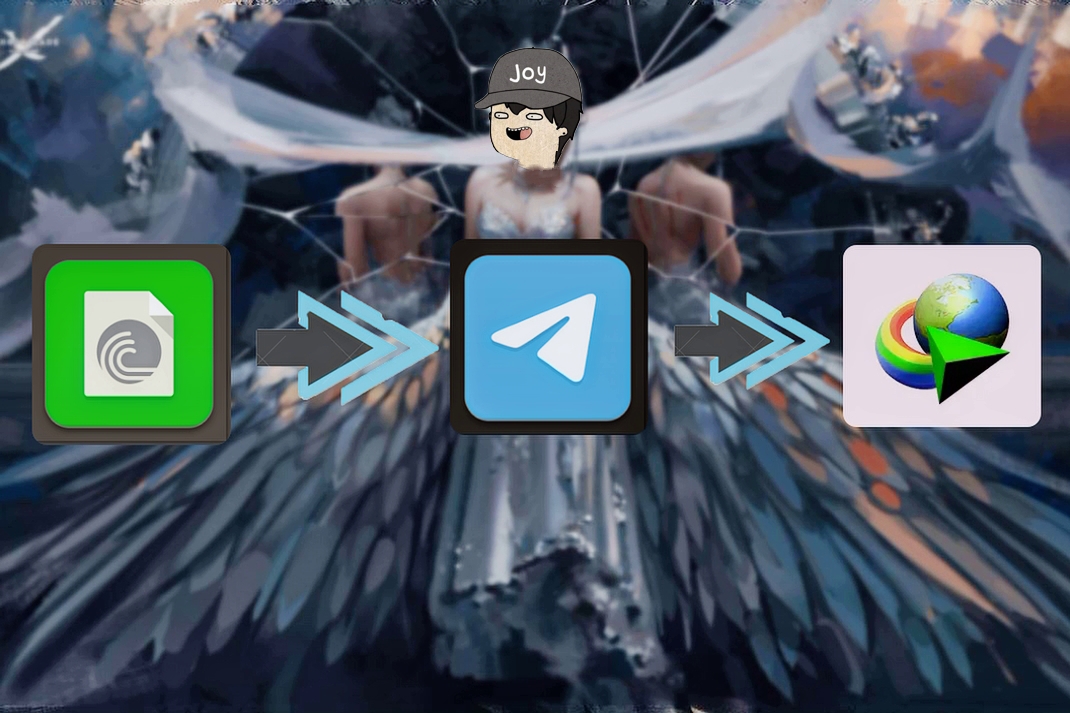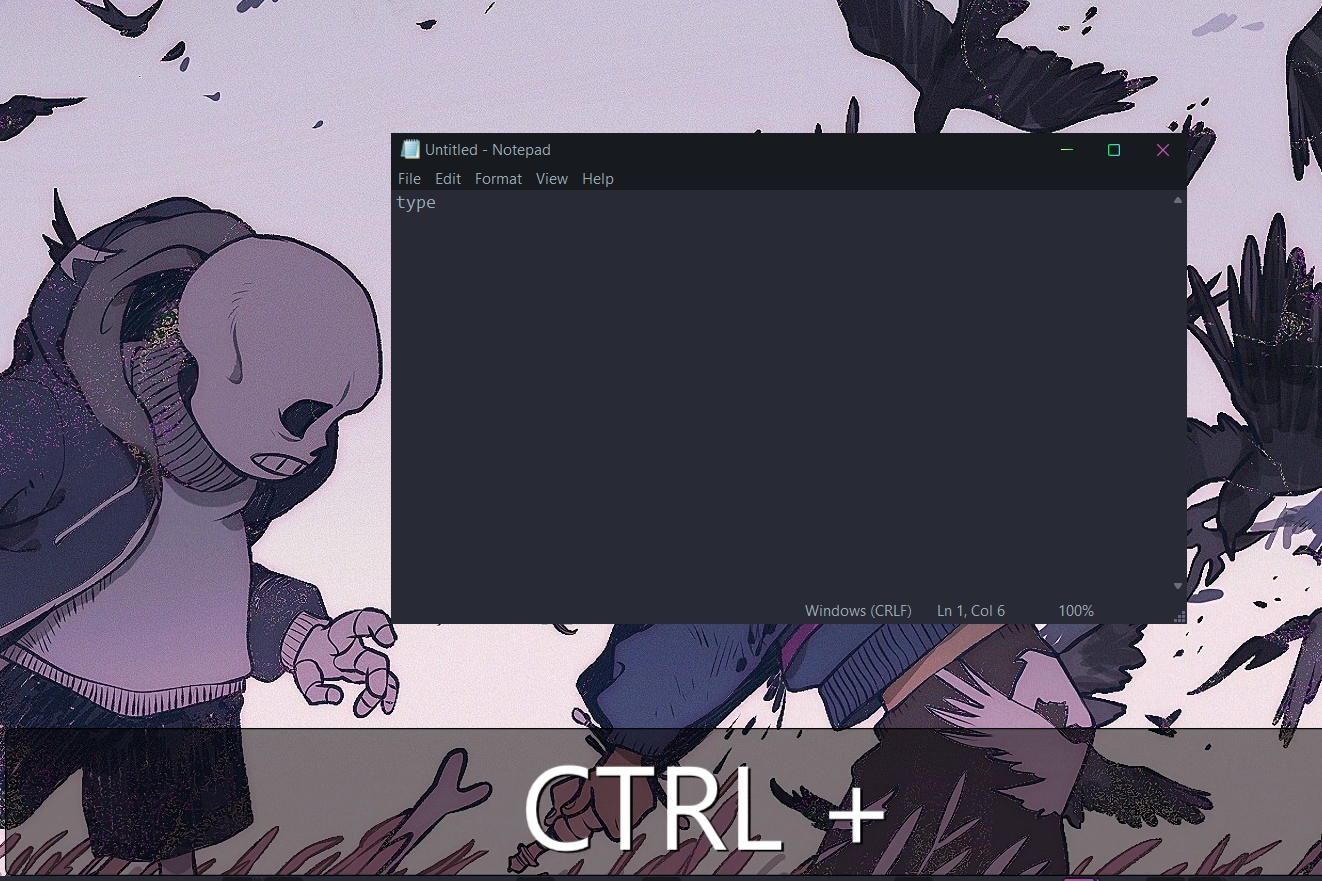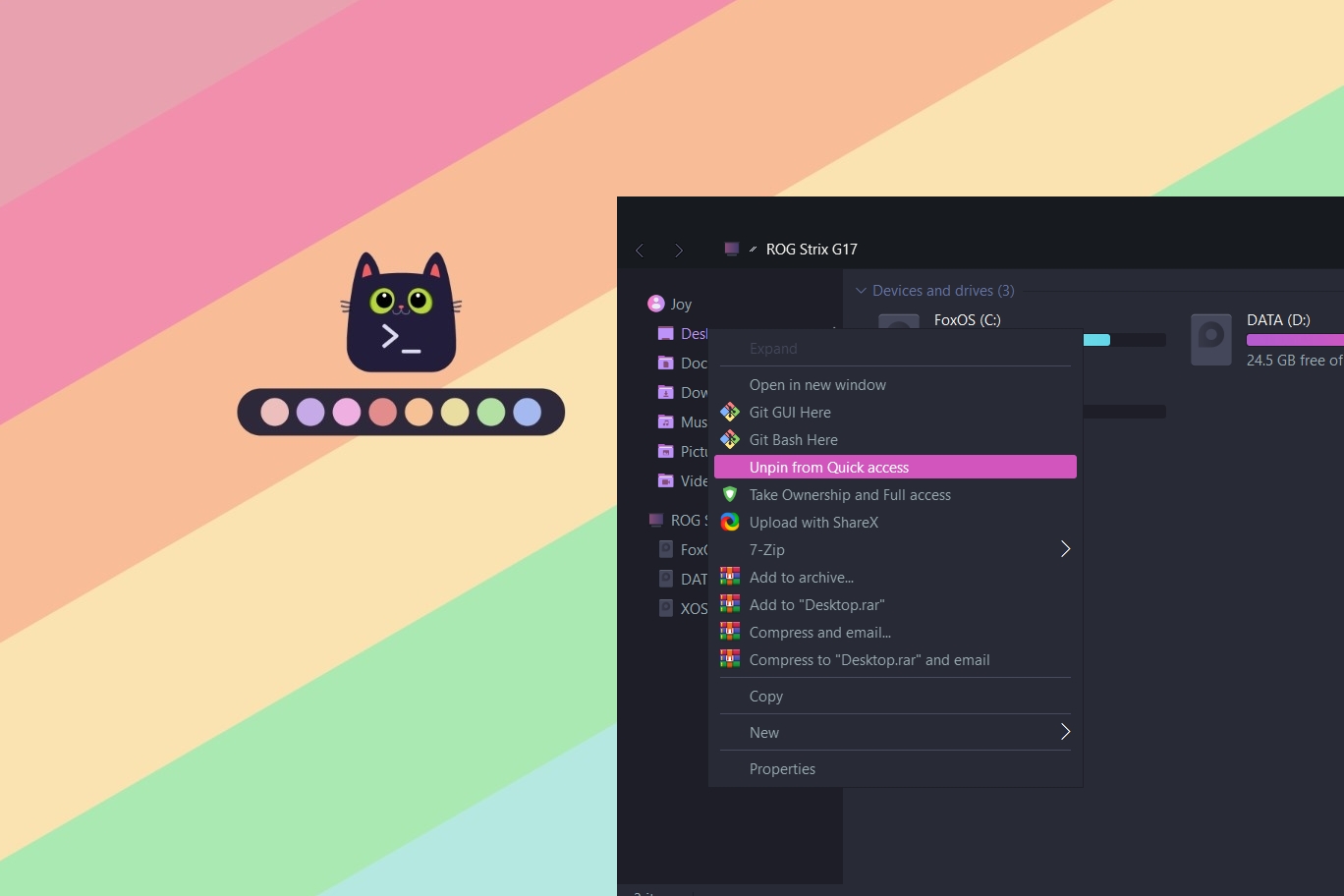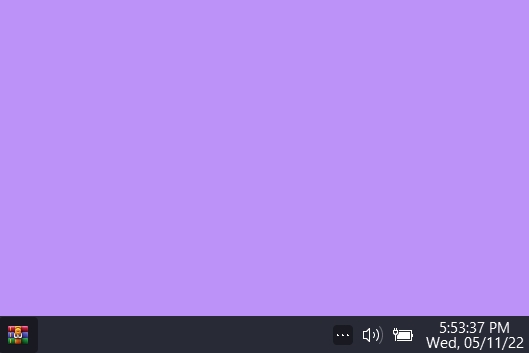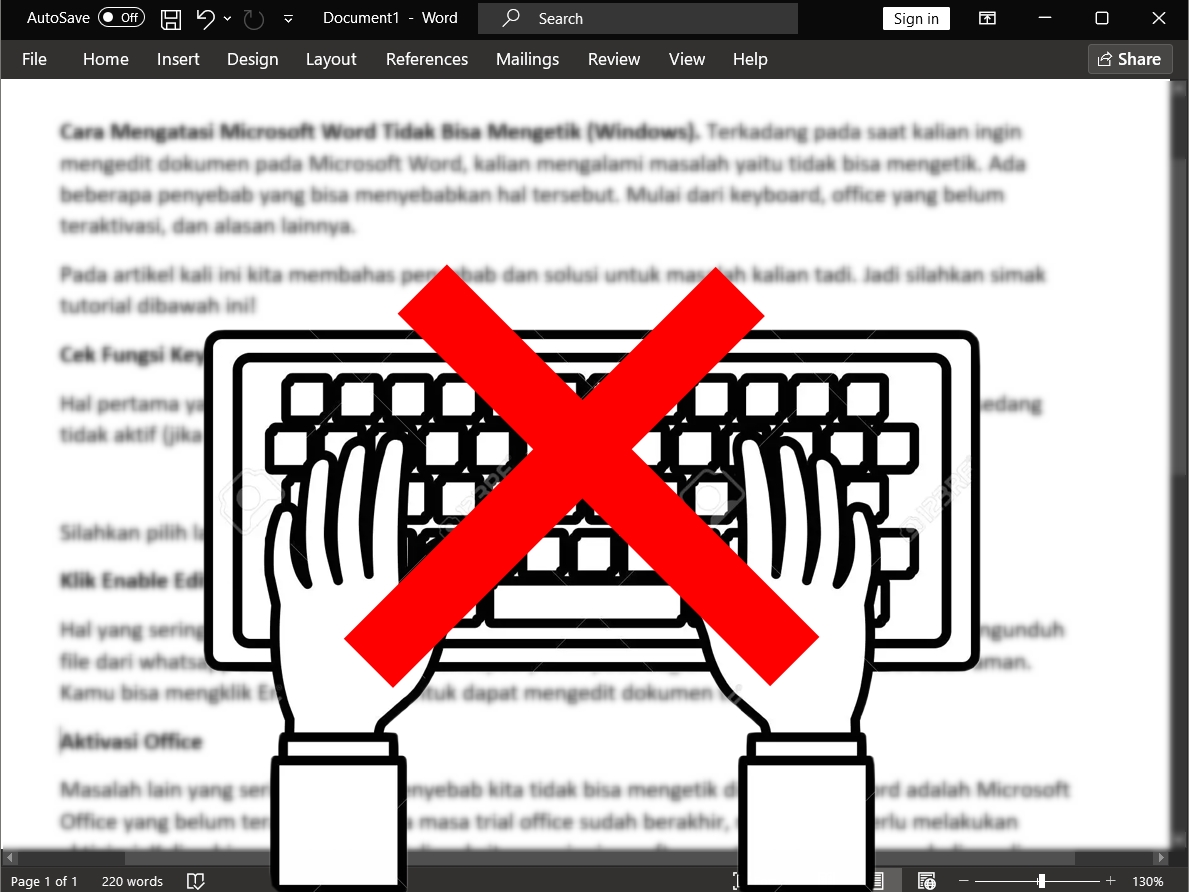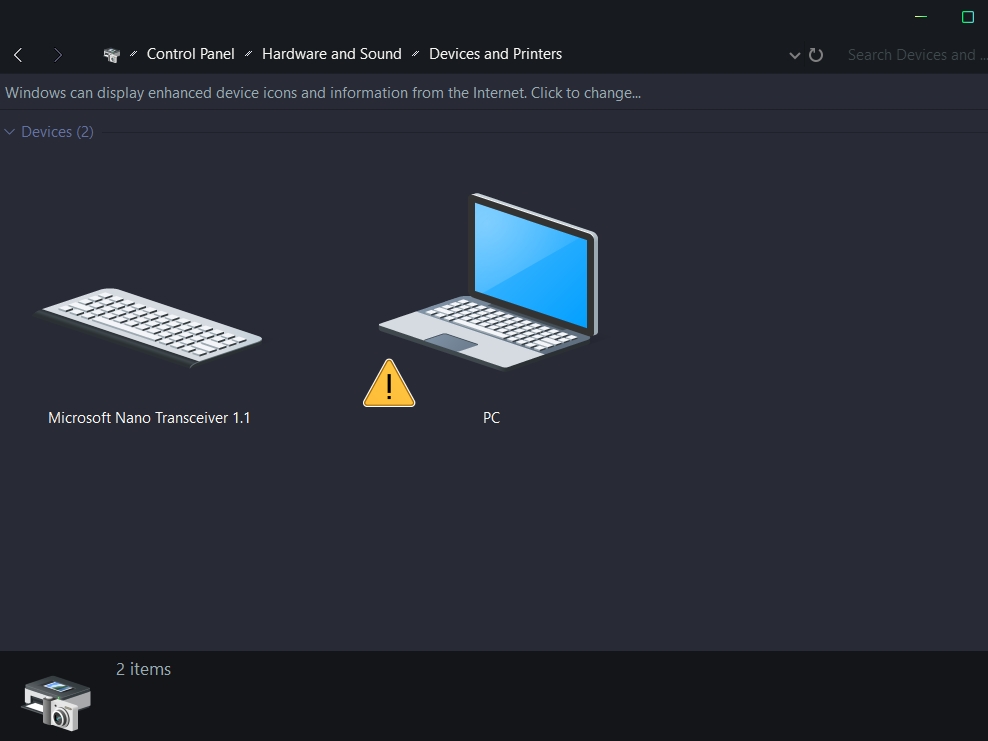Blog.SSHKIT.com — How to Mirror Torrent via Telegram. If you often download movie, anime or game files from the internet, you must be familiar with torrents. Torrent itself is a term for the format, a torrent that allows you to download large files.
We can mirror the torrent file to Google Drive, the files that have been mirrored to Google Drive can be downloaded using IDM, and certainly faster than using Bittorent or similar applications.
Mirror Torrent via Telegram
The term Mirror itself is a duplicate of a site that is placed on a different server from the original server. So the contents of the torrent file are downloaded first by the Mirror server, then uploaded to cloud storage, for example Google Drive. For how to use it, refer to the steps below
Join Mirror Group from Winten
Mirroring requires a mirror server, so in this tutorial we use BOT on Telegram, the bot functions as a mirror server, there are several Telegram groups that we can use for mirroring, one of which is Winten Drive Mirror .
Step 1: First open your telegram, then click the following link https://t.me/WinTenMirror or search on Winten Drive Mirror search . And then click JOIN GROUP.

Step 2: Then a message like the image below will appear, don’t panic. You just click the @WinTenChannel link .

Then click JOIN CHANNEL . Then return to the mirror group, then you can mirror the group.

Download Torrent Files
After entering the group, you can start mirroring. The first thing you need is a torrent file or link. You can search for torrent files through torrent websites such as 1337x.to, pirate-bays.net, nyaa.si and other torrent websites. And please note, most torrent files have viruses in them, so be careful when downloading torrents!.
There are 2 forms of torrents, links and files. The link is in the form of a magnet link format:. And the file is in the .torrent file format . For files, torrent websites usually have a down arrow logo, while magnet links are in the form of a magnet logo.
Mirror File Torrent via Telegram
After everything is ready, it’s time to mirror the file earlier.
Step 1: Open the mirror group, then enter the command:
/mirror magnet:?xt=blablabla
Notes:
/mirror : Command to mirror torrent links
magnet:?xt=blablabla : Magnet links from torrents, usually have long text.
Step 2: Send the message and wait a while, sooner or later depending on the number of Peers and Seeders . So the more the faster, and vice versa.

For torrents in the form of files or .torrent files . You can send the file, then reply to the message with the /mirror command

Step 3: Once done, a new message will appear. Two links will appear, namely Drive Link (Google Drive) and Index Link , please choose. For the Index link , you can directly stream the video that you are mirroring using the link, provided that the video format must be supported.

And for the Google Drive link , you have to connect your telegram account first, this works so that the bot from the group can send you the Google Drive link to your telegram. So you can download it again at another time.

Important!! You are required to send a message ‘P’ to be absent, this is done so that your telegram is not detected as inactive for a long time (AFK).

Done. There are several other commands you can try, including /list to find files in the bot mirror database in the group. Or you can use the /clone command to copy Google Drive files.
Good luck and hopefully useful.