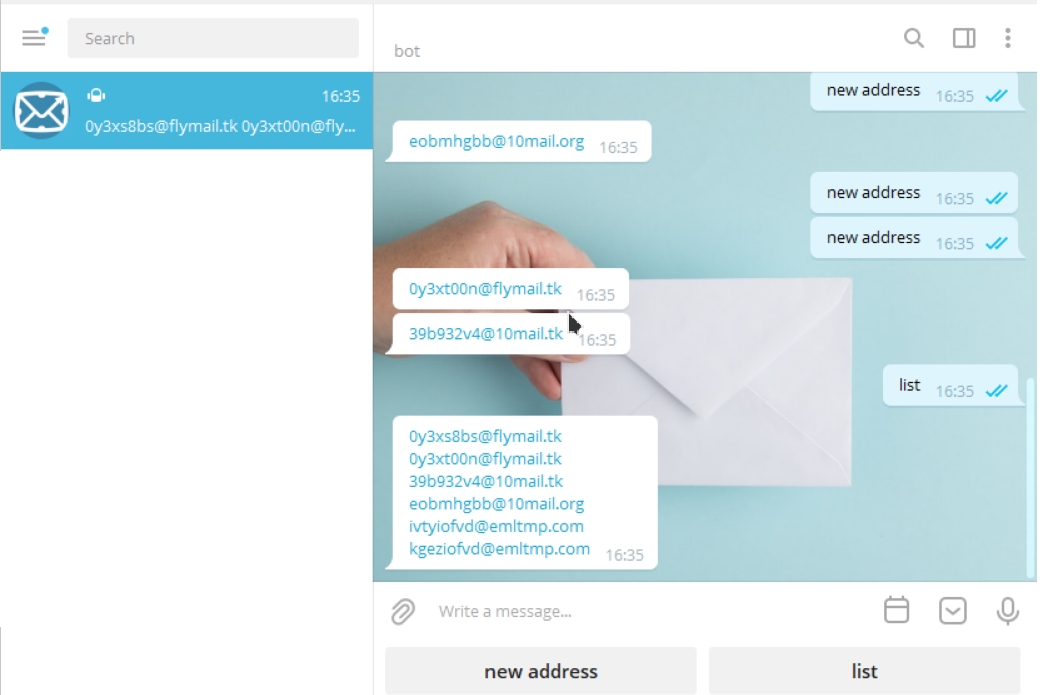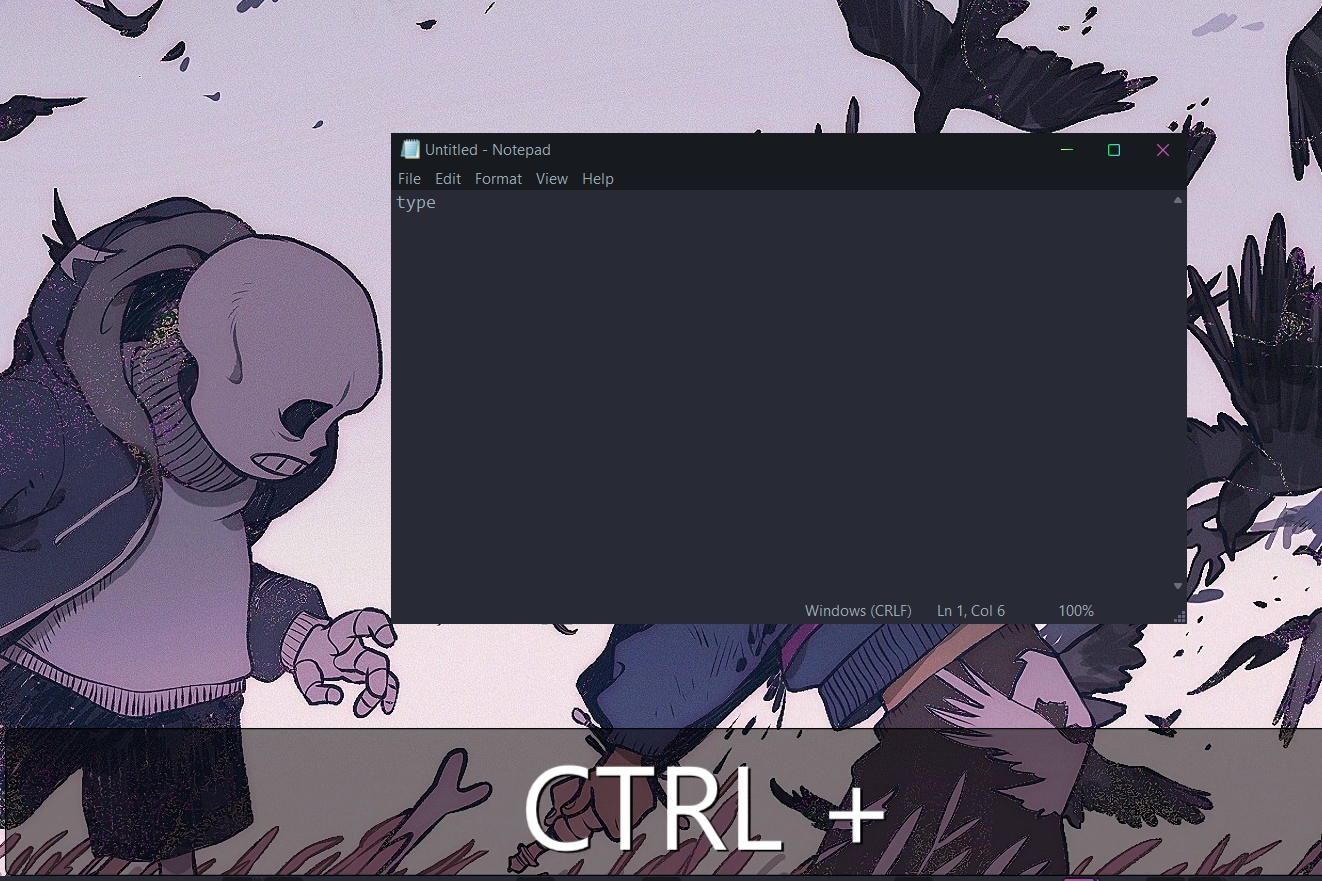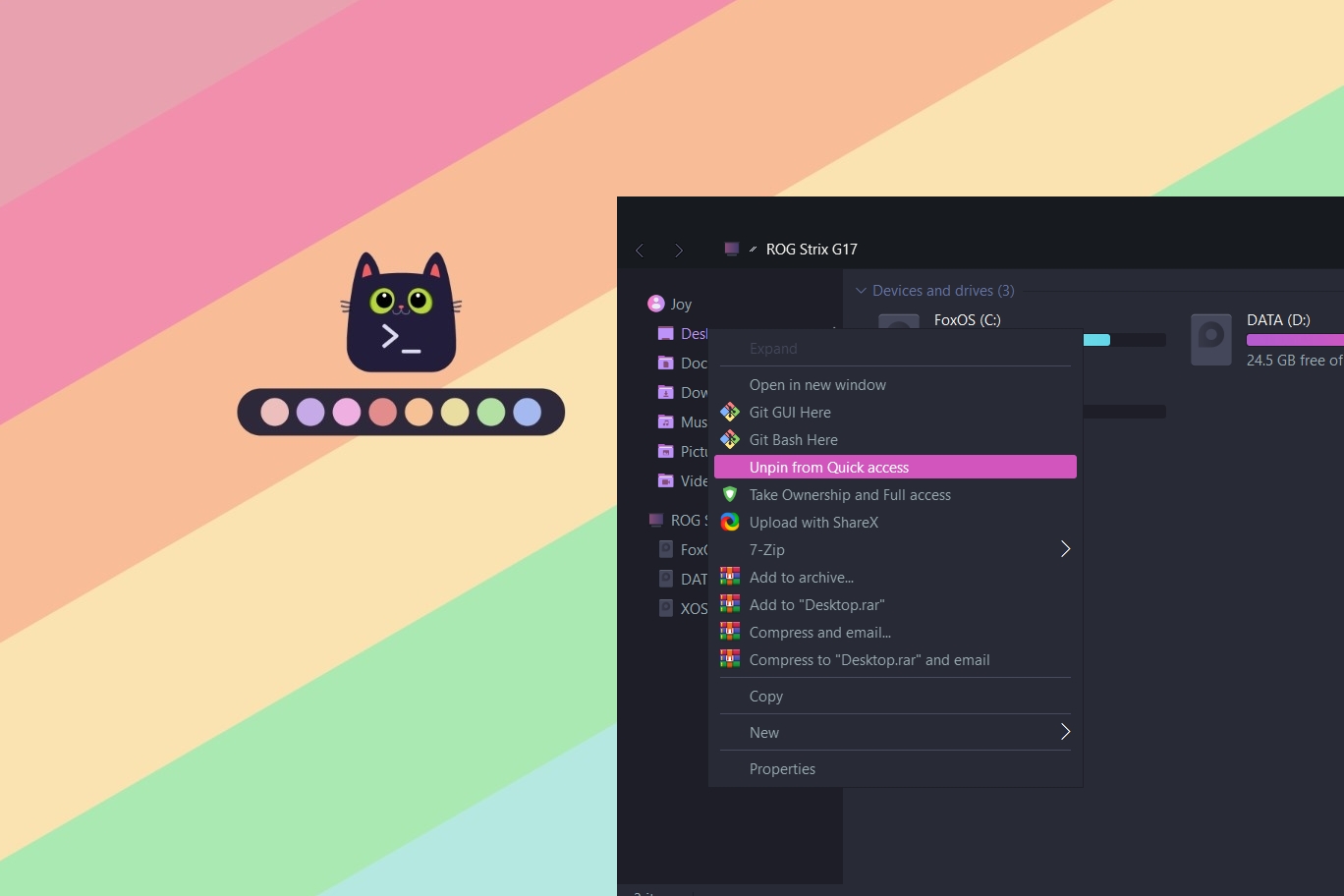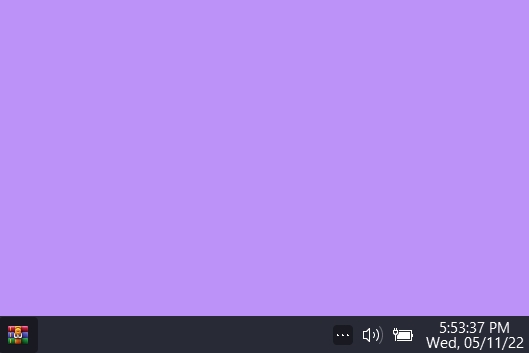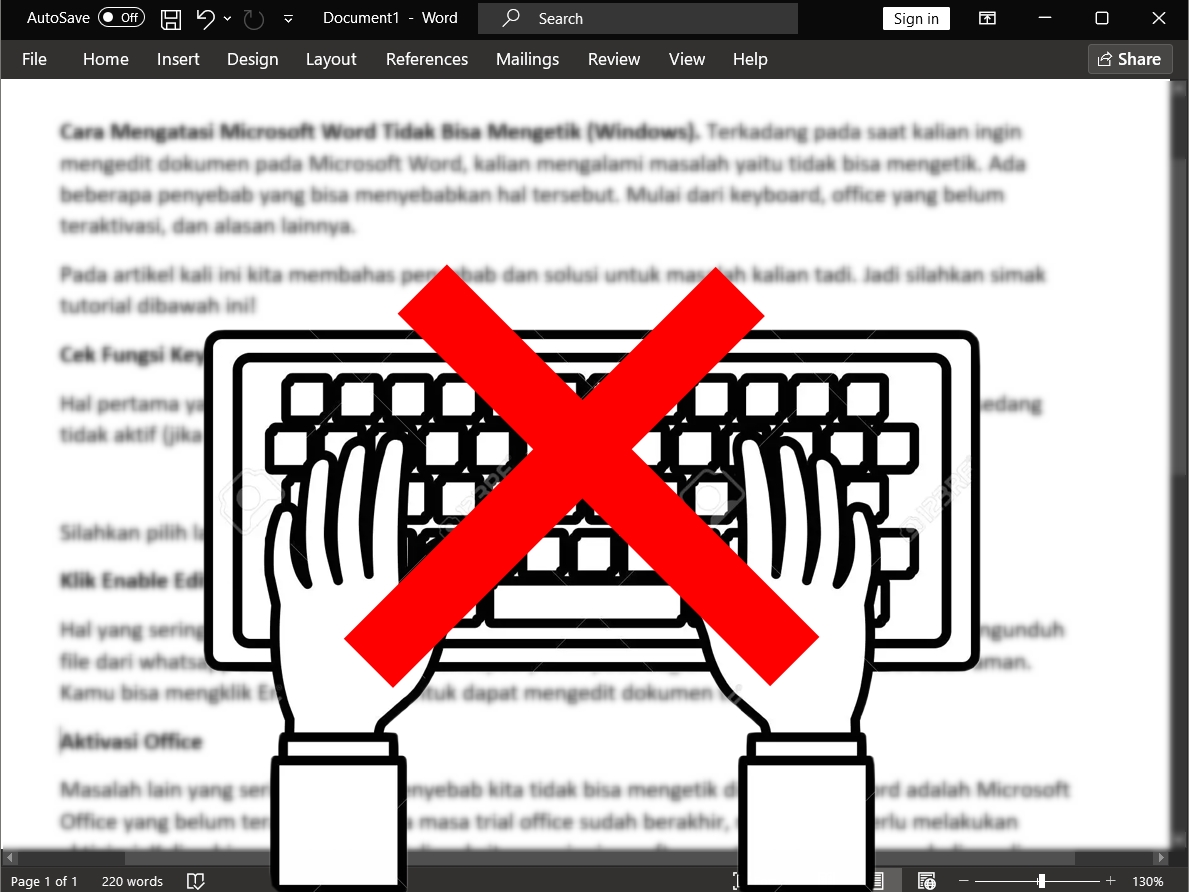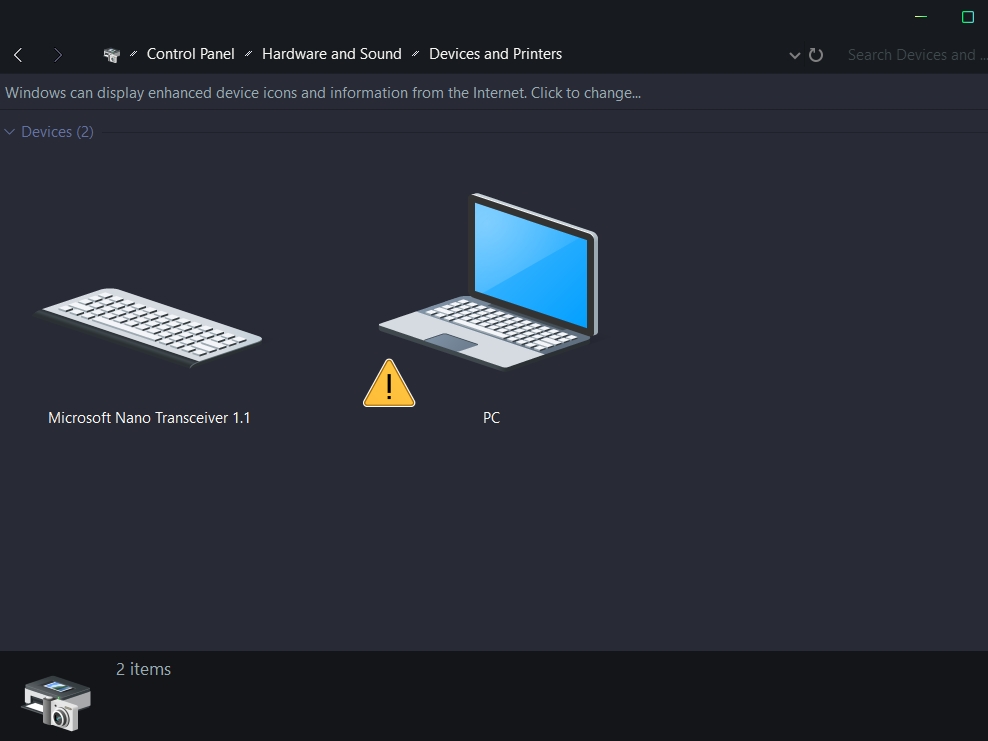Blog.SSHKit.com — How to Create Email on Telegram. Telegram than as a place to chat, it turns out telegram you can also use to create an email. There are many free temporary e-mail sites. But this time we will discuss how to get email from Telegram.
Telegram does have a feature that is quite unique in which there are bots. This chat bot will later give us an email. For how to use it, you can see the short tutorial below.
Create Email on Telegram
You can use Bot from dropmail.me to get free emails. You can check out the short tutorial below to find out how to use it.
Step 1: First, open telegram then go to search menu and type Dropmail.me . Then after entering the chat bot menu, click Start.

Step 2: Next, select the new address menu to get a random email address.

Then the email will appear as shown below.

Step 3: In this email bot you can create and generate as many emails as you want, to see active emails, click the list menu . Then it will appear which email is active.

Done . Easy isn’t it? Even if the email address is random and a little weird, you can still receive email from anywhere. The most important thing is that you don’t have to bother creating emails. Good luck and hopefully useful.