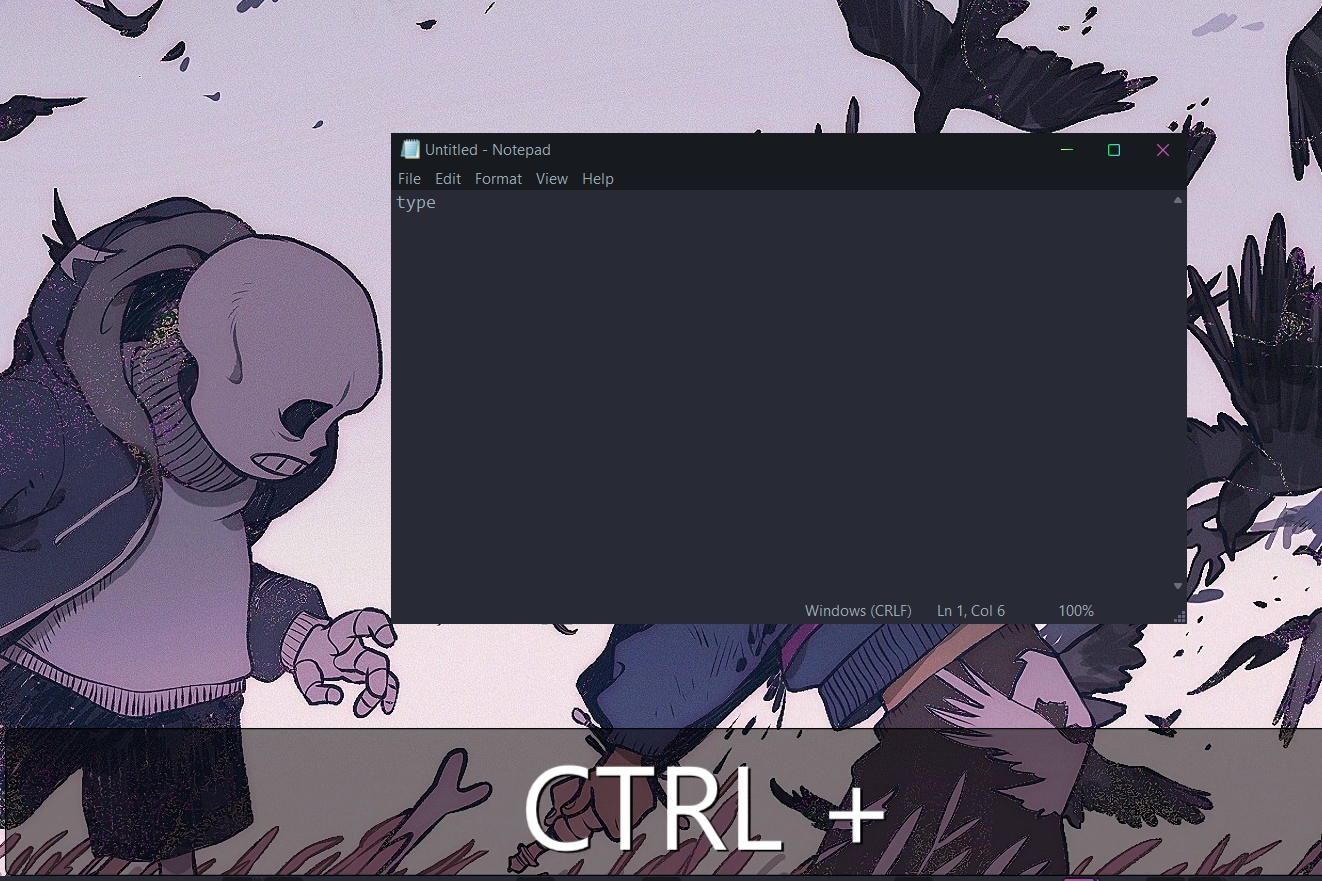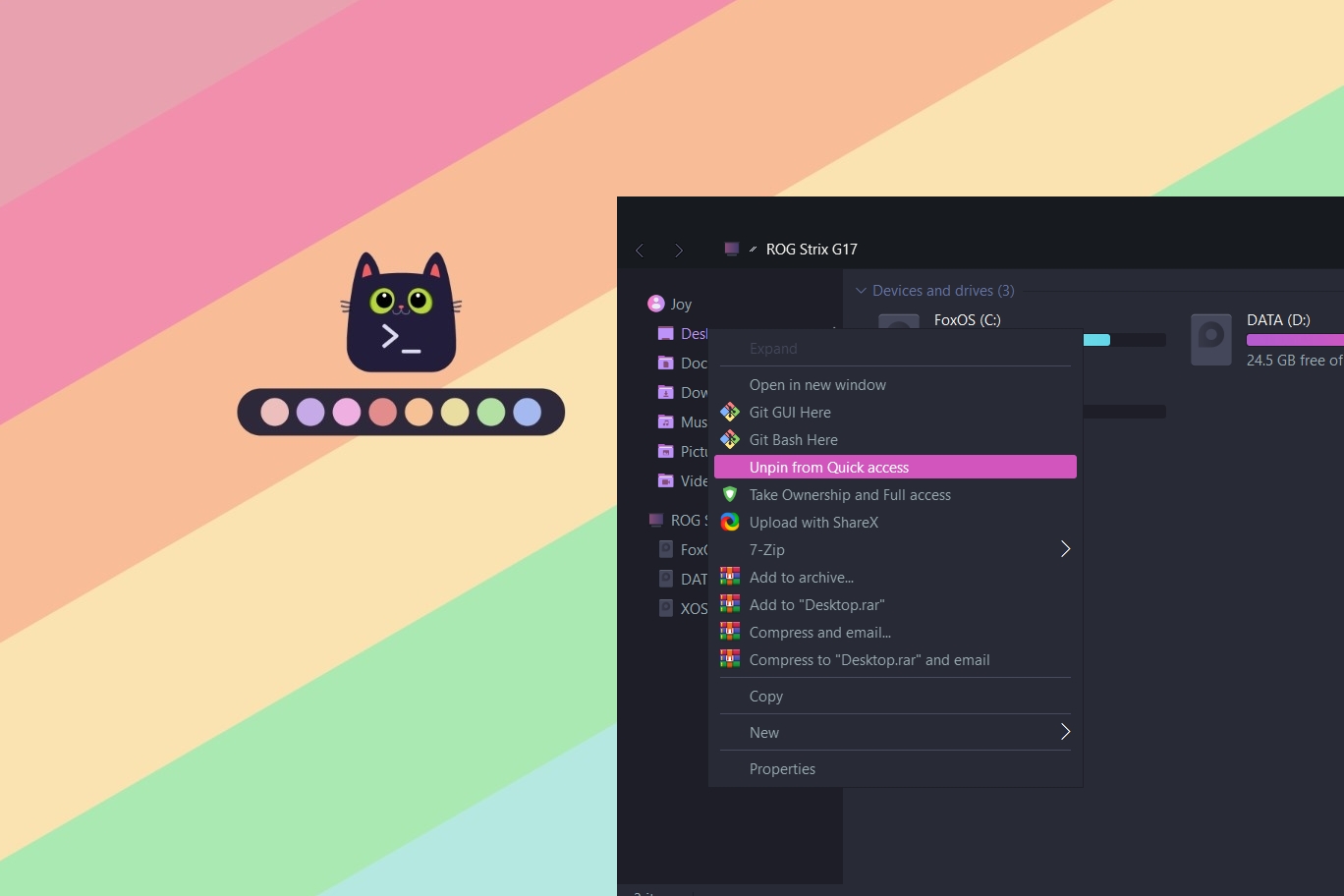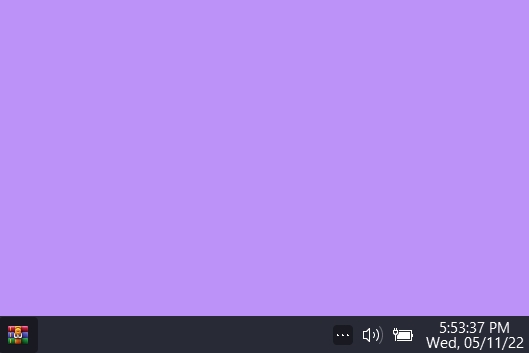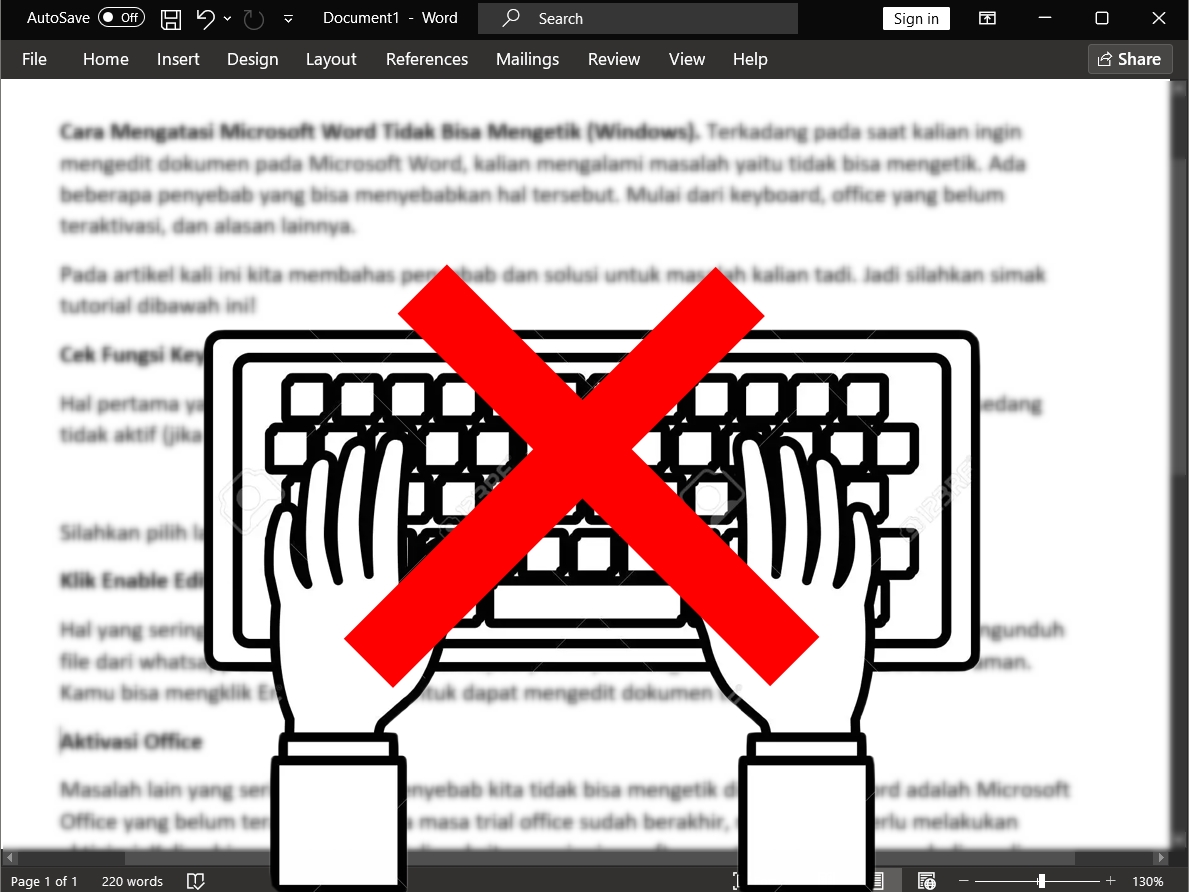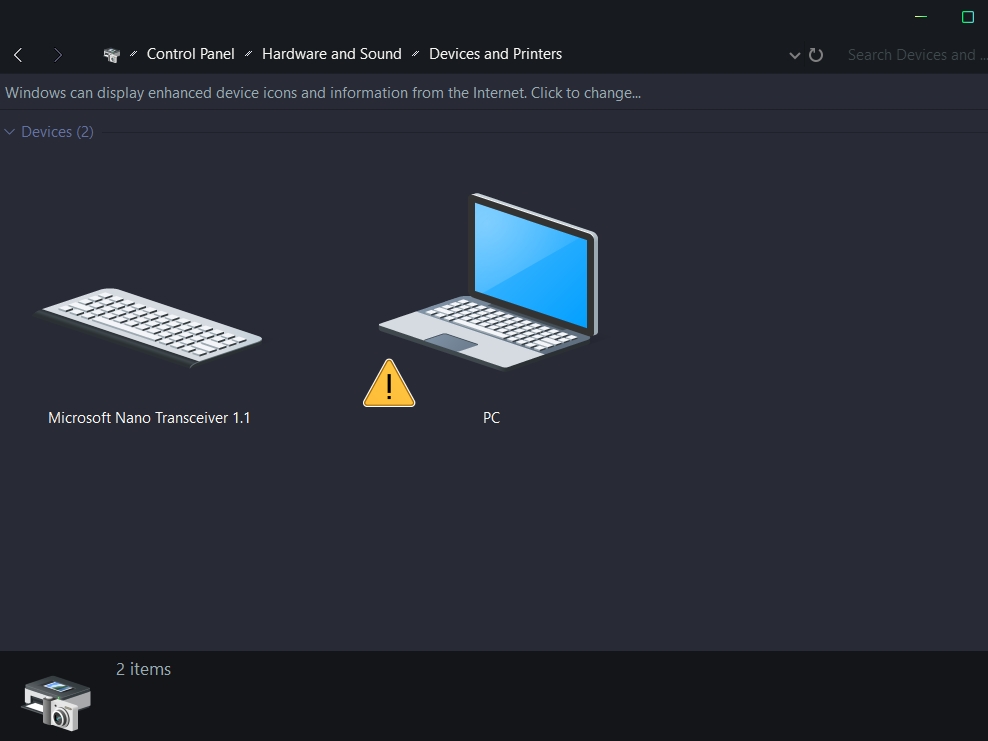Blog.SSHKIT.com — How to Fix Error When Uninstall Microsoft Office. Sometimes when you want to uninstall Microsoft Office on your Windows, either because you want to update to a new version or just want to delete the application, you can delete it directly from the Settings menu > App or from Control Panel > Programs & Features , or even use Uninstaller applications like iobit Uninstaller. However, in some cases, Microsoft Office is sometimes difficult to uninstall, either because it may be being used on the system or for other reasons. Now to overcome this you can follow the short tutorial below.
Fix Error When Uninstall Microsoft Office
To fix the error when deleting office, Microsoft advises users to use the Microsoft Support and Recovery Assistant Tool application . You can follow the short steps below for how to use it.
1. First, download the Microsoft Support and Recovery Assistant Tool using the link below:
2. Next, open and install the Microsoft Support and Recovery Tool application as usual, wait for the installation process to complete.

3. Once installed, the Uninstall Office Product menu will appear . Select the office you want to delete, here for example Microsoft Office Home Retail. And click Next .

NB: Save all your work in applications such as word, excel or powerpoint.
4. Finally, wait for the uninstall process to run, and as usual if there are Office applications running, you will be asked to save the data first and any documents that you have edited will also not be deleted because only the application is deleted.
Done.
Conclusion
That’s all for this short tutorial, now you can delete your office without a hitch and hopefully it’s useful.

![[Blog SSHKIT] Uninstall Office](https://blog.sshkit.com/wp-content/uploads/2021/11/Blog-SSHKIT-Uninstall-Office.png)