Fix RDP Error “CredSSP encryption oracle remediation”
If you have already updated, you will get an error when doing the remote as shown below:

To fix this, you can change the encryption on your Windows. Here is the tutorial:
- First, open gpedit.msc via the run button. Then navigate to: Computer Configuration > Administrative Templates > System > Credentials Delegation
- Edit the Oracle Remediation Encryption settings by double-clicking on the menu.

- After that, Settings to Enable , and change the Protection Level womanly Vulnerable .

- Finally, click Apply and then click Ok.
If you are a Windows home user you may not be able to access Gpedit.msc. You can edit the settings in regedit.
- First open Registry Editor(Regedit).
- Then navigate to:
Computer\HKEY_LOCAL_MACHINE\SOFTWARE\Microsoft\Windows\CurrentVersion\Policies\System
Then click CredSSP on the bottom menu, if it’s not there, right-click System > New Key.
- After that, double click AllowEncryptionOracle on the right pane. Then change the Value to 2. If AllowEncryptionOracle doesn’t exist, right click on the right pane > New > DWORD. then name it AllowEncryptionOracle.

- Finally click OK then Restart your Windows.
Done. You can try reconnecting your RDP.
Closing
That’s all for this tutorial, hopefully the CredSSP error doesn’t appear again and hopefully it’s useful.

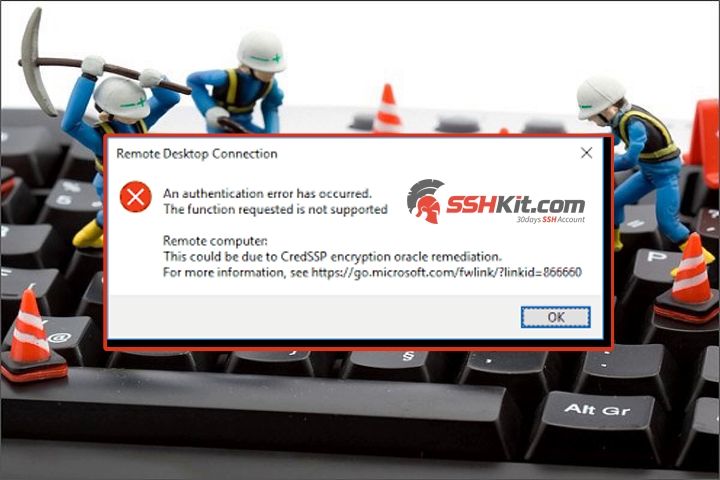
![[Blog SSHKIT] Free 1 Year GoormIDE](https://blog.sshkit.com/wp-content/uploads/2021/11/Blog-SSHKIT-Free-1-Year-GoormIDE-1.png)
![[BLOG HAX] 3 RDP Windows 365](https://blog.sshkit.com/wp-content/uploads/2021/11/BLOG-HAX-3-RDP-Windows-365.png)
