Blog.SSHKit.com — How to Make Any App Transparent in Windows. Windows 10 or 11 has several new features that allow users to customize the appearance of the system and desktop. However, there are some effects or functions that are not available in Windows, one of which is to make the application transparent. Therefore, in this tutorial, we will provide several applications that can make transparent any application that you open on your Windows.
Stealth
This application you can get for free allows us to set the level of transparency in the applications running on our Windows.
You can download it via the following link:
https://github.com/celeron533/Stealth/releases/download/v0.6.2/Stealth-v0.6.2.zip
Download and extract the file. Then please open the Stealth.exe file. You can check the application for which you want to set the transparency level.

Please adjust the transparency level via the slider. You can set the transparency level from 31 to 255. After setting the desired level, the selected one automatically becomes transparent to the set level.

Transparent windows
Another application that you can try is Transparent windows. This application can make all open applications transparent at once.
You can download Glass2K via the following link:
https://www.softpedia.com/get/System/System-Miscellaneous/TransparentWin.shtml
After that, open the extract and the application. First, please click Find Window.

Then set the transparency level on the slider.

Finally, please click “Set transparency of all windows”.

Then all open applications will be transparent.

Done. So many tutorials this time. Now you can set the transparency level in all the applications on your windows. Good luck and hopefully useful.
Sources
https://www.makeuseof.com/tag/peek-through-make-any-window-transparent-using-a-keyboard-shortcut/

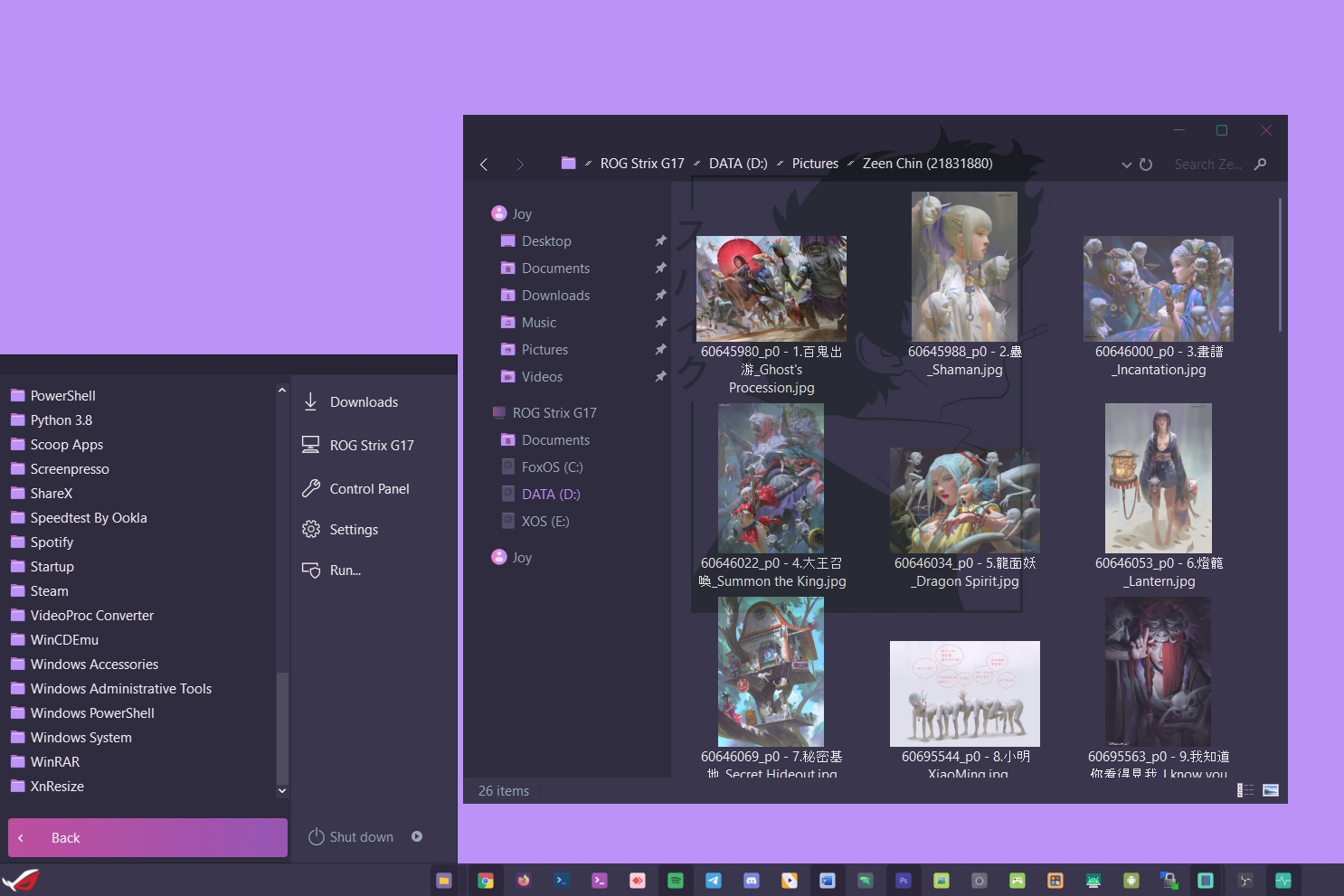
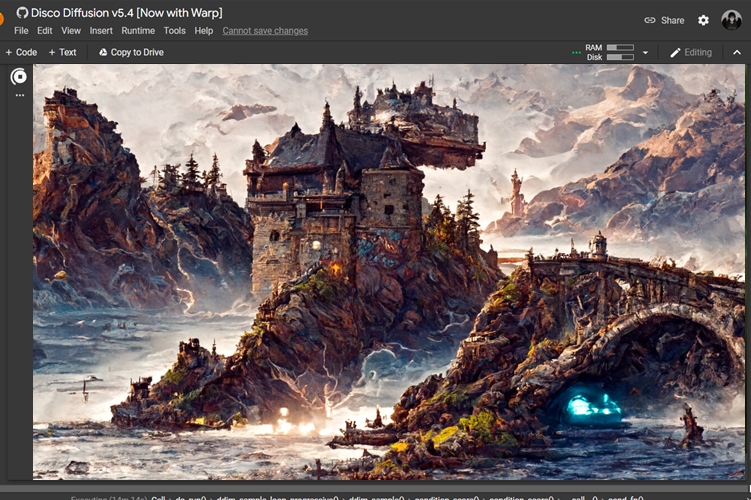
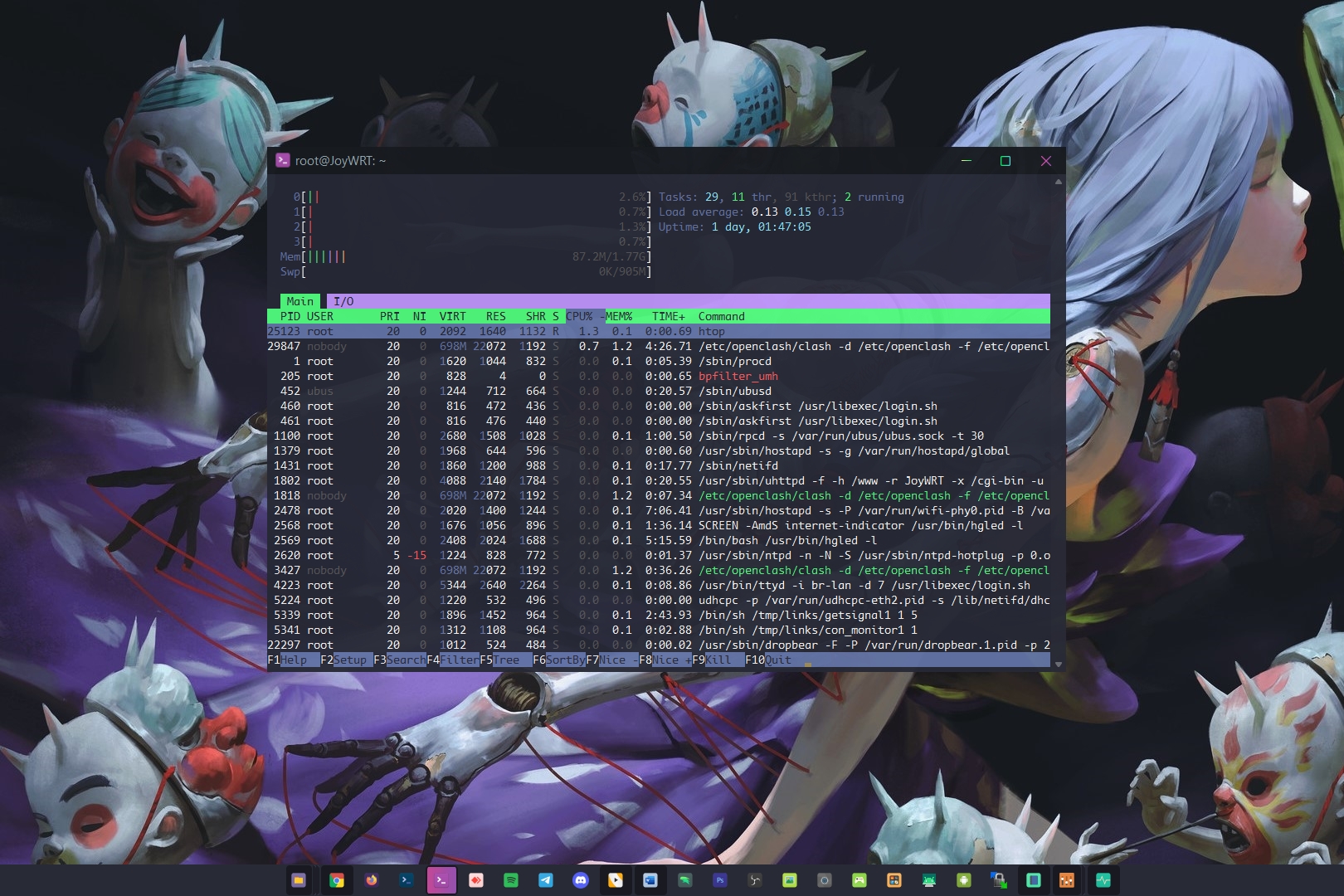
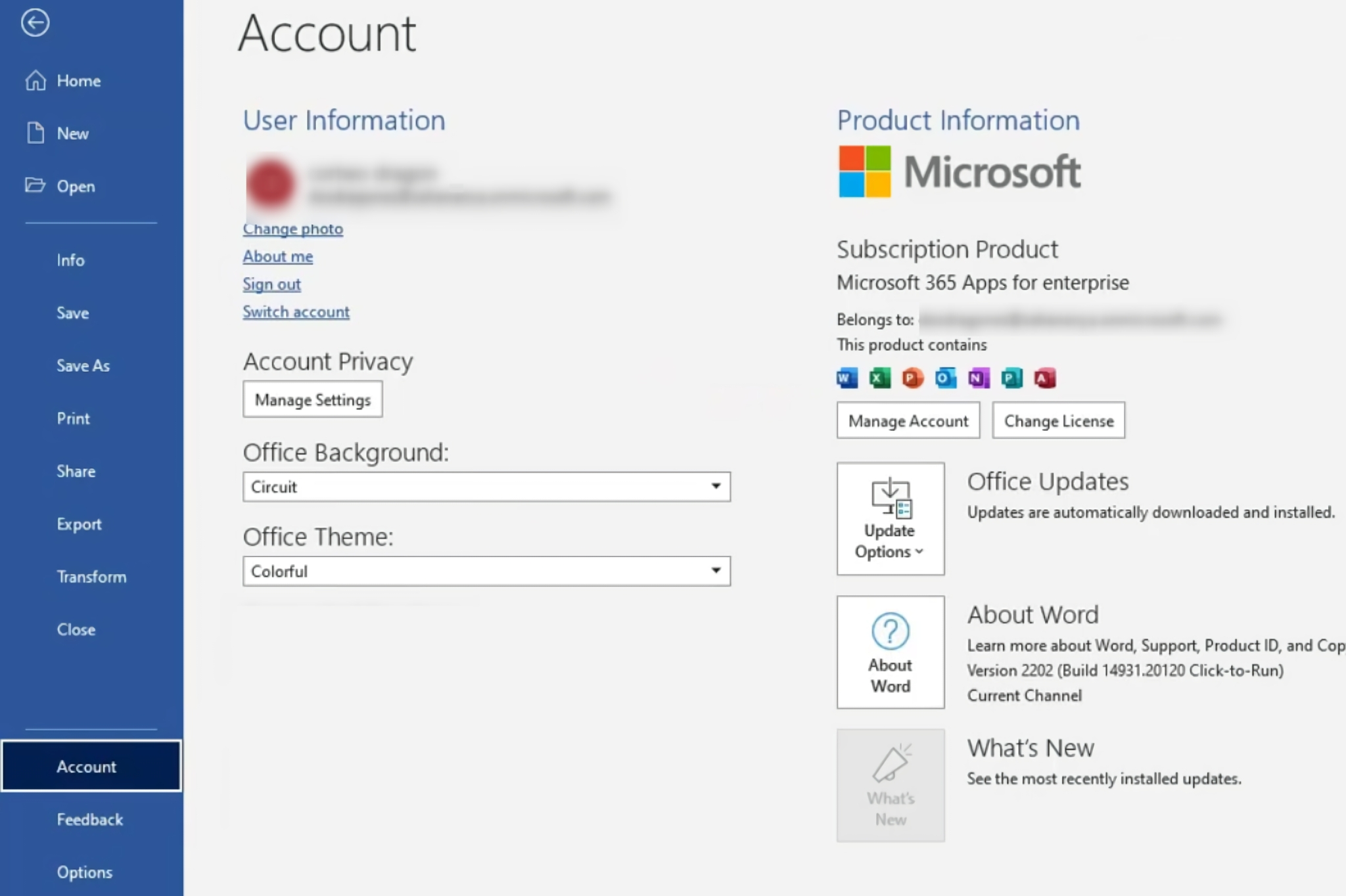
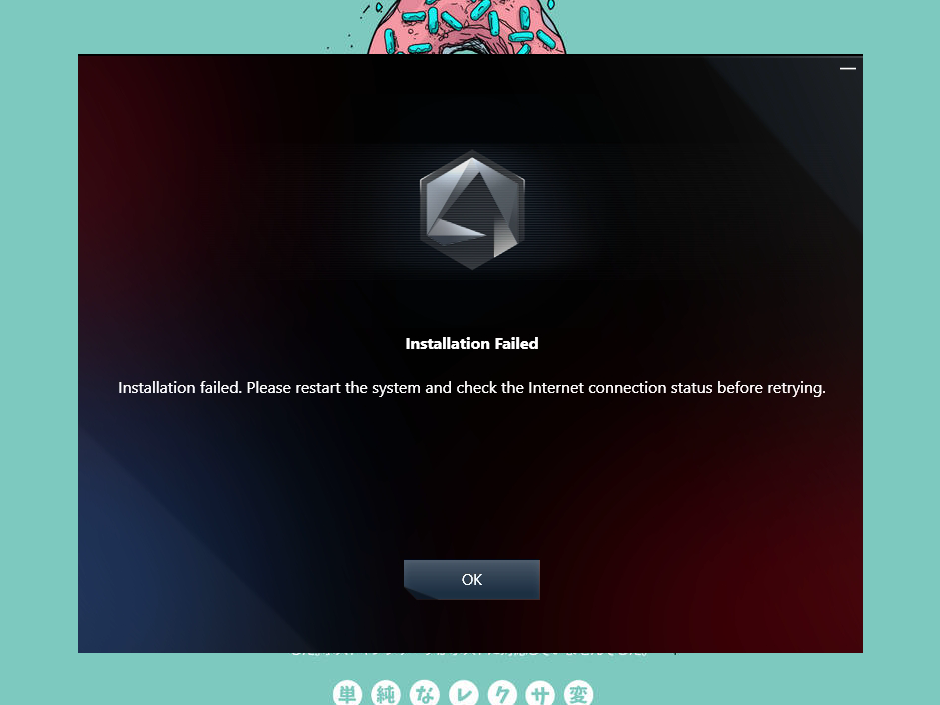
![[Blog SSHKIT] Change New Folder Name](https://blog.sshkit.com/wp-content/uploads/2021/12/Blog-SSHKIT-Change-New-Folder-Name.png)
![[Blog HAX] Install XDM](https://blog.sshkit.com/wp-content/uploads/2021/11/Blog-HAX-Install-XDM.png)