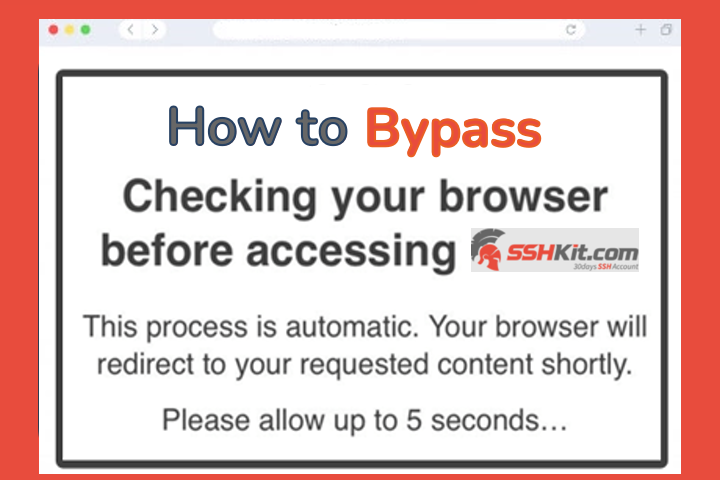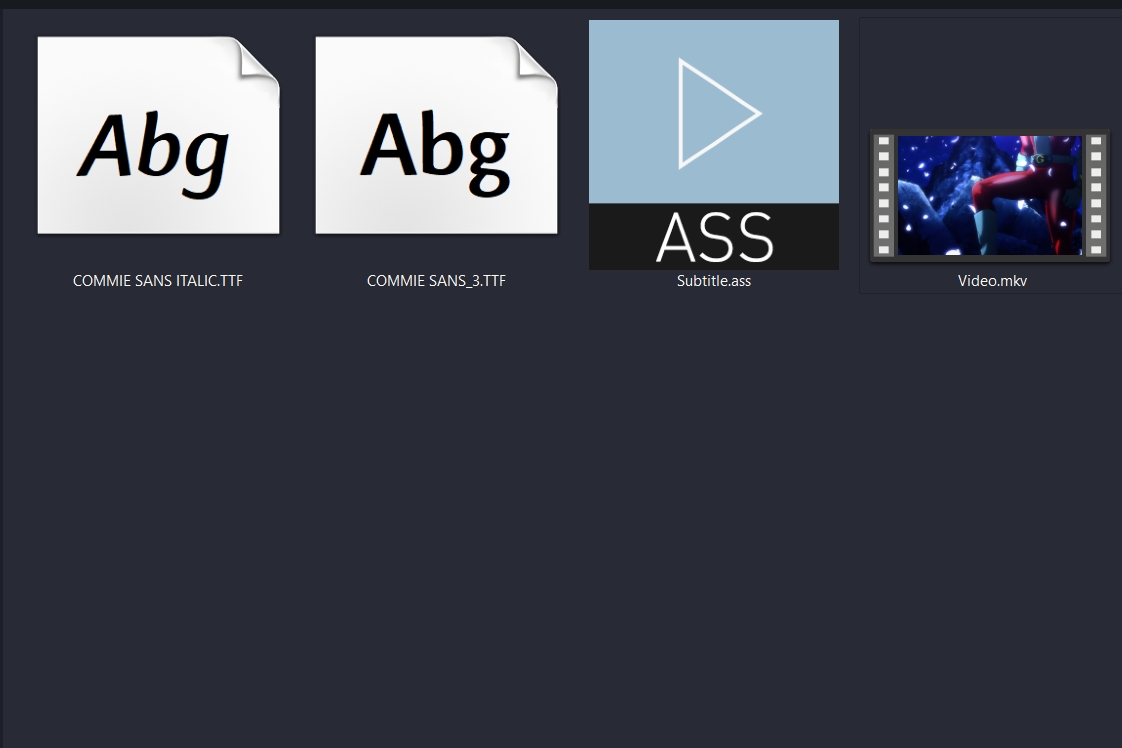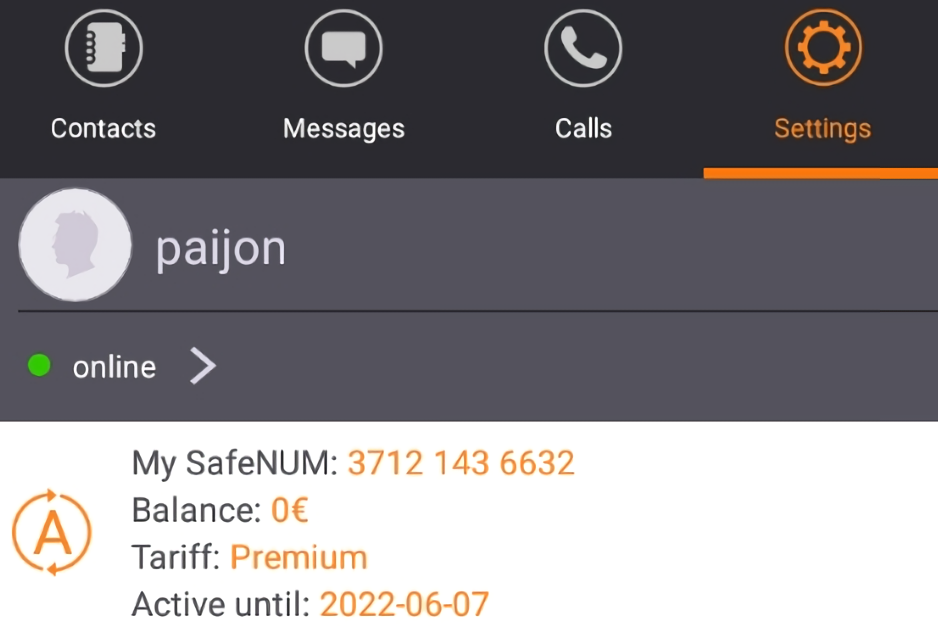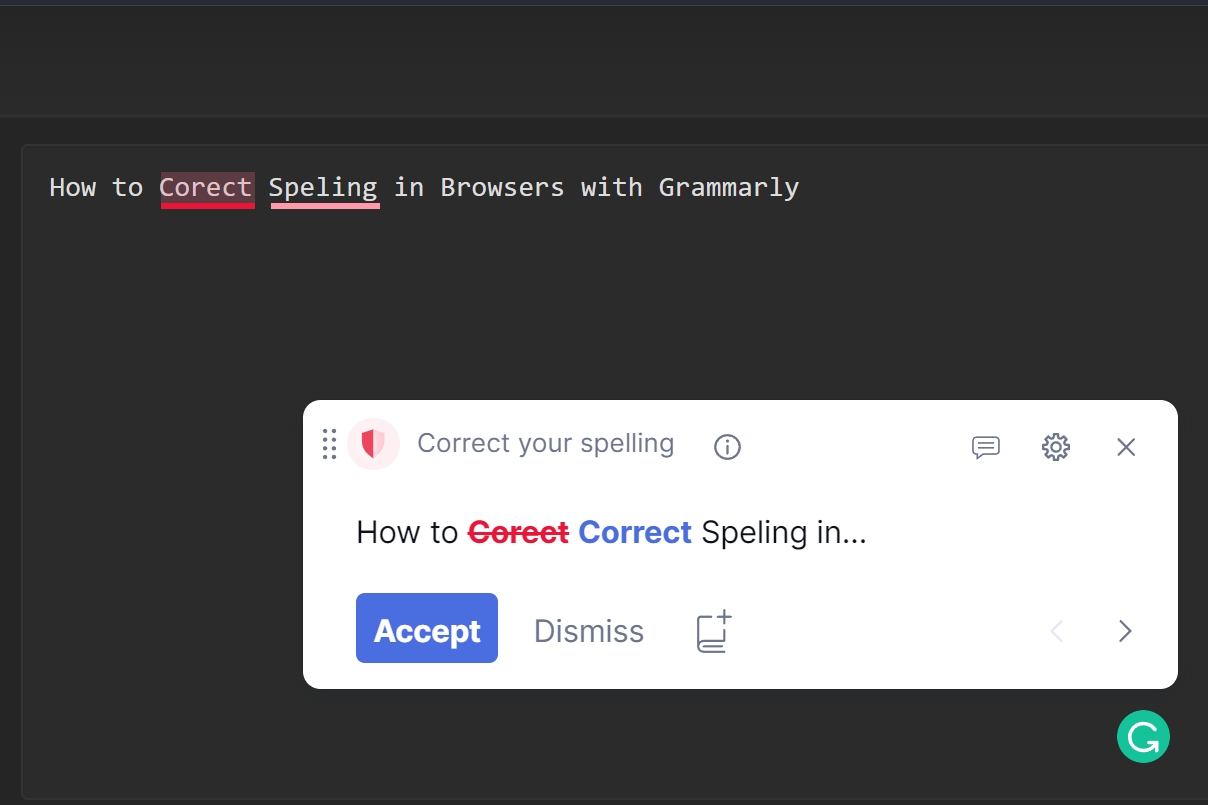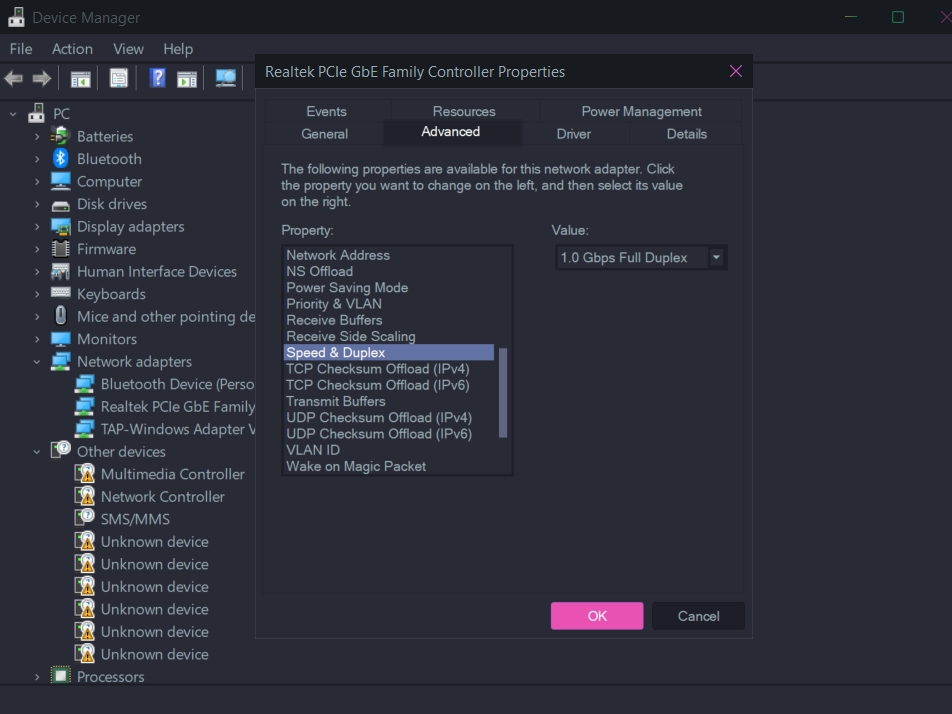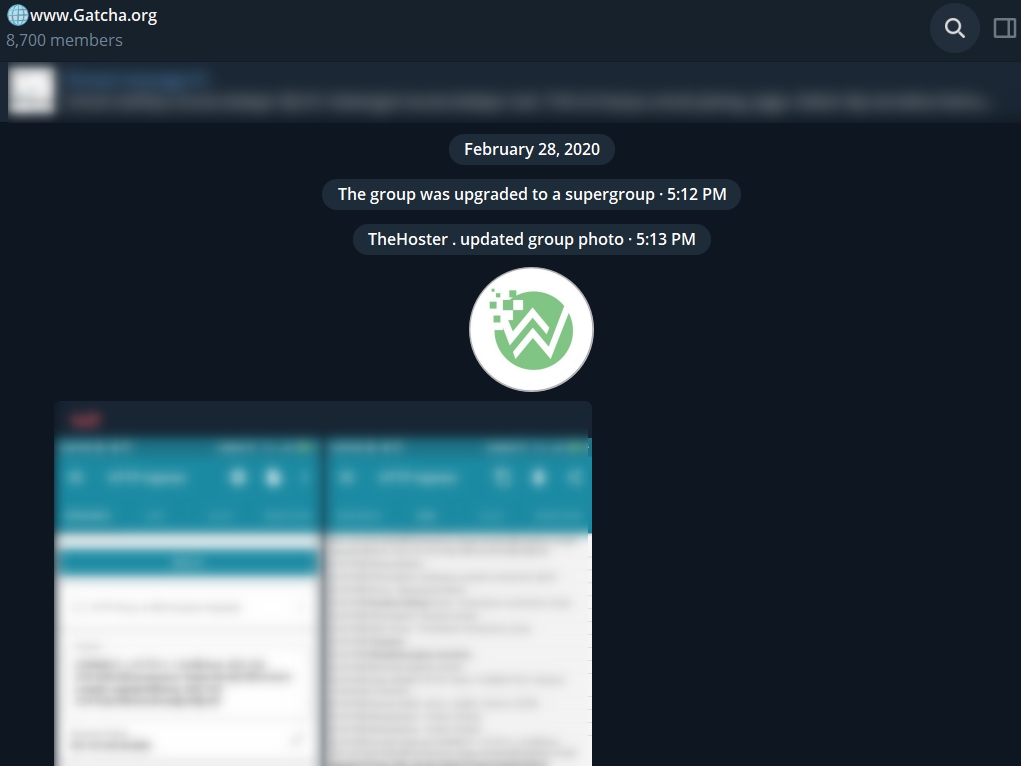Blog.SSHKIT.com — Sometimes when we visit a website, a notification appears in your browser such as “Checking your browser before accessing” . Sometimes we get stuck on the notification so we can’t visit the website. Now to fix this, you can follow the tutorial “How to Overcome Checking your browser before accessing” below.
Overcome “Checking your browser before accessing”
The notification that appears on the website is caused because the website you want to access uses Cloudflare & anti DDos services. So every time you want to enter, it will be validated for about 5 seconds before being able to access it. To get past it, you can follow the method below:
Waiting 5 – 10 Seconds
The easiest way to get past the message is to wait for about 5 to 10 seconds. If you are not detected as a robot, you will be redirected to the website, but if a robot is detected, you will be automatically refreshed many times.
Using Other Browsers
Constraints stuck on the notification is very annoying. Even though sometimes it’s been a long wait, the notification still appears. An easy solution that you can try is to change your browser. So for example you are now using Chrome, you can install Firefox and use it to access the website earlier.
Update Browser
Older browser versions usually don’t support accessing components on the website. Same is the case with Cloudflare . The validation process requires the latest browser version. If it’s updated, don’t forget to clear the cache, then try to access the website again.
Reboot Router or Restart Device
You can restart your Router to get a new IP address. If you’re using Android, you can turn on Airplane Mode to get a new IP. With a new IP, you will be free from the IP blacklist on Cloudflare.
Closing
That’s it for this tutorial, hopefully it can provide a solution for you and don’t forget to share if you find this article useful.