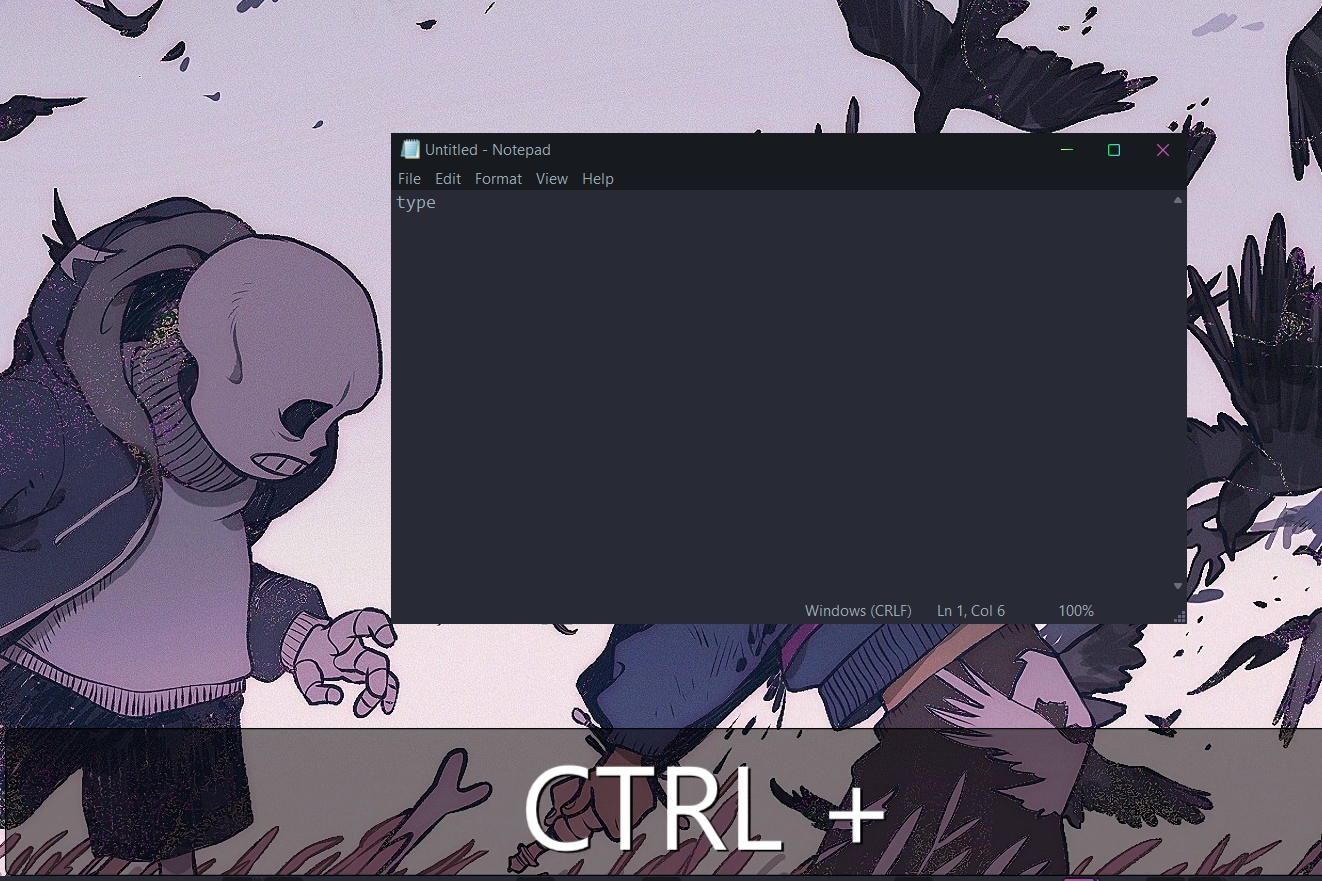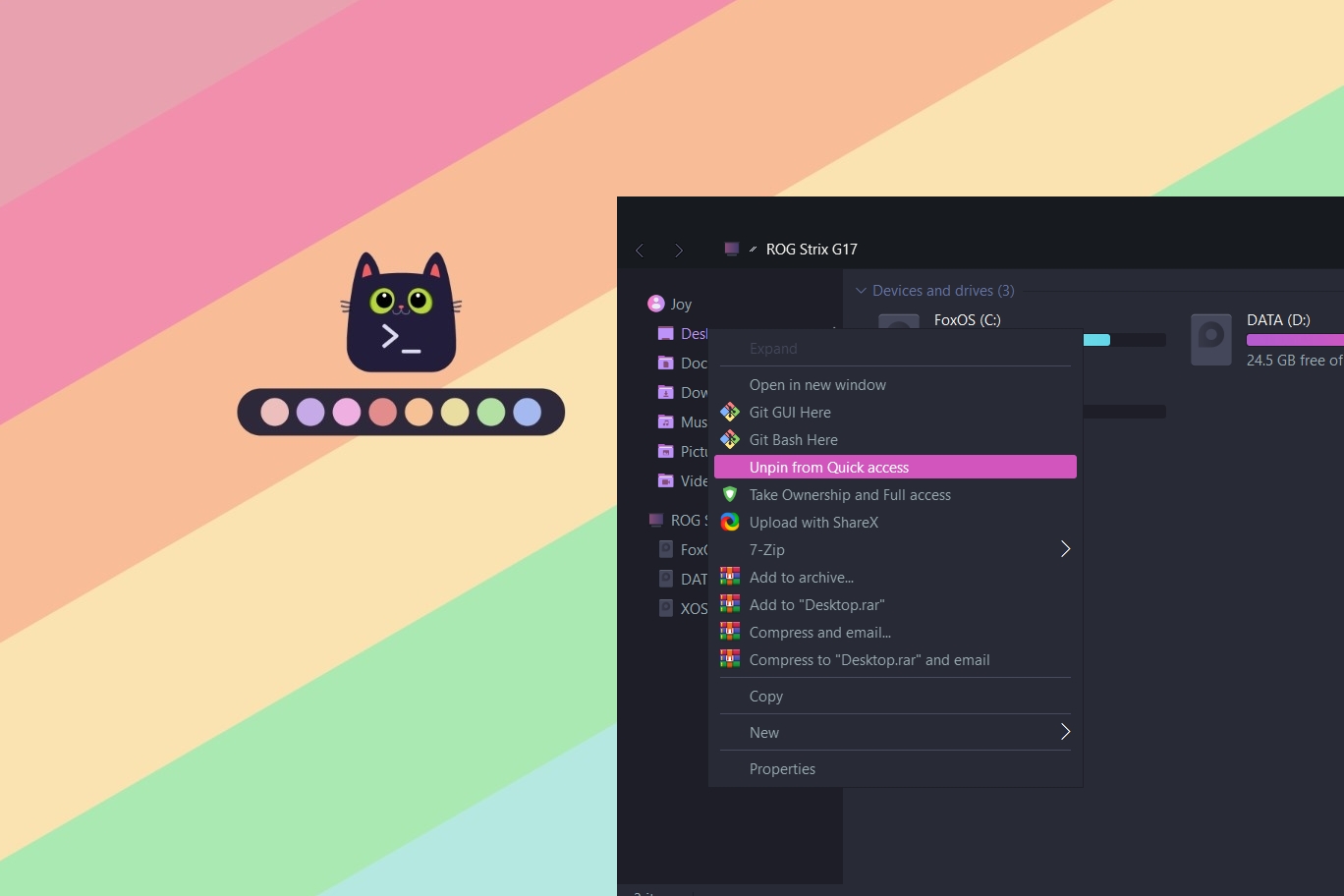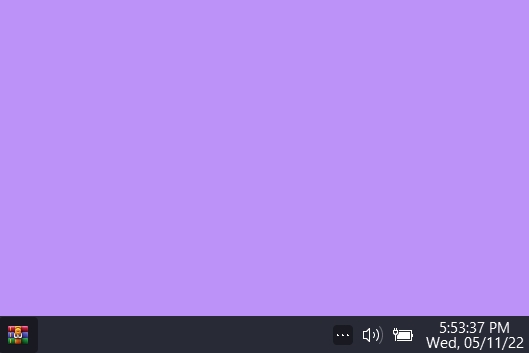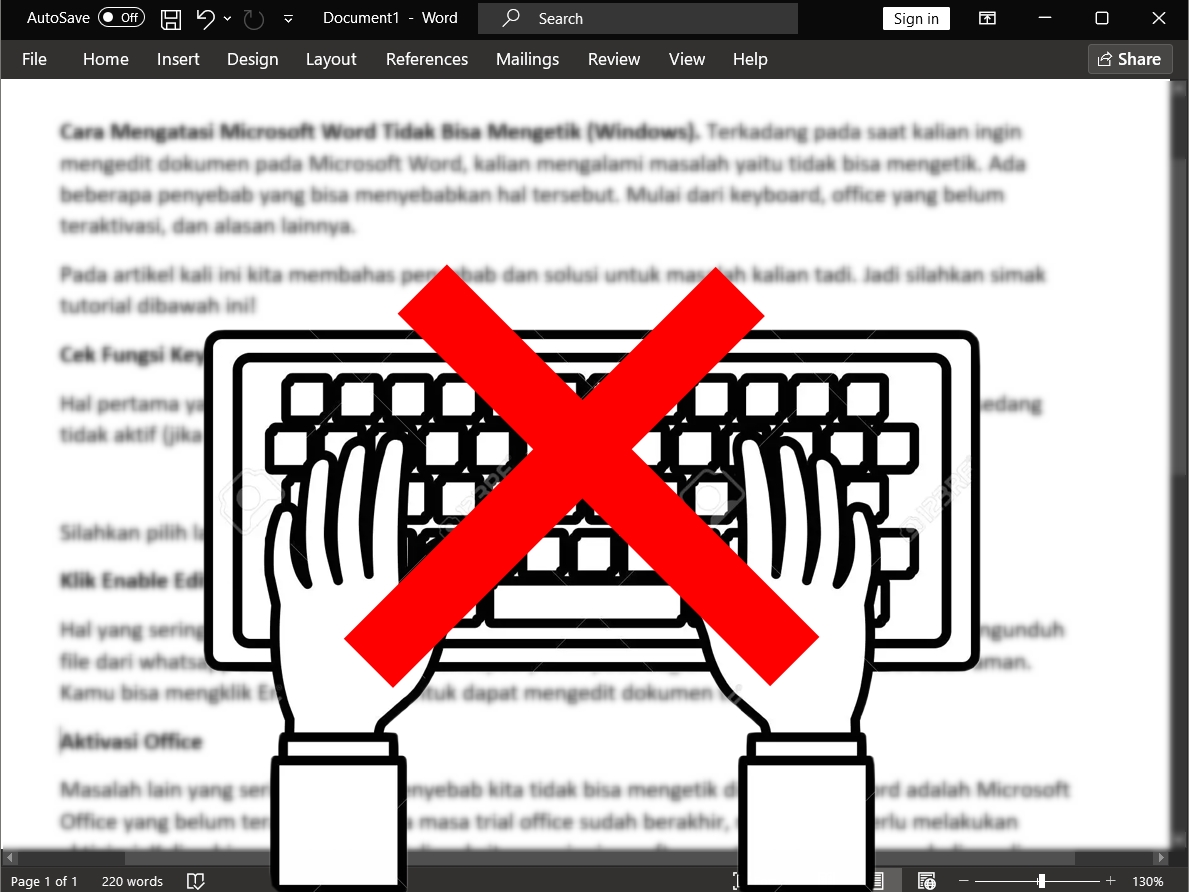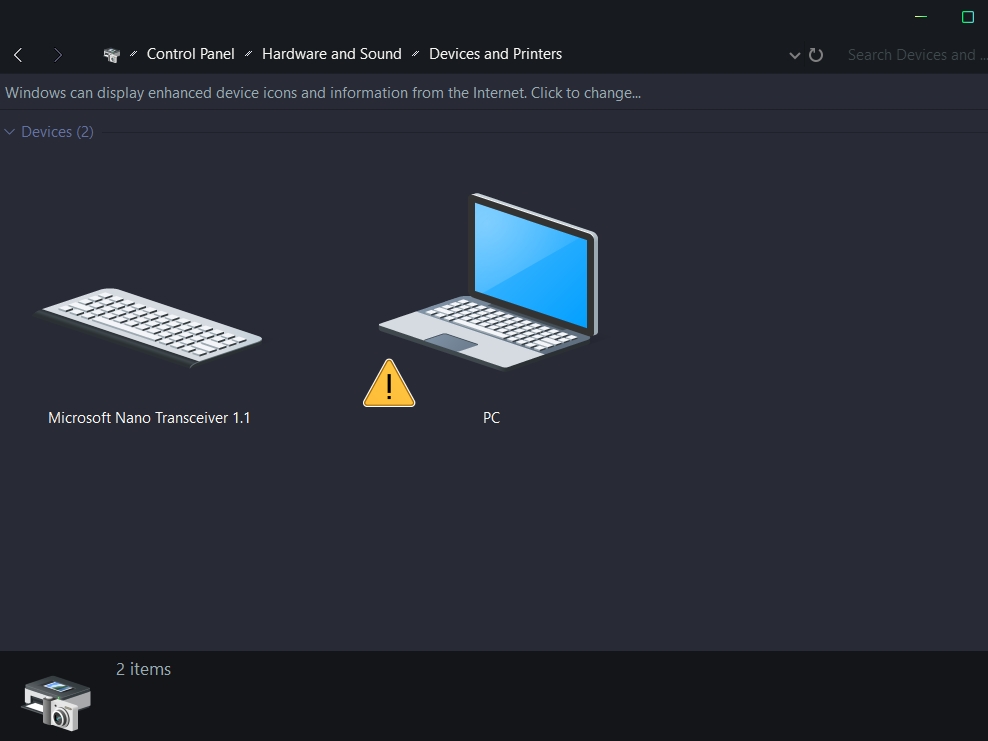Blog.SSHKIT.com — How to Download Content on Pinterest Without Login. Pinterest is a place where one can find all kinds of creativity, covering almost any topic you can search for. Pinning an idea as a “Pinner” allows you to quickly access a post. But what if you want to access the content offline? Don’t worry, you can download the image directly on Pinterest.
Download on Pinterest Without Login
You can download the context on Pinterest using the “Download Picture” option, but this method is somewhat complicated because you have to first login to the Pinterest application or website. So to save your time, follow the short method below to download content on Pinterest.
Using Website Downloader
You can use the downloader website to download the context on pinterest. This method can be used for PC or Android.
Step 1: First open the image or video content that you want to download, then copy the link.

Step 2: Open the downloader website below:
https://www.expertsphp.com/pinterest-video-downloader.html
Step 3: Paste the link that you copied in the first step.

Wait for a moment.
Step 4: Scroll down, a download menu for the Pinterest content will appear. You can download it as an image or video.

Done.
Conclusion
That’s a short tutorial this time. You can download images using the downloader easily without the need to login to the pinterest website. Good luck and hopefully useful.

![[Blog HAX] Cara Download di Pinterest](https://blog.sshkit.com/wp-content/uploads/2021/12/Blog-HAX-Cara-Download-di-Pinterest.jpg)