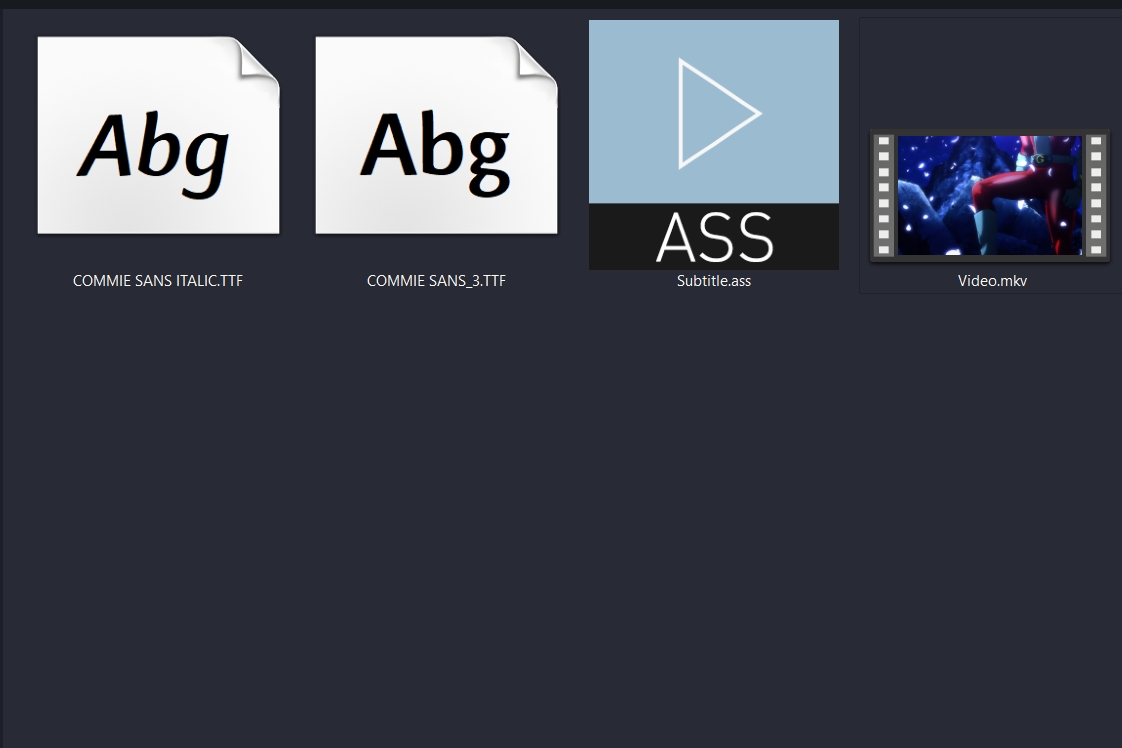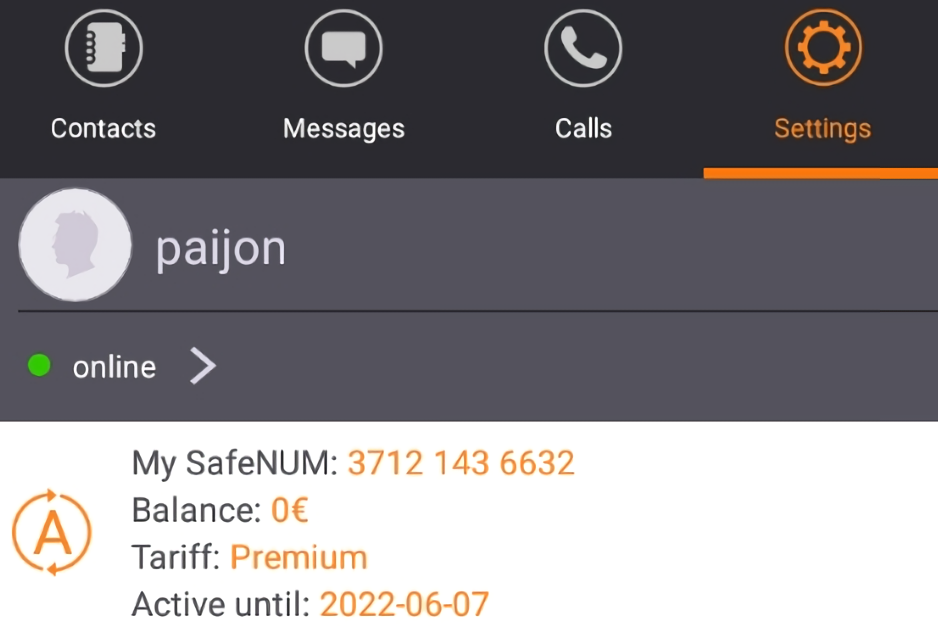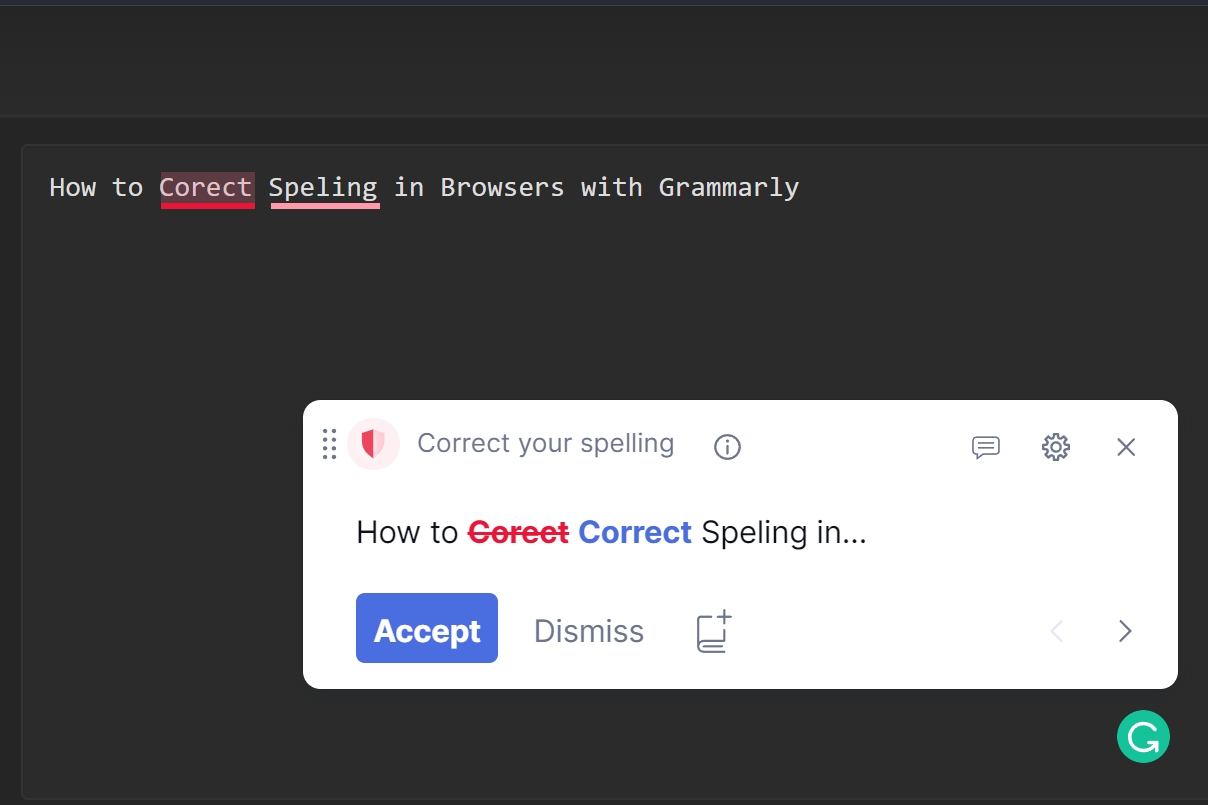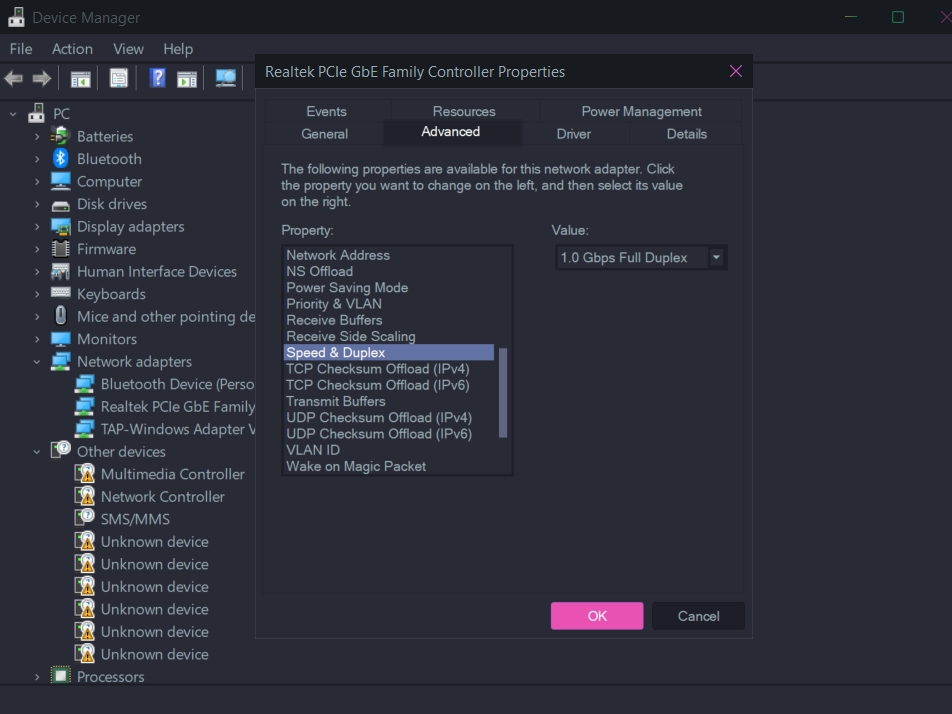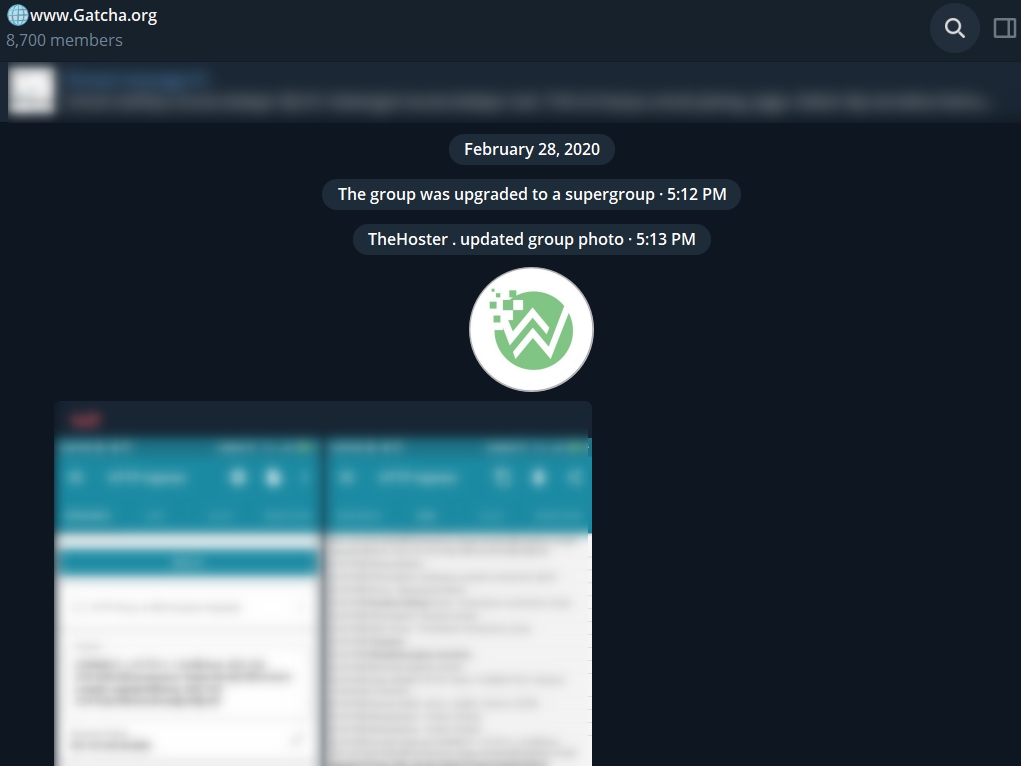How to Download Videos From Instagram Very easily – Surely you have this photo and video sharing social application. Instagram is currently one of the largest social media applications. With its popularity, of course, there are many people who upload photos and videos to this social media application.
However, sometimes we want to save videos that come from the instagra. However, Instagram itself does not provide a feature to download videos in it.
For this reason, this time we will discuss several ways to easily download videos from social media.
How to Download Vdeos from Instagram Very Easily
Download Instagram videos without an application

You can save videos that are from Instagram using your browser. The method is quite easy. Here are the steps.
- First, you open the Instagram application on your smartphone.
- Next, select the video that you want to download.
- Copy the video link. By touching the three points menu at the top of the video. Then copy the link.
- Then open the www.downloadgram.com page through your browser.
- Paste the link into the form in your browser.
- Next, you just need to download the video from Instagram.
Download Instagram videos with the application
The next way to download Instagram videos is to use the application. You can do this method when you often do this activity. Because installing applications that are rarely used only narrows the space on your smartphone.
There are several applications that you can use to be able to save videos from social media into your cellphone gallery. One of them is fast save.
This application works almost as well as downloading videos without the previous application. The difference is this time the video link that you get from Instagram you paste into this fast save application. Later this application will take the video and save it in your android cellphone gallery automatically.