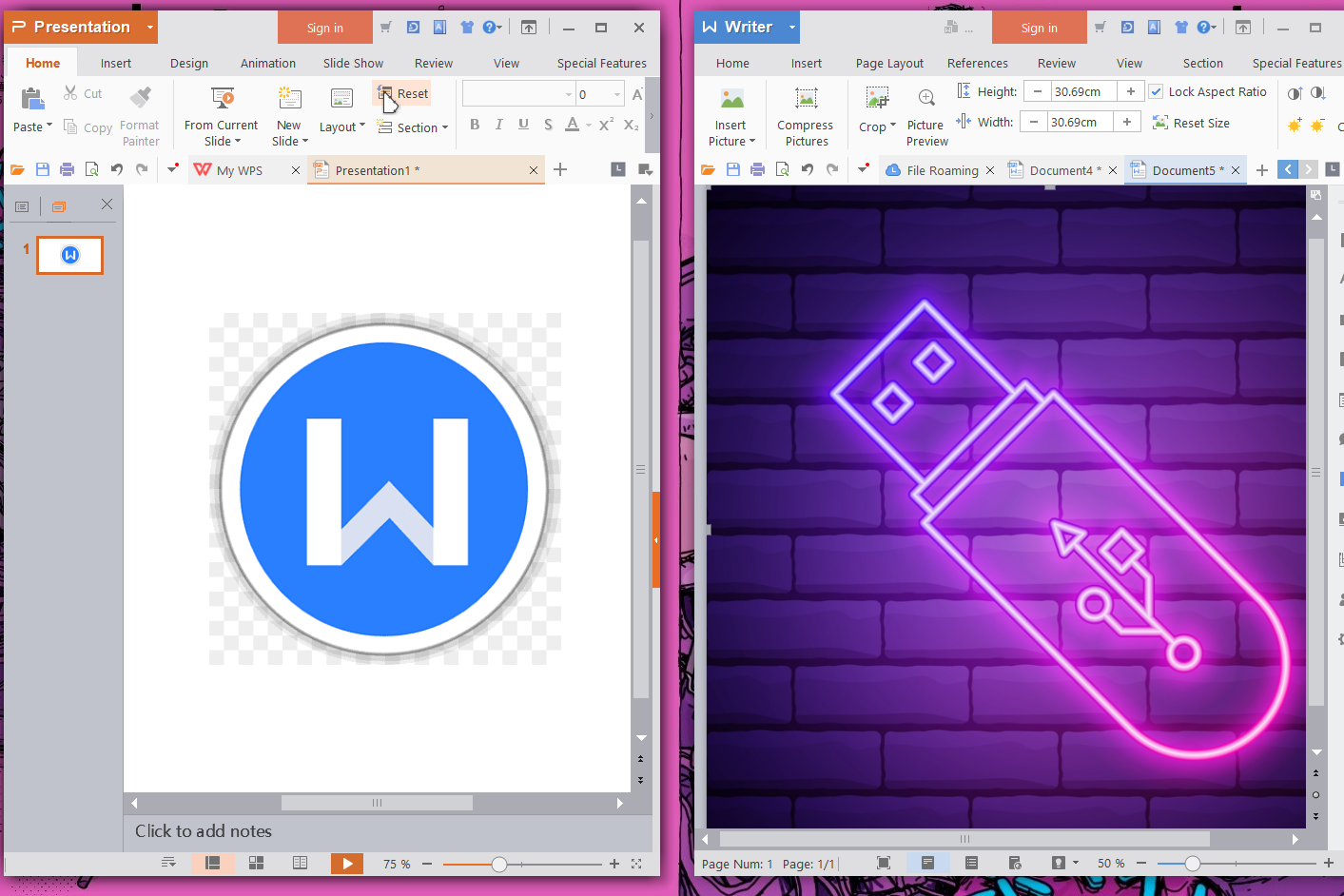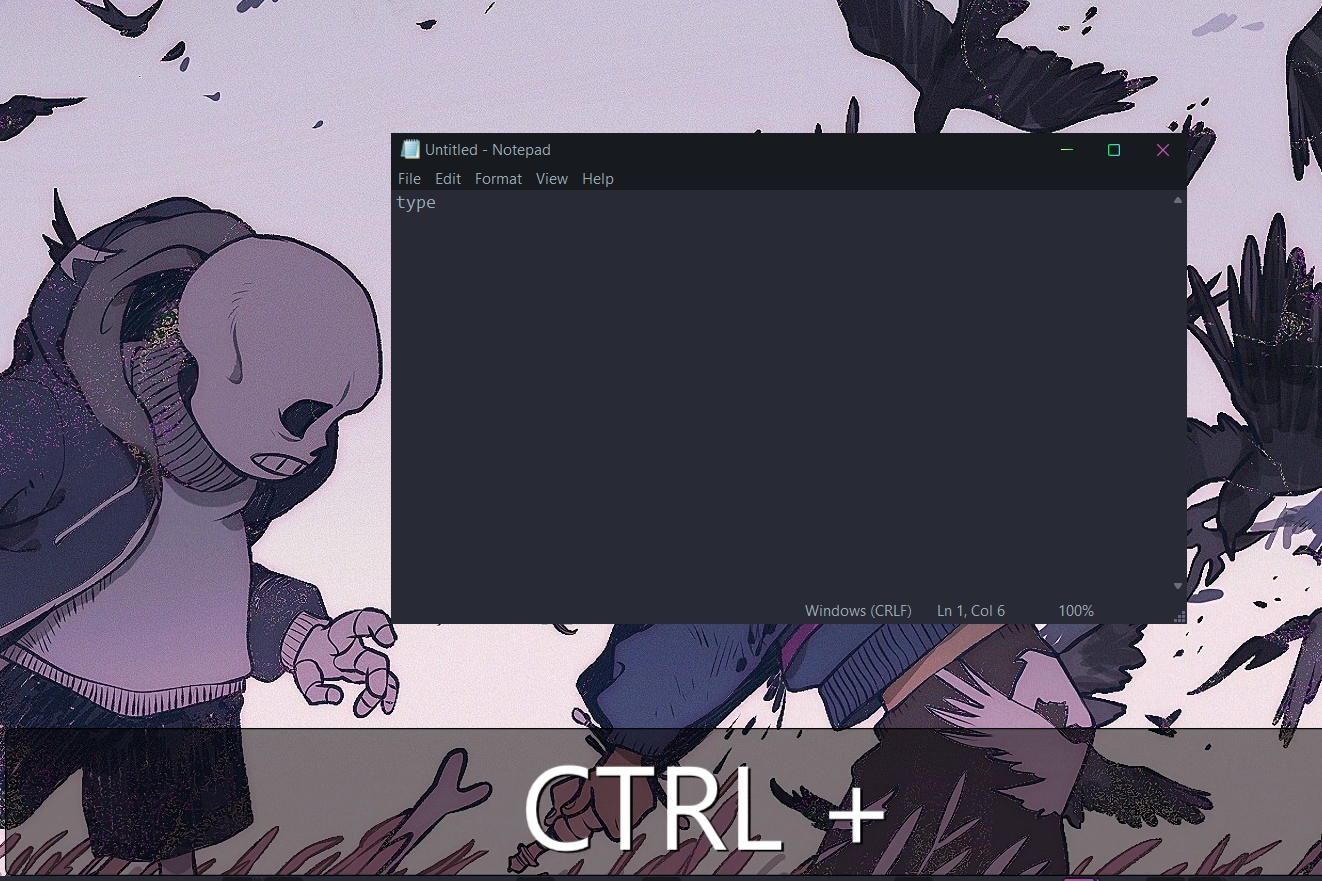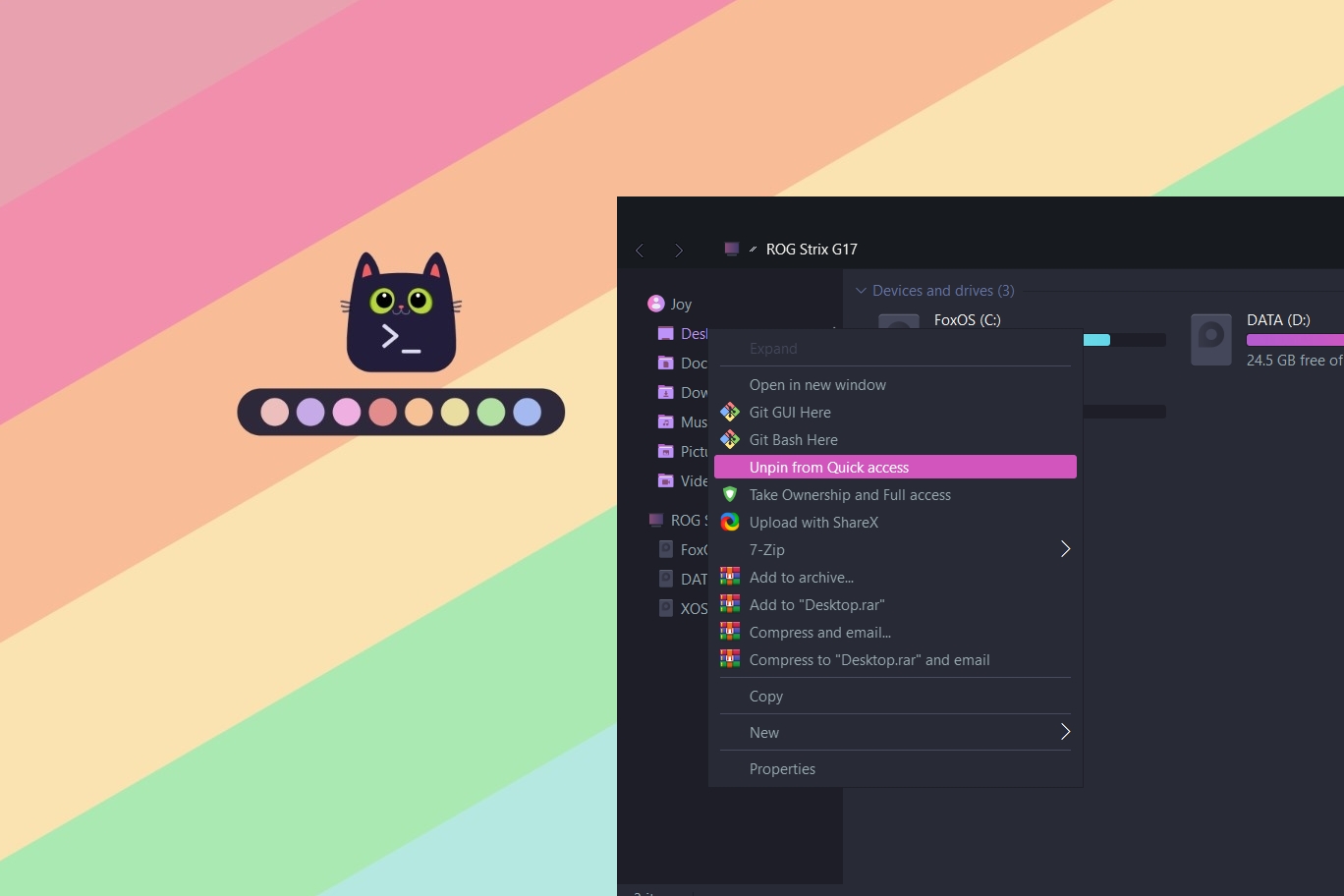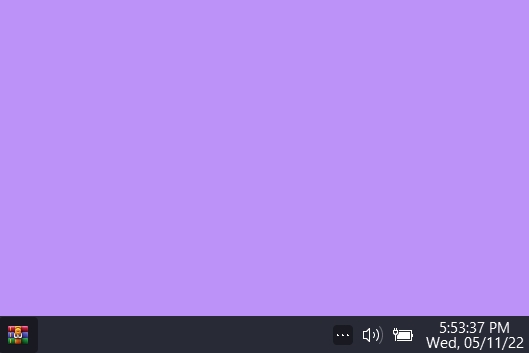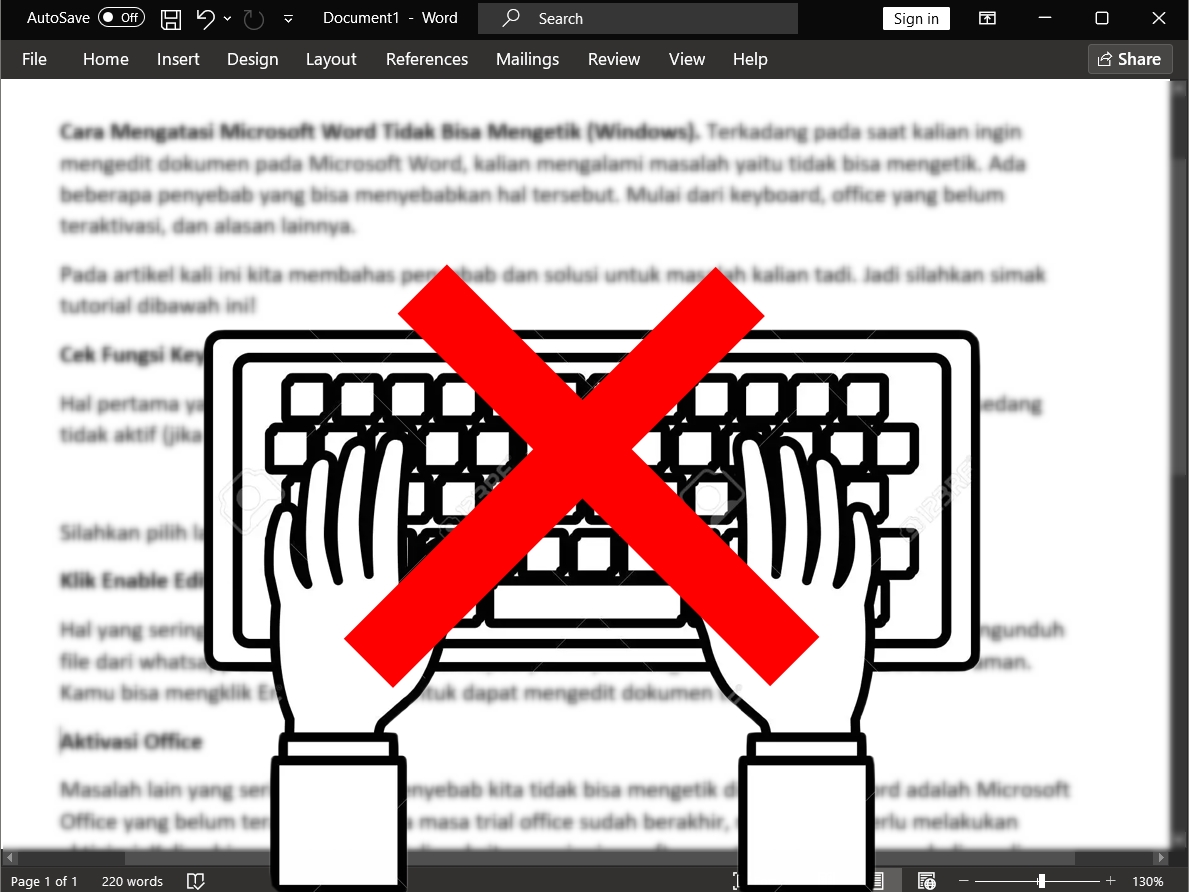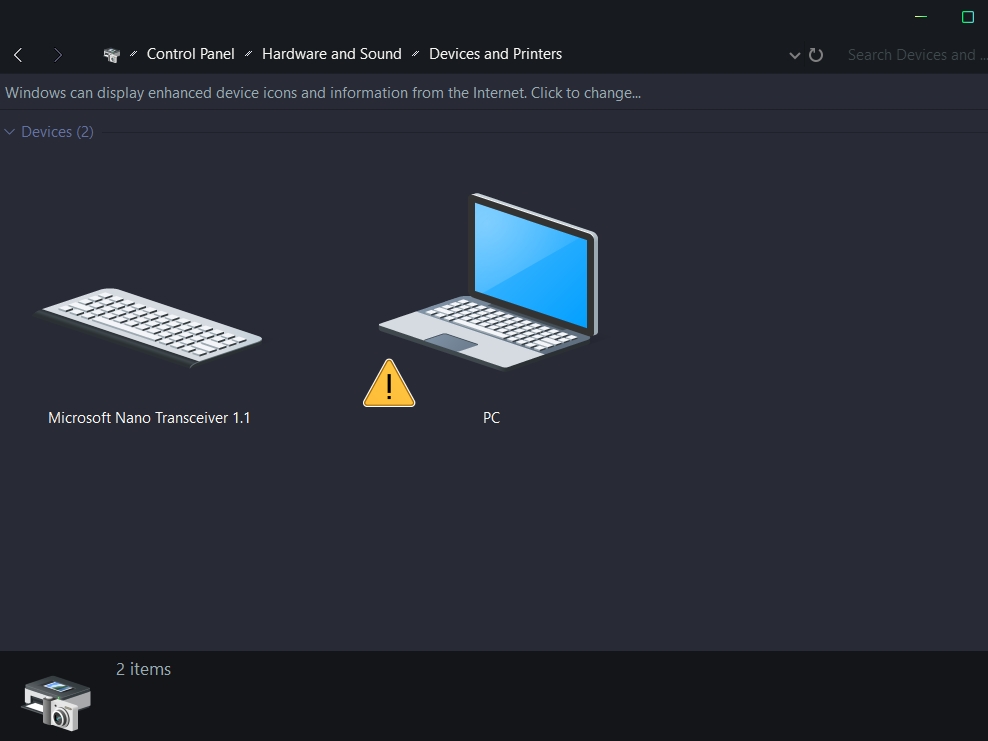Blog.SSHKit.com — How to Download WPS Office Portable (MS Office Alternative). WPS Office is software that you can use instead of Microsoft Office to create documents, spreadsheets or presentations. Functionally, it’s the same as Microsoft Office, this application is perfect for those of you who manage documents with this relatively small software capacity. You also use this application portable. Portable is an application that does not require installation to use, so you can save it anywhere, any partition, any folder and any storage media.
Download WPS Office Portable (Alternatif MS Office)
Unlike Microsoft Office, WPS Office can be used as a portable application. Nor are there actually Microsoft Office applications circulating there, but most of them are just gimmicks and only some really can. This application also has a Tab feature , where you can open multiple documents in 1 Window . The WPS Office application is also not large in size, only 100 MB . The download link and how to use it are as follows:
Step 1: Open the following link to download WPS Office Portable
https://www.mediafire.com/file/l7sl6x3ow5cpvp3/%255BBlog_HAX%255D_WPS_Office_Portable.rar/file
Step 2: Extract the file, you can extract it anywhere.

Then open the [Blog HAX] WPS Office Portable folder . In the folder there will be several files, you only need to open 3 files, among others:
Word.exe : Same as Microsoft Word in MS Office
Excel.exe : Same as Microsoft Excel on MS Office
Powerpoint.exe : Same as Microsoft Powerpoint on MS Office

Step 3: If you want to create a new document, you can click the + (plus) sign on the WPS application menu, or you can use the hotkey Ctrl + N.

Step 4: Because this application is portable, you have to open the file in 2 ways, first drag the file to the WPS application earlier,

or open the method manually via the menu in the upper left corner > File > Open , then finally select the file you want to open. or the easy way you can use hotkey Ctrl + O .

Please open it according to your needs, if you want to create a shortcut , just right click on one of the 3 files > Send > Desktop . Then the shortcut will automatically appear on the desktop .
Finished. For its own shortcomings , this application has not as many features as Microsoft Office, and when using it to type large documents, sometimes it stutters (hangs) or the application becomes not responding . But don’t worry, this app have auto-save feature.