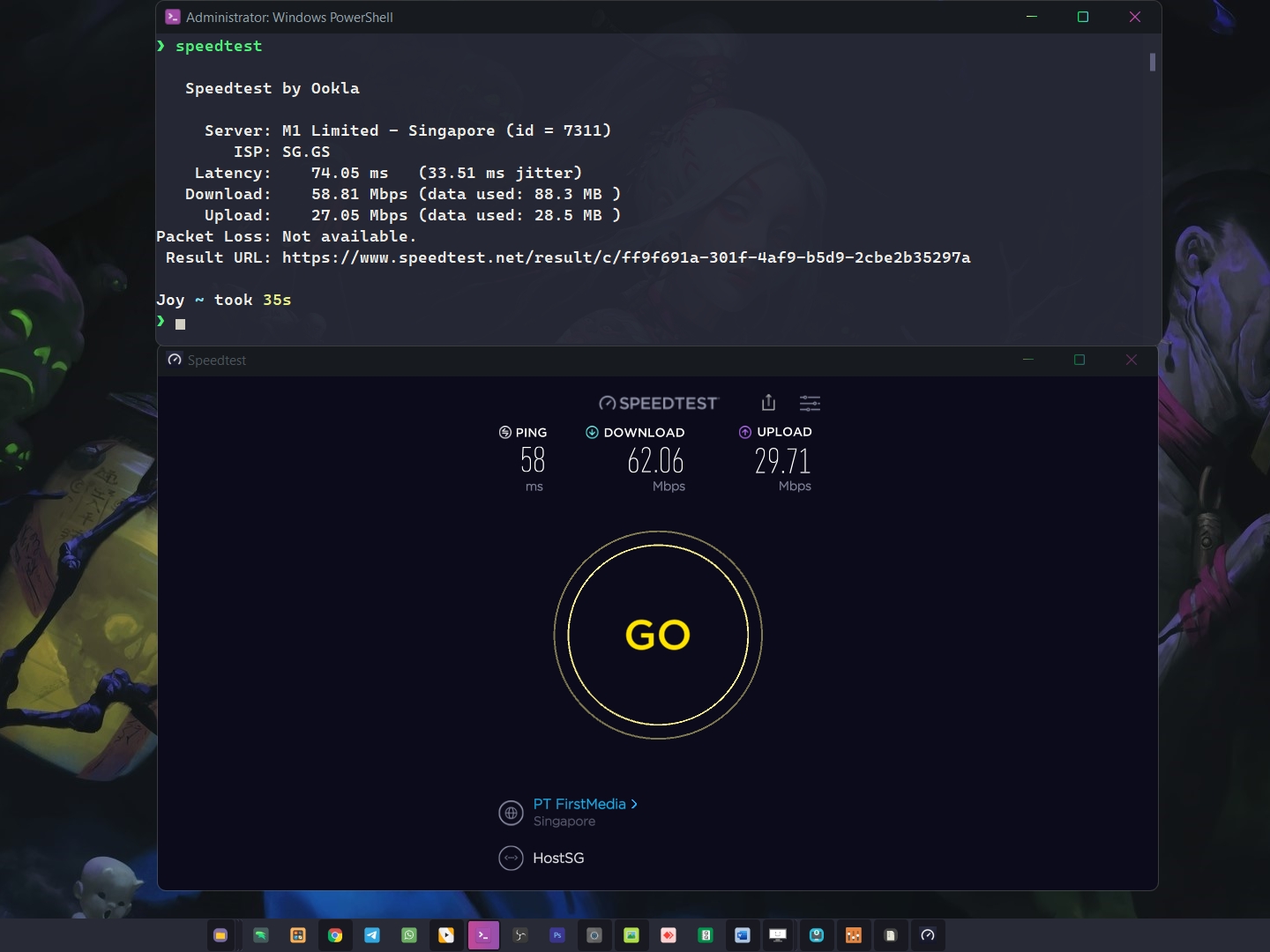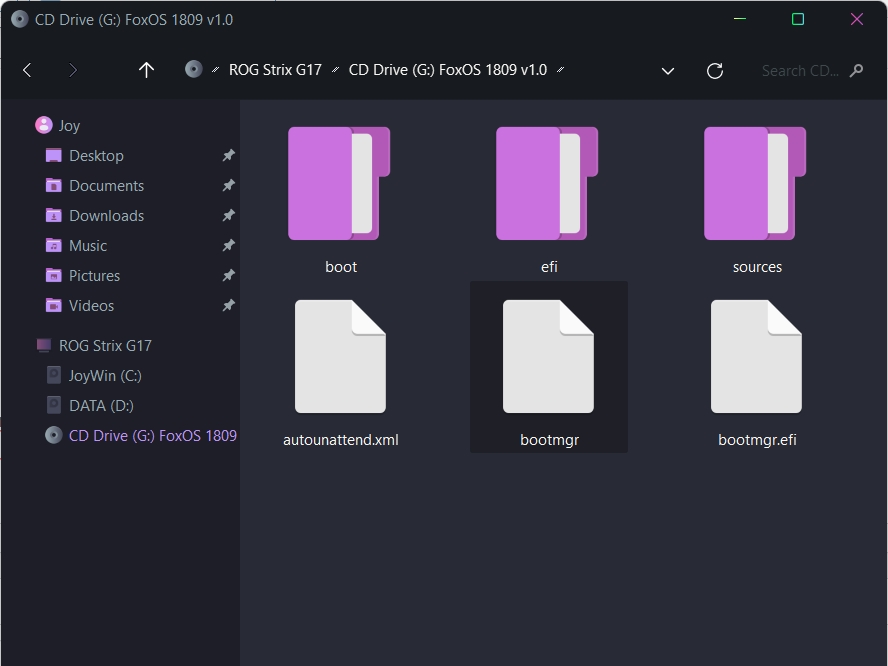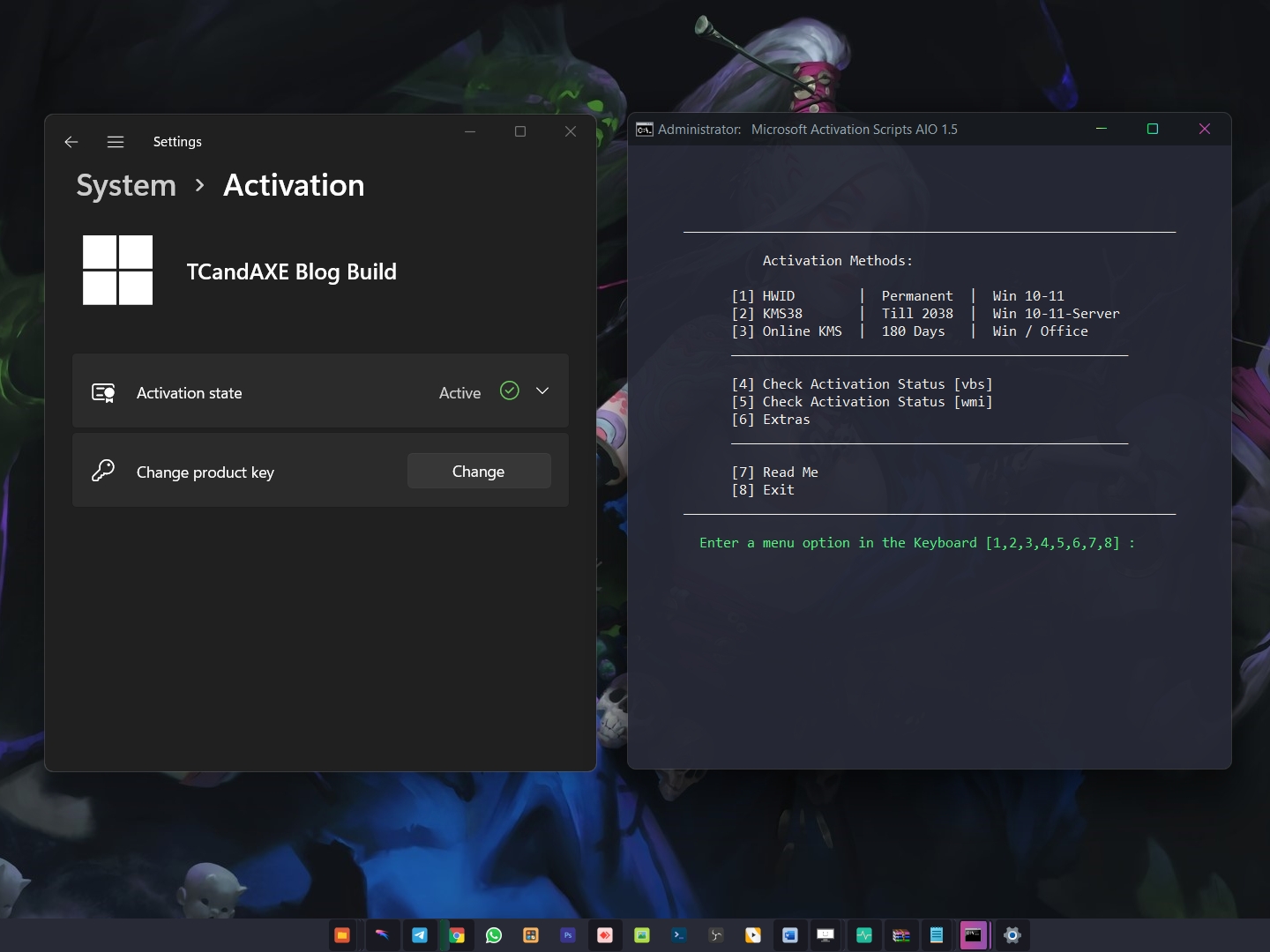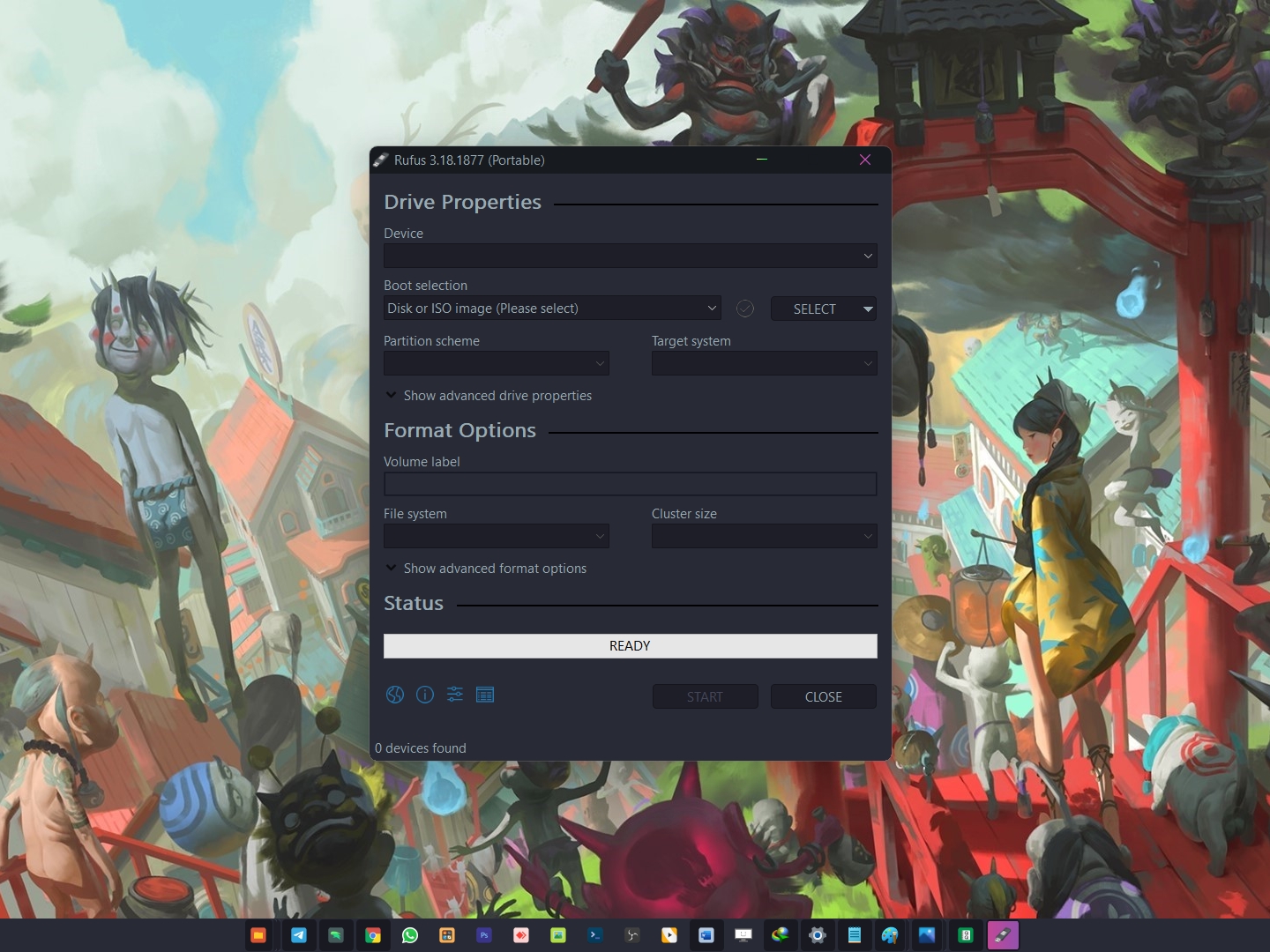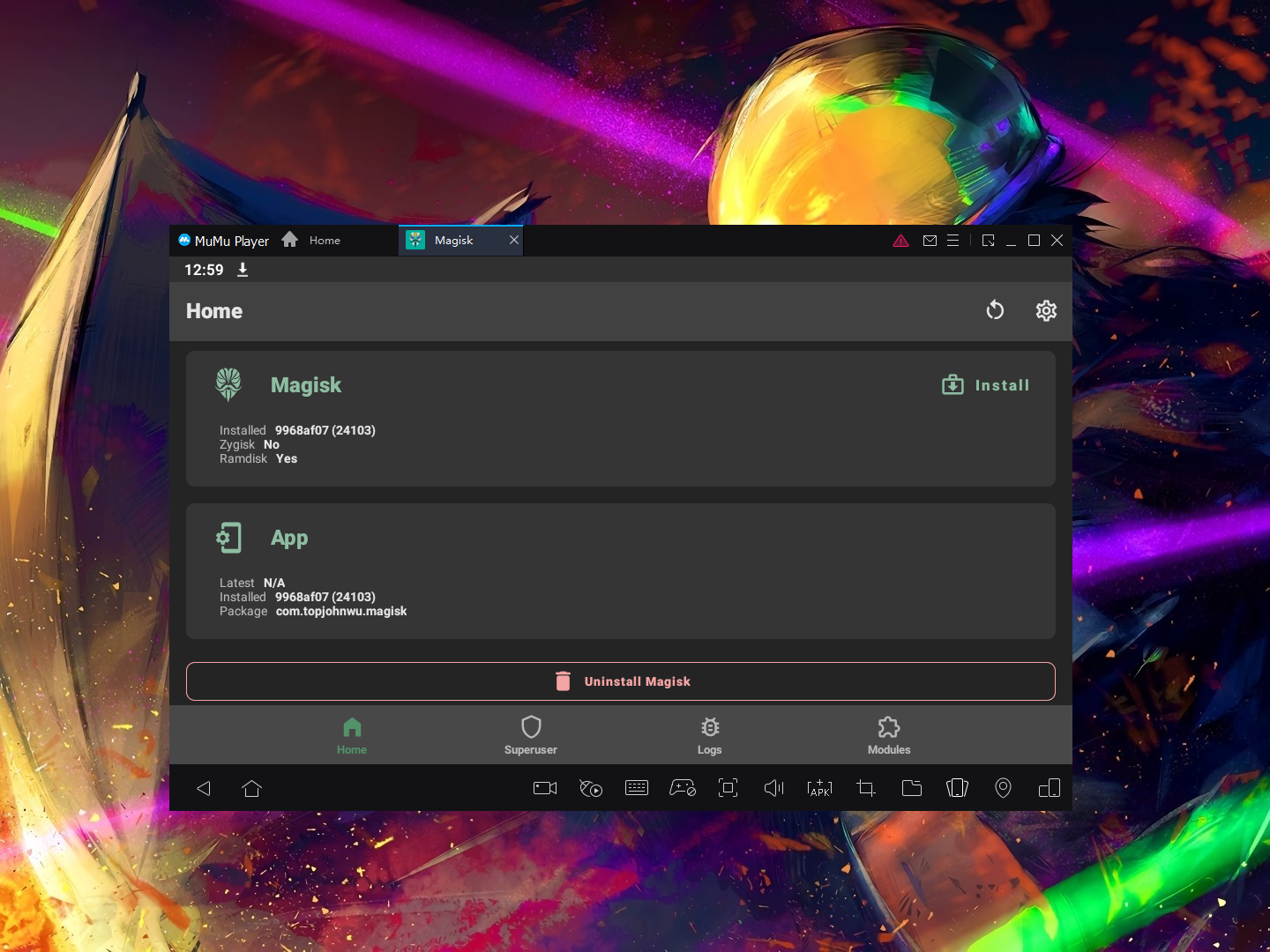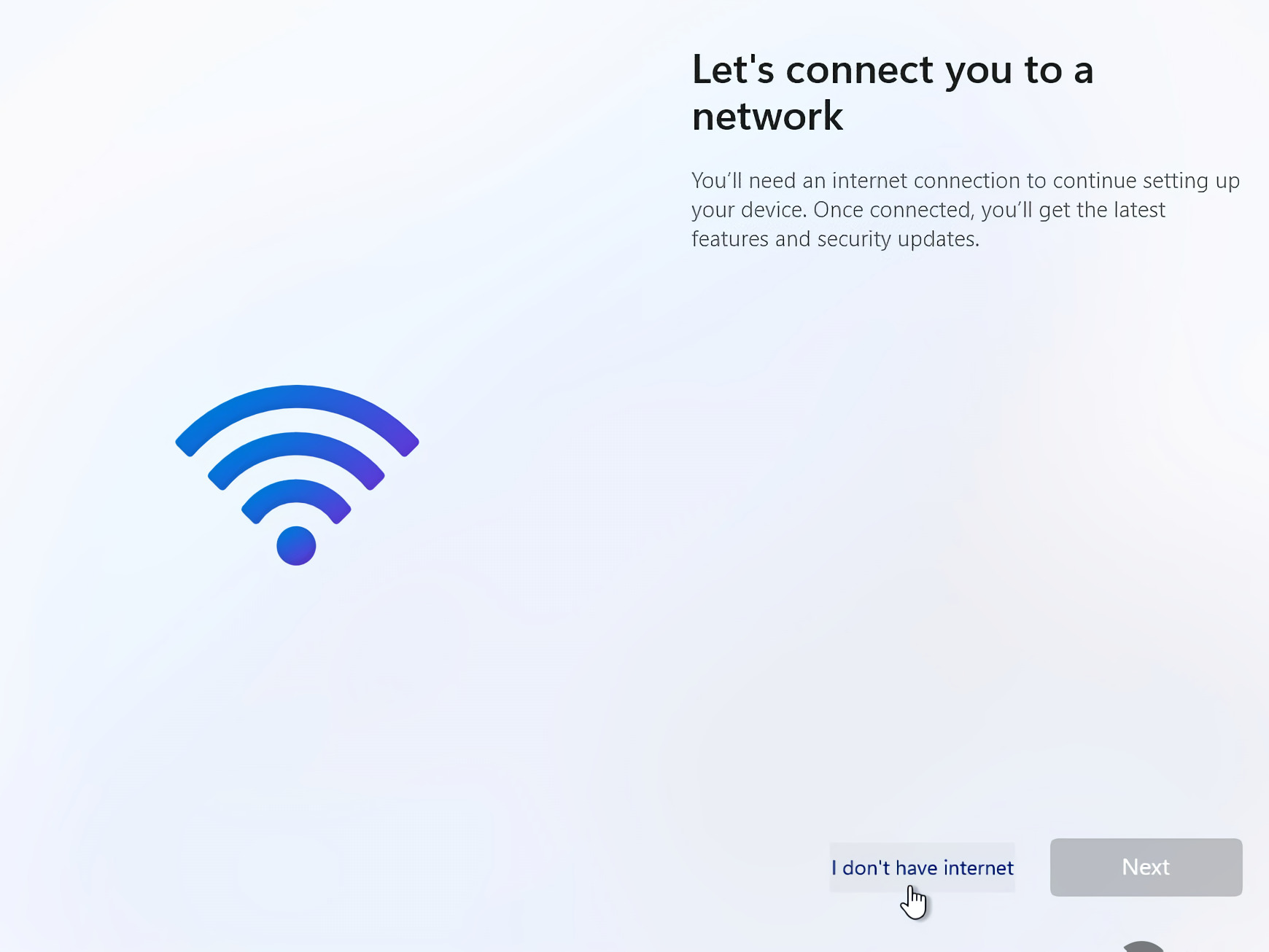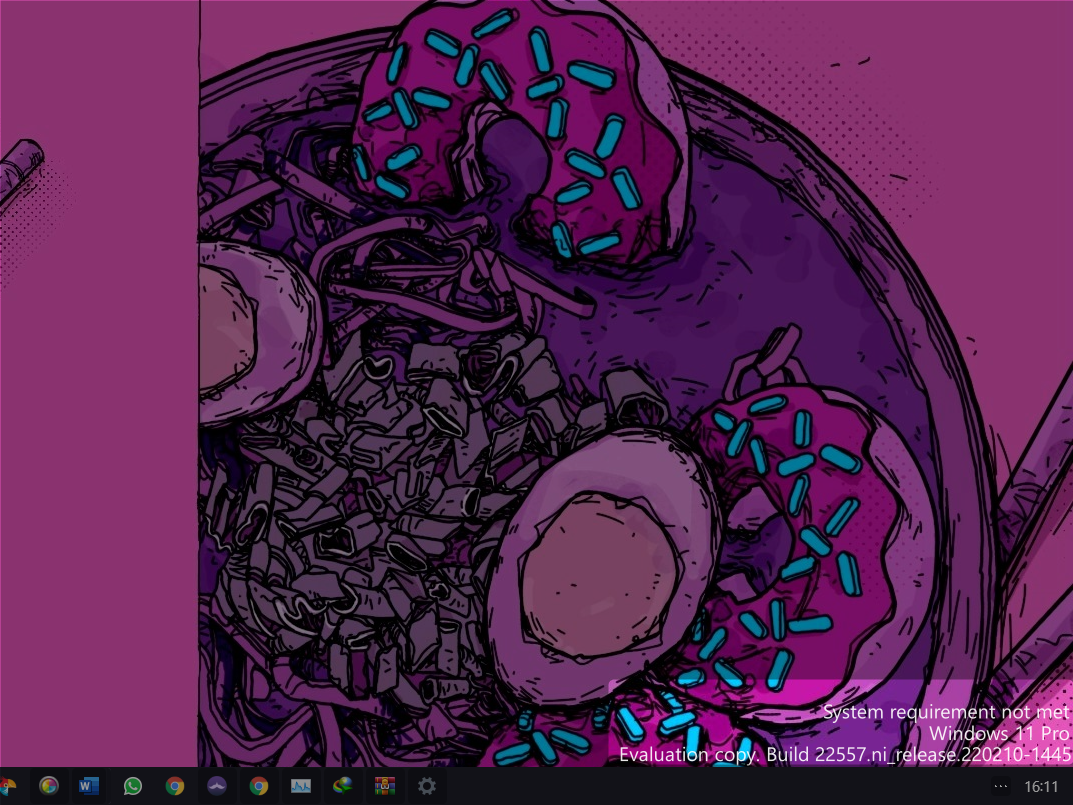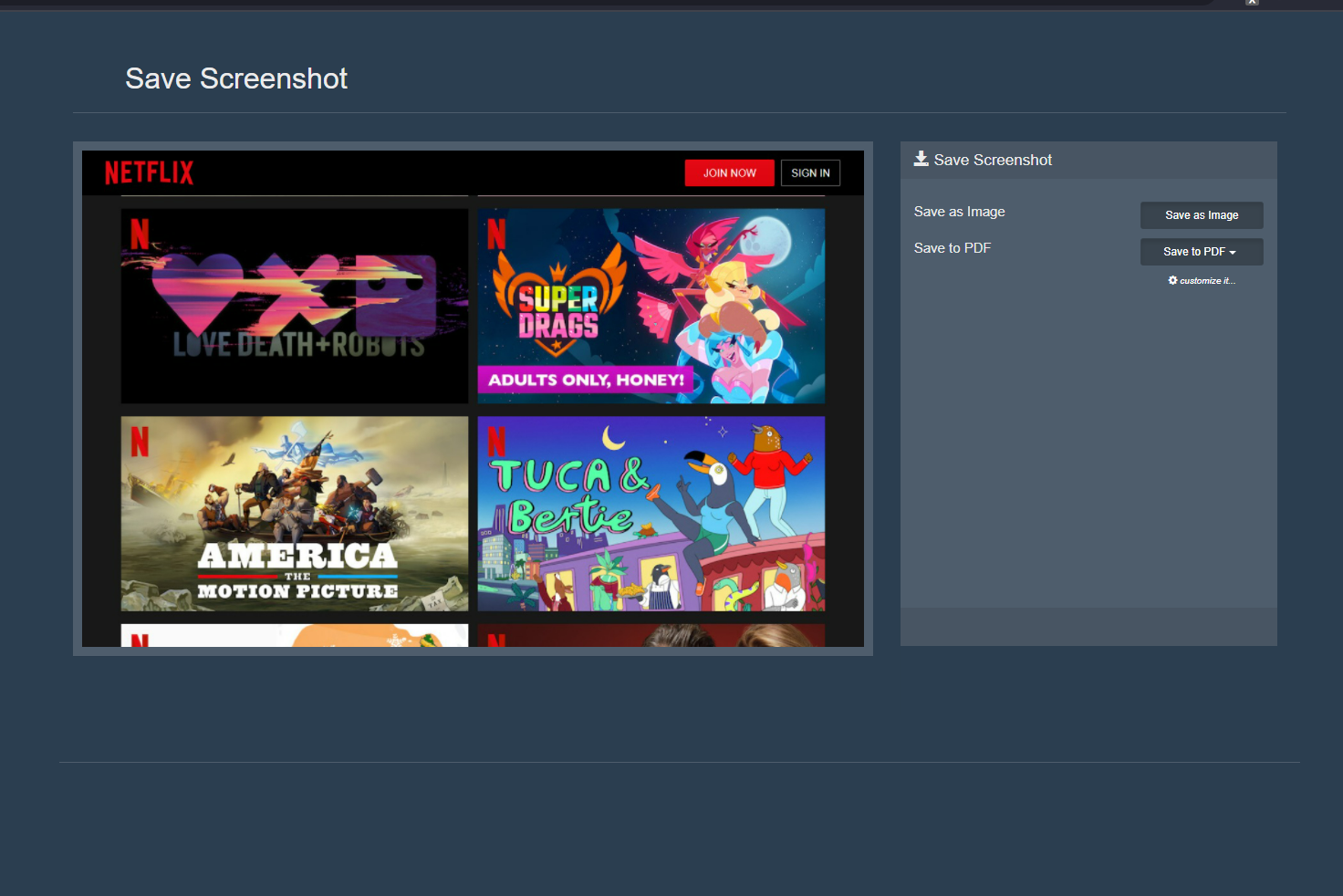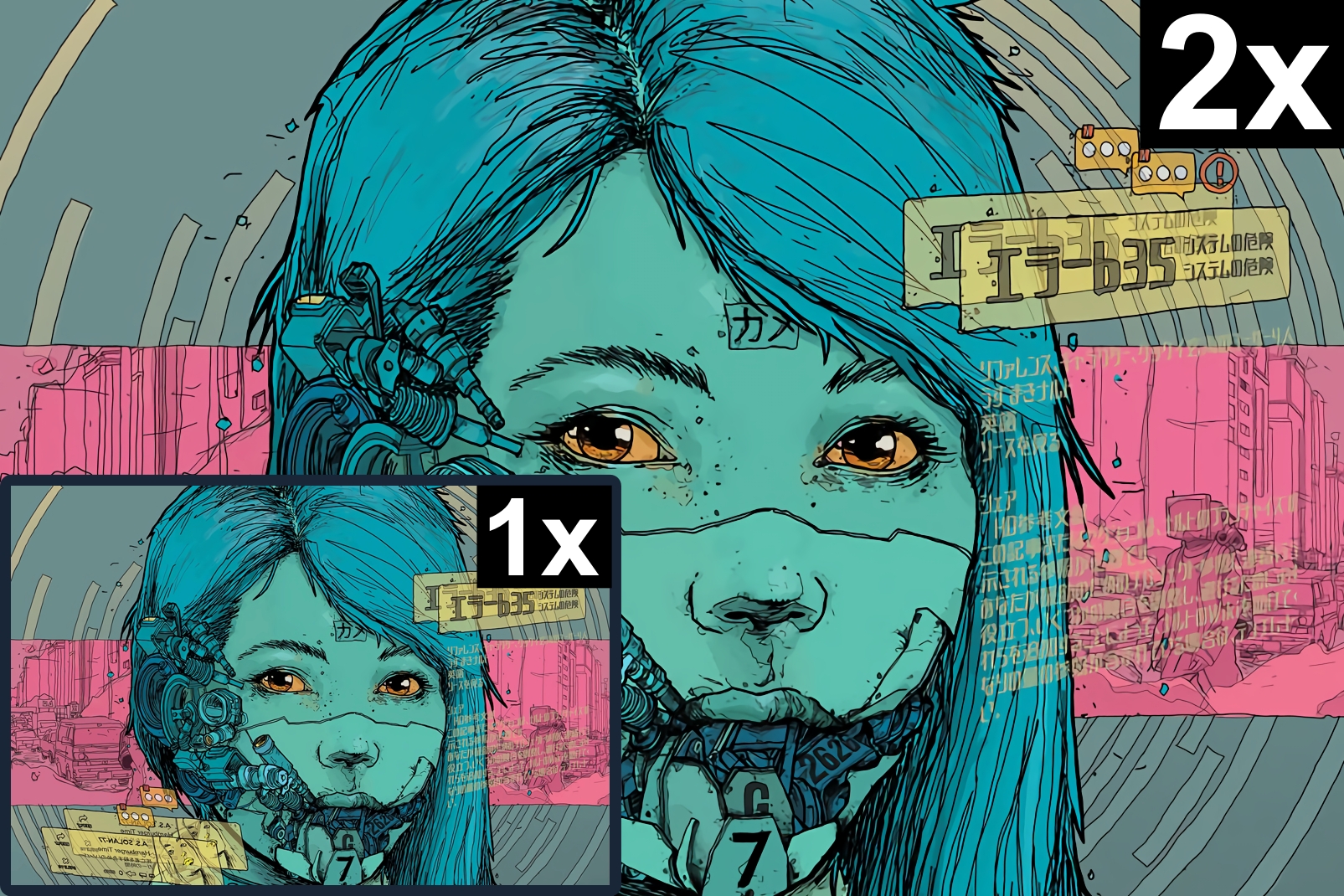Blog.SSHKit.com — How to Find Image Sources Via Telegram Bot. Maybe you’ve been curious about the source of the image someone sent or you met on social media. On Google there is a search by image feature […]
Category: Computer
How to Install Speedtest CLI & GUI on Windows
Blog.SSHKit.com — How to Install Speedtest CLI & GUI on Windows. You can check your internet speed using speedtest. On Windows, you can test network speed directly in the Speedtest application. The results of the download and upload speed testing […]
How to Install Windows without USB Drive or DVD
Blog.SSHKit.com — How to Install Windows without USB Drive or DVD. In general, you need a Flashdrive or CD-DVD to make a bootable Windows installation. But you know, Windows installation can also be done without using these 2 things. To find out how, […]
How to Activate Windows 11/10 For Free Permanently (2022)
Blog.SSHKit.com — How to Activate Windows 11/10 For Free Permanently (2022). Actually windows is free, it’s just that there are various features that you can use just by activating windows. But don’t worry, in this tutorial we will provide […]
How To Bypass TPM For Windows 11 Installation With Rufus
Blog.SSHKit.com — How To Bypass TPM For Windows 11 Installation With Rufus. TPM and Secure Boot are mandatory requirements for us to install Windows 11. But if you still want to install Windows 11 without TPM and Secure boot, you can. By […]
How to Install Magisk on Android Emulators (Bluestack, Memu, Nox, LDPlayer)
Blog.SSHKit.com — How to Install Magisk on Android Emulators (Bluestack, Memu, Nox, LDPlayer). You can install Magisk on the android emulator that you are using. By using a bash script from Github HuskyDG . Magisk (Magic Mask) itself is an open […]
How to bypass “Let’s connect you to a network” in Windows 11 installation
Blog.SSHKit.com — How to bypass “Let’s connect you to a network” in Windows 11 installation. In the previous tutorial we discussed How to Install Windows 11 without logging in to a Microsoft account , under the pretext that in Windows […]
How to Remove “System Requirements Not Met” Watermark in Windows 11
Blog.SSHKit.com — How to Remove “System Requirements Not Met” Watermark in Windows 11. Some of you may find the “System Requirements not met” watermark on your desktop when you finish installing Windows 11. This is because in […]
How to Screenshot Netflix on Windows and Android
Blog.SSHKit.com — How to Screenshot Netflix on Windows and Android. Have you tried screenshots on Netlifx? Maybe to save interesting pictures, or there are interesting words from movies you see on Netflix. However, Netflix itself does not allow users to […]
How to Upscale Image Without Losing Quality
Blog.SSHKit.com — How to Upscale Image Without Losing Quality. For those of you who like to download images from Facebook, Google or other social media, you may sometimes experience one problem, namely the image size is sometimes too […]