Blog.SSHKit.com — How to Test Android Phone Performance. Android phone specifications are increasing from time to time. Even cellphone specifications, especially in the RAM memory section, almost match the RAM specifications on a PC or Laptop. But surely it will take a very long time to make the phone’s performance similar to that of a PC.
Maybe you are curious about the performance that is on your phone, and want to measure the performance and compare it with other phones. You can do this, and of course there are special tools to do it. And in this article, the HAX Blog will share an easy way to check how well your Android phone is performing
Test Android Phone Performance
To start testing the performance of your phone, please download and install an application called Antutu Benchmark . This application is the most accurate performance checking application.
If the application is already installed, please follow the short steps below:
Step 1: Fist, open the Antutu Benchmark app .
Step 2: Then, tap the Test Now button. Wait for the testing process to complete. The score will appear on the screen.
The checking process usually takes about 10 minutes. Slow or fast the process depends on the specifications of your cellphone.
You can download the Antutu benchmark application in the past directly from the Play Store, but now the application has been removed from the Play Store, so you can only download it through the official website https://www.antutu.com/en/download.htm.
You can also check the ranking phones on the website https://www.antutu.com/en/ranking/rank1.htm. There you can also find your mobile score.

Antutu Benchmark Alternative Application
There are other applications that you can try that are similar to Antutu. And here is a list of some of these applications that you can download through the Play Store.
- Geekbench 5
- 3DMark
- GPU Mark
- Benchmark & Tuning
- GFXBench Benchmark
The application has its own advantages and disadvantages. Good luck and hopefully useful.

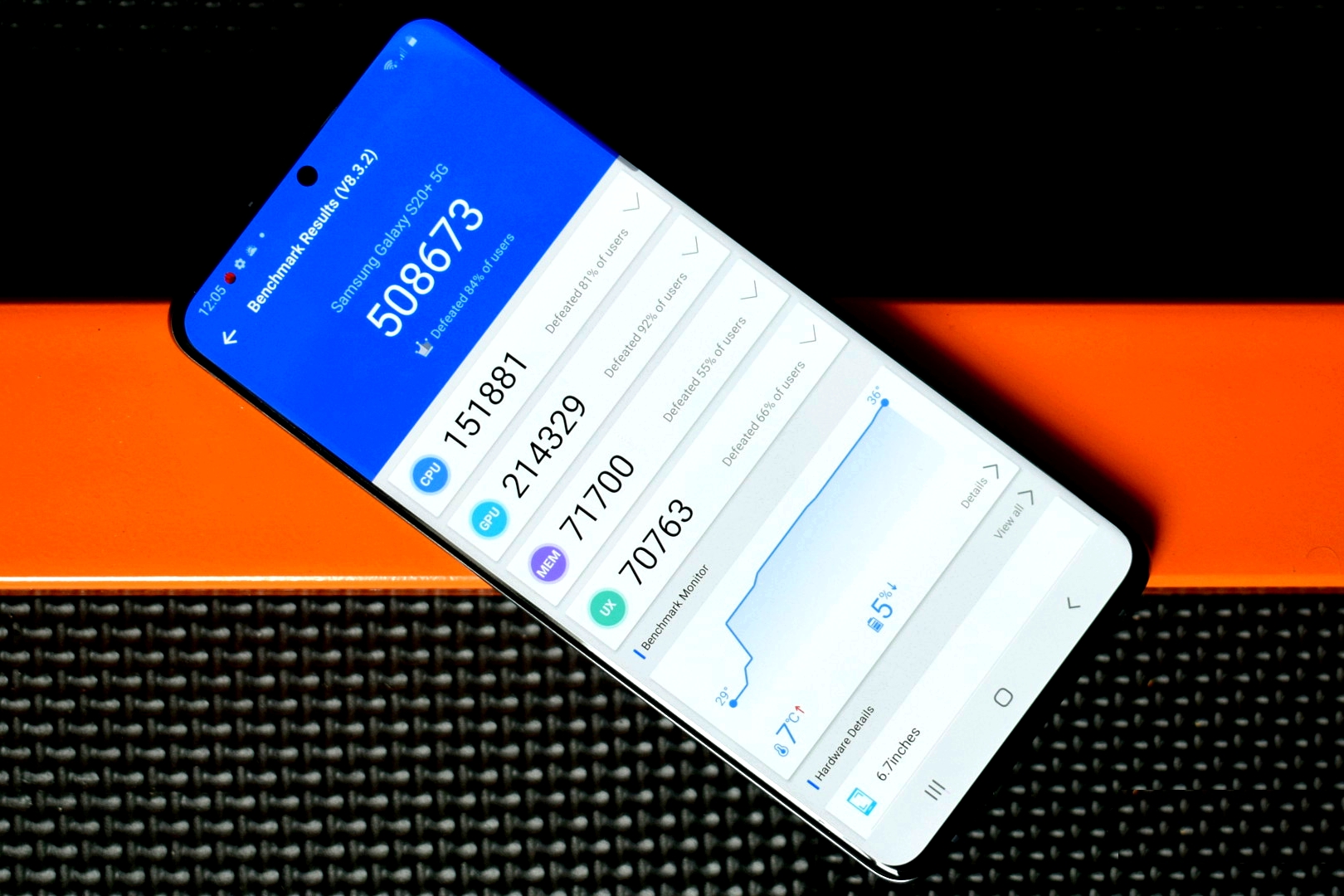

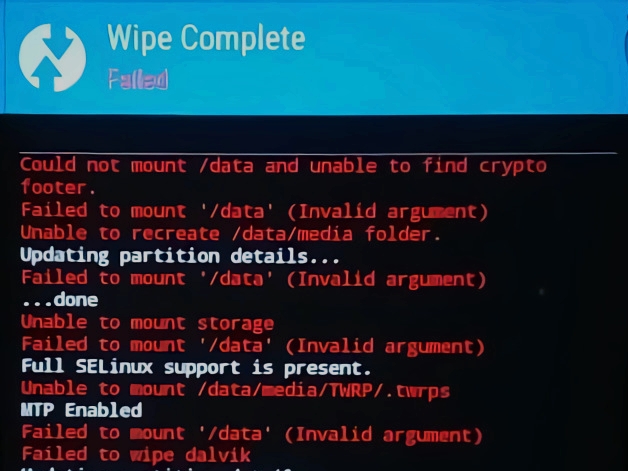
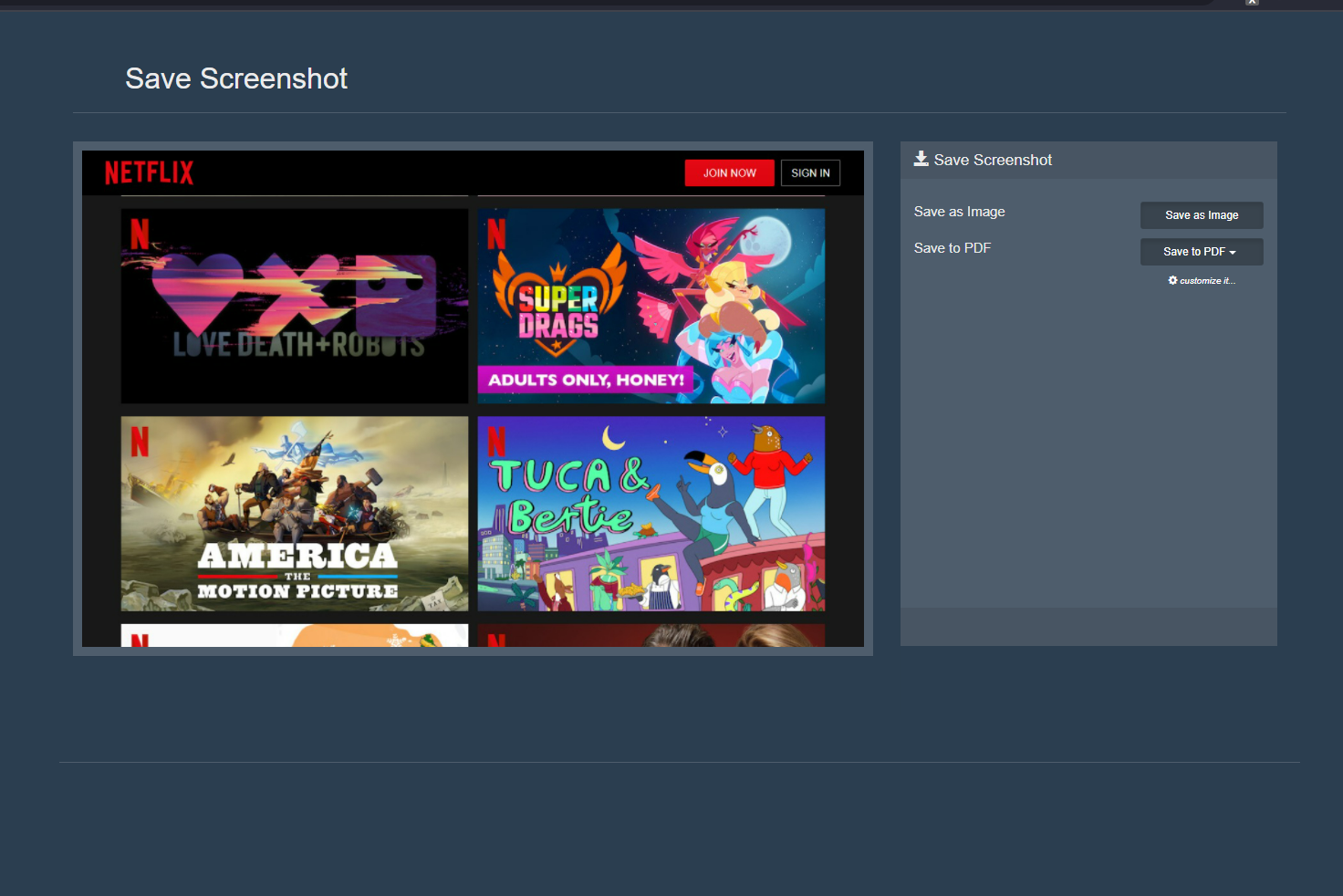

![[Blog HAX] Cara Download di Pinterest](https://blog.sshkit.com/wp-content/uploads/2021/12/Blog-HAX-Cara-Download-di-Pinterest.jpg)
![[Blog SSHKIT] Fix Mirrorred Zoom Camera](https://blog.sshkit.com/wp-content/uploads/2021/11/Blog-SSHKIT-Fix-Mirrorred-Zoom-Camera.png)